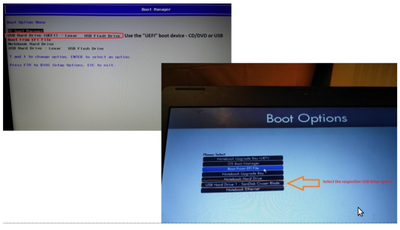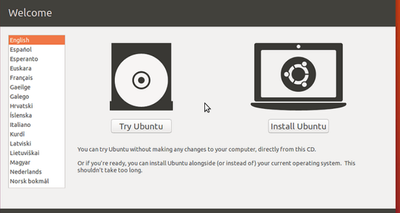-
×InformationNeed Windows 11 help?Check documents on compatibility, FAQs, upgrade information and available fixes.
Windows 11 Support Center. -
-
×InformationNeed Windows 11 help?Check documents on compatibility, FAQs, upgrade information and available fixes.
Windows 11 Support Center. -
- HP Community
- Notebooks
- Business Notebooks
- I am trying to sell off an hp laptop

Create an account on the HP Community to personalize your profile and ask a question
11-27-2022 01:46 AM - edited 11-27-2022 01:48 AM
Hello,
The most importing thing BEFORE selling the computer is to remove your personal data in it.
You will need :
- 1 empty/blank USB thumb drive - 4 GB capacity or bigger
- Linux based operating system - free to download - e.g. Ubuntu or Linux Mint
- small program - free to download - called Rufus
You can directly download Ubuntu Desktop from Ubuntu's web site:
Download the x64 ISO > https://ubuntu.com/download/desktop/thank-you?version=22.04.1&architecture=amd64
Once ready, you need to use Rufus to write the ISO to make a bootable media (e.g. bootableUSB drive). Here is how:
>> http://www.ubuntu.com/download/desktop/create-a-usb-stick-on-windows
When ready with the USB drive:
- Shutdown the computer using the power button (press and hold it for at least 5 seconds until the PC powers down completely)
- Insert (plug in) the Ubuntu USB thumbdrive prepared previously
- Press the power on button once to start the PC.
- As soon as you press the power-on button, immediately begin hitting the Esc button (like tap-tap-tap).
- This should open a HP Startup Menu which may look similar to this one >> https://www.youtube.com/watch?v=GSN0qzXayUY
Choose/press F9 to open Boot options. Select the Ubuntu USB thumb drive as the boot option/boot device and hit [ENTER]
Follow the on-screen instructions to run/try Ubuntu (not install it but try it).
Ubuntu should load. You can try to see if it will be able to mount your existing PC HDD/SSD.
Follow these Ubuntu instructions to wipe off the data (format) from your HDD/SSD drive >> https://help.ubuntu.com/stable/ubuntu-help/disk-format.html.en
When ready, restart your computer and turn it off. Your PC will then have no data and you can safely sell it off (sell, destroy, recycle, etc)
NOTE - formatting will remove your data and it is almost 99.9 % protected. It cannot be accessed by most people using standard tools. There is still a small tiny chance that a well-trained hacker might be able to access certain portion of your data despite the basic formatting, despite it being gone.
*** HP employee *** I express personal opinion only *** Joined the Community in 2013