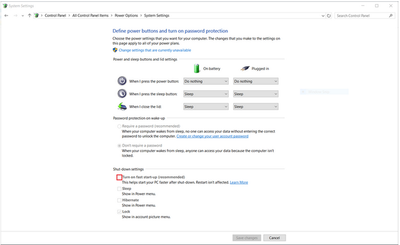-
×InformationNeed Windows 11 help?Check documents on compatibility, FAQs, upgrade information and available fixes.
Windows 11 Support Center. -
-
×InformationNeed Windows 11 help?Check documents on compatibility, FAQs, upgrade information and available fixes.
Windows 11 Support Center. -
- HP Community
- Notebooks
- Business Notebooks
- Re: I can't turn it off.

Create an account on the HP Community to personalize your profile and ask a question
11-10-2021 02:20 PM
I installed the operating system several times and after turning off the laptop it starts itself after a few minutes. I turn it off and it starts up again after a few minutes, so a laptop that works continuously, I can't turn it off .
What can I do ?
I don't have access to the bios!
I can not remember the password!
11-10-2021 11:44 PM
Hello @LostRo
- Ensure your Windows is up-to-date by going to Start -> Settings -> Update & Security -> Windows Update
- You may also download HP Support Assistant and check for driver updates -> https://support.hp.com/us-en/document/ish_3152513-2896757-16
- Finally, turn off Fast Startup
Windows 8/10 start in a different way (compared to Windows XP, Vista or 7, for example) - the boot process has changed. Fast Start up is a trick to start/load your Windows faster. However, it may sometimes cause issues. Disabling Fast Start up in Windows 10 restores Windows to a slightly slower but classic more robust full start every-time you need to start your device.
- Click on Windows Start button
- Type control.exe and open Control Panel
- Go to Power Options -> Choose what the power button does
- Click on Change settings that are currently unavailable
- Uncheck Turn on Fast Startup
- Make sure you press Save changes button
- Close the window
- RESTART Windows now to apply the changes immediately
Let me know how it goes
*** HP employee *** I express personal opinion only *** Joined the Community in 2013
11-14-2021 05:09 AM
There was no need to turn off Fast Startup because that's how Windows was installed automatically.
But instead it was from the date of posting without any power source including the bios battery, so for 3 days and now, I installed all power supplies and it did not restart.
Finally, now at this point I turn off and do not restart, or restart the laptop alone.
I think that leaving it without any power source and without a bios battery, the Laptop has recovered and works normally.
Let's see how long it will stay at a normal operation .
If there are problems I will come back .
Thanks !