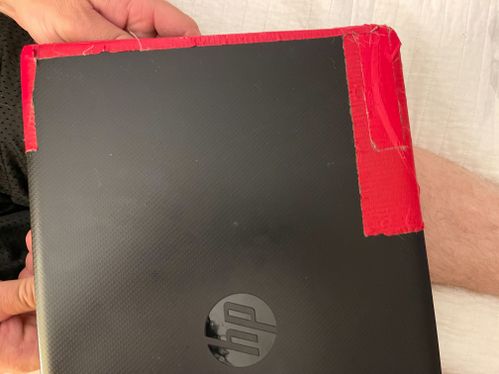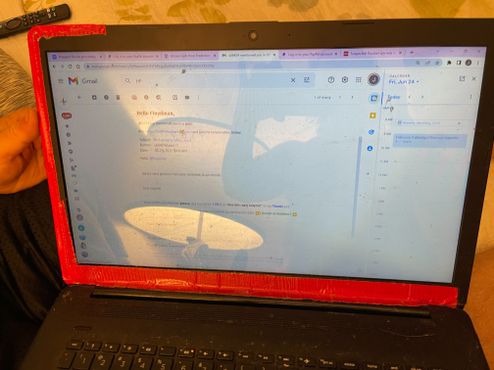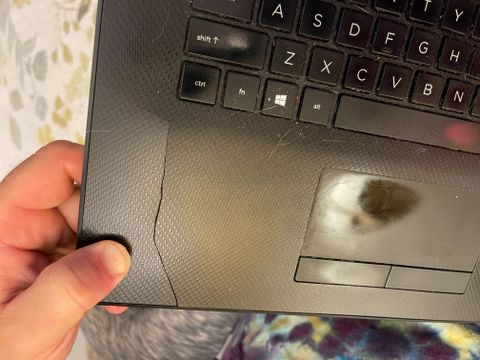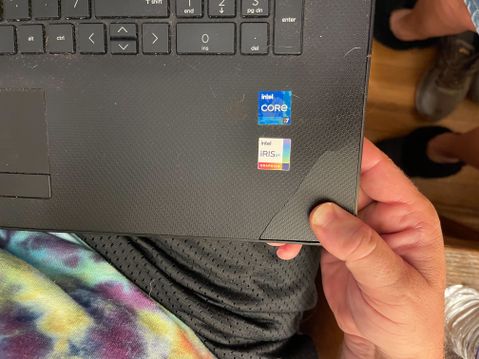-
×InformationNeed Windows 11 help?Check documents on compatibility, FAQs, upgrade information and available fixes.
Windows 11 Support Center. -
-
×InformationNeed Windows 11 help?Check documents on compatibility, FAQs, upgrade information and available fixes.
Windows 11 Support Center. -
- HP Community
- Notebooks
- Business Notebooks
- Laptop is falling apart

Create an account on the HP Community to personalize your profile and ask a question
06-24-2022 10:45 AM - edited 06-24-2022 10:51 AM
This laptop has not been a good one. It is constructed out of cheap plastic. It has been falling apart since early on. My warranty has expired but if this was a car it would be a recall. I have too large cracks where my hands sit to type. The screen started separating early on. I have duck tapped it to death. HP quality has gone down hill. I have bought HP for 20 years but now the quality is not there. I need help and hope HP will respond. I bought this one on HP.com
06-24-2022 04:43 PM
Hello @Floydman
please send pictures from your notebook to see details.
best regards
---
Dear Community Member, please click the button [ YES ] on "Was this reply helpful?" to say Thanks and
make it easier for other people to find this type of solution by marking the reply ▶️ [ Accept as Solution ] ◀️
Do this on the post I wrote that helped solve it.
Thank you very much
⌨️
06-24-2022 07:05 PM
KeyboardStress1 and KeyboardStress2 are from the pressure of typing on the keyboard. Both sides just started cracking.
DuckTape1 and DuckTape2 are where the screen started separating. If I took it off it would literally fall apart. It started with a stress crack in the right upper corner and expanded from there.
06-26-2022 08:33 AM
Hello @Floydman
Hard solution:
For cracks of the notebook case I would use gorilla super glue
https://www.amazon.com/Gorilla-Super-Glue-Gram-Clear/dp/B00OAAUAX8
If you fall in love with the notebook, you could look on ebay to see if there are defective notebooks and then replace the notebook case completely. However, I do not know your technical skills.
Of course, the current problem is a quality defect because the plastic is much too thin for the notebooks. Unfortunately, the warranty has expired and HP will not help you in this case.
best regards
---
Dear Community Member, please click the button [ YES ] on "Was this reply helpful?" to say Thanks and
make it easier for other people to find this type of solution by marking the reply ▶️ [ Accept as Solution ] ◀️
Do this on the post I wrote that helped solve it.
Thank you very much
⌨️
06-27-2022 10:52 AM - edited 06-27-2022 10:55 AM
Not in love with it although I feel it is too new to buy another. i have chosen HP as my go to brand, this may be my last one. I get these popups that say last chance to extend your warranty. Would this help?
BTW... I did put the gorilla glue on it. It is a lumpy mess but so is the rest of the notebook. I am sure it will help.
'
I only use this for work. I am not a gamer so very disappointed.
06-27-2022 11:00 AM
Hello @Floydman
@Floydman wrote:...
I get these popups that say last chance to extend your warranty. Would this help?
In short terms: No, but the 'HP Support assistant' software does not always tell the truth...
So please double check: What is the date of the invoice?
best regards
---
Dear Community Member, please click the button [ YES ] on "Was this reply helpful?" to say Thanks and
make it easier for other people to find this type of solution by marking the reply ▶️ [ Accept as Solution ] ◀️
Do this on the post I wrote that helped solve it.
Thank you very much
⌨️