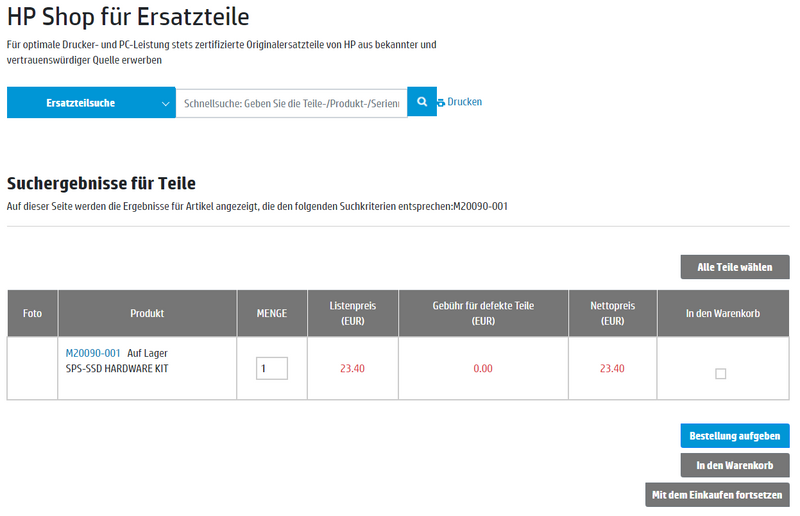-
×InformationNeed Windows 11 help?Check documents on compatibility, FAQs, upgrade information and available fixes.
Windows 11 Support Center. -
-
×InformationNeed Windows 11 help?Check documents on compatibility, FAQs, upgrade information and available fixes.
Windows 11 Support Center. -
- HP Community
- Notebooks
- Business Notebooks
- Looking for the 3rd/4th M.2 SSD holder/bracket for a ZBook F...

Create an account on the HP Community to personalize your profile and ask a question
02-11-2021 07:16 PM
I bought a custom-built ZBook Fury 17 G7 back on Black Friday that just arrived this week. While waiting for it to arrive, I also bought some extra parts to install, including two extra M.2 SSD drives. Unfortunately when I opened it up, I was only able to install one of the drives in the secondary slot; the laptop didn't come with the bracket/assembly/holder (still haven't figured out the proper terminology) for the 3rd and 4th M.2 SSDs. I'm looking for the holder that first appears at 4:30 in this HP teardown video (https://www.youtube.com/watch?v=0tfApbDd4Tg) and is in the lower-left of the internal views of this manual (http://h10032.www1.hp.com/ctg/Manual/c06930700). I've been bounced around through a variety of chat/sales/tech representatives, none of whom seem to be able to provide a method for purchasing it via HP or a 3rd party, or even identifying a part number for me to search with better terminology. Can anyone here help?
03-03-2021 01:35 AM
Awfull answer.
Hard to say, but the caddy/holder is shown in the Youtube video and on some HP product presentations. Why is it not possible to get it?
The ZBook 17 is great and NOT to use all M.2 slots (even with RAID) is a pain.
I will call HP in Germany to try to get answers.
03-03-2021 02:26 PM
I could have written that post myself. Bought the box. Bought the drives. Spent quite a bit of time with the HP sales rep, and he KNEW that I was configuring for more economical upgrades, but never told me that the system didn't come with the necessary hardware to install drives that weren't ordered with the system. Anyway, after a few hours with a sales guy today, and round and round with the parts people, here's what I've got.
HP M20105-001 - Hard drive cable - not sure of price
HP M20090-001 - Hard Drive Hardware Kit - Approx $27.00, + tax and tip.
HP M20091-001 - Solid-state drive carriage - Approx $31.00, etc.
ALL of these parts appear to be on back order, with no data on wait time.
The hard drive kit seems to be just a caddy that sets the drive , but needs a placed to screw it in. (Also, unless I'm blind or just upset enough to not understand, it looks like if you add a hard drive, you've just blocked off the two slots used to the SSDs. Looking at the illustrated parts list, the SSD carriage is at the top of a stack oriented side to side, and the Hard Drive (sata) would be underneath that mounted front to back. There seems to be a requirement for a cable kit for the hard drive, but I can't figure how it would mount.
If anybody has any answers, or finds a place to get these parts, please let me know.
I spent a good deal of time on the configuration (apparently not enough, as it turns out) and a fair amount of money. This was (is) to be my last system. I'm aging out of life and wanted to do it right.
JLOB
ps: Grammer, spelling problems. Bad eyes, old hands. Sorry.
03-19-2021 08:12 AM - edited 03-19-2021 08:19 AM
I was around Bing and Google today again and got following feedback:
03-22-2021 08:38 AM
I finally made it via German HP Part Store.
~28€ (incl. VAT & Shipping inside Germany)
Delivery time 2-3 days.
HP Shop für Ersatzteile - HP Computerteile - HP Druckerteile - Compaq Ersatzteile
04-02-2021 10:12 AM
This is beyond stupid for HP. A search of hp.com returns no results. Really HP?
Apparently the only way to get this part is to order a laptop with a second NVMe SSD? I tried to order a custom-configured G7, but the ship date was 3.5 months out, screw that. I wonder if Dell or Lenovo are any smarter?
04-02-2021 10:34 AM - edited 04-02-2021 10:35 AM
Okay, just need to go to the replacement parts side. Still ridiculous that you can't search on hp.com. $38.25 US with shipping, + your local taxes.
Enter M20090-001 for the p/n if it doesn't pull up from the link above.