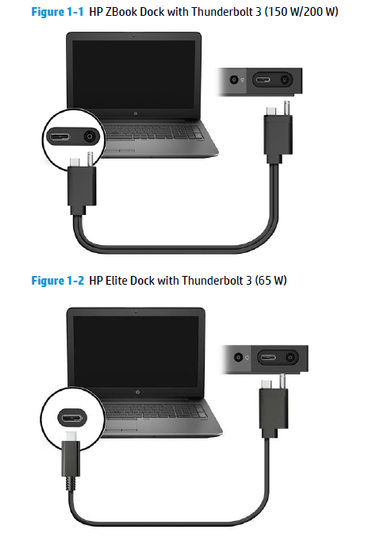-
×InformationNeed Windows 11 help?Check documents on compatibility, FAQs, upgrade information and available fixes.
Windows 11 Support Center. -
-
×InformationNeed Windows 11 help?Check documents on compatibility, FAQs, upgrade information and available fixes.
Windows 11 Support Center. -
- HP Community
- Notebooks
- Business Notebooks
- Re: Making sense of Thunderbolt 3 dock part numbers and appl...

Create an account on the HP Community to personalize your profile and ask a question
11-11-2017 01:21 PM
I need a Thunderbolt 3 dock for my new ZBook 17 work computer. My company supplied one for the office (P5Q61AA) but I work from home 1-2 days per week and frankly not having a dock at home is a PITA. I'm looking to buy one as cheaply as possible. Sources like Amazon are expensive, ranging from $250 to $300. eBay however seems to be selling a fair number and the prices range from $50 on up to the aforementioned $300. The problem is that it's a mixed bag of docks for 65W, 150W and 200W applications and some come with cables and power supplies and some do not. It occurred to me that since I do have a 2nd 200W power supply, I don't necessarily need to limit my self to the P5Q61AA. But HPs part numbers for the TB3 dock are a bit confusing so I spent some time doing a bit of online research. What I came up with was:
HP Sells 3 kinds of Thunderbolt 3 docks for different PCs
200W ZBook 17 Thunderbolt 3 docking station : HP product numbers P5Q61AA & P5Q61UT
150W ZBook 15 Thunderbolt 3 docking station : HP product numbers P5Q58AA & P5Q58UT
65W Elite Thunderbolt 3 docking station : HP product numbers P5Q54AA & P5Q54UT
The HP product numbers indicate a box of parts that includes the dock, the power brick, and the special dock connector cable. Per HP's partsurfer web portal, The actual dock (849784-001) is the same for all applications (65/150/200W). However, the dock-to-PC connector cable is different. Cables 843010-001 & 855116-001 have two connectors on each end. One for power and one for data. You won't find 843010-001 listed as a part on the HP website, but eBay has plenty of photos of that cable in plastic bags with HP's parts label on it that are in the original box for the TB3 dock. My assumption is that 843010-001 was the original part which been superseded by 855116-001. This cable is what's needed for the 17in ZBook. Cables 843011-001 & 855117-001 have two connectors on the dock end, and a single connector on the PC end. This connector is used for the Elite PC (65W PS), and *MAYBE* for the 15 in ZBook (150W PS). I say *maybe* because in looking at photos on eBay for many P5Q58AA & P5Q58AA listings, it appears that P5Q58AA comes with cable 843010-001 while P5Q58UT comes with cable 855117-001 as if HP engineers decided at some point that the separate power conductor was not really needed for the 150W option. I cannot discern any other AA vs. UT differences.
I thought I'd post the results here and run it by the experts. By buying just the dock (849784-001) and the cable, I can hopefully get a working setup for about $70 instead of $170 or $270.
Solved! Go to Solution.
Accepted Solutions
11-12-2017 10:29 AM
One more comment and then I'll close this out. For the two parts I need, PartSurfer listed a total price of more than $500 - which is twice the cost of just buying the entire HP dock kit ($250) which includes those two parts along with the 200W power brick.
As I said earlier, I got in to this because my company would not pay for a 2nd dock for me at home, but I have to work at home a couple of days a week. I'm posting this in case it can help someone else in the same postion. While your company's purchasing department would never go for this approach, for an individual spending personal funds who wants to keep costs low, eBay is a viable alternative as long as you have the info about part numbers that I posted above.
Here's what I paid on eBay:
849784-001 150W Thunderbolt 3 docking station (used). Price: $44.99 w/free shipping
843010-001 HP Zbook Thunderbolt 3 cable (New). Price: $19.99 w/free shipping.
(This cable is an earlier version of 855116-001, but still works fine)
Total outlay $64.98
11-11-2017 02:29 PM
Hi,
If you look closely to those cables you can see they have 2 different tasks
Your machine is a zBook 17, you are much better to buy a 150W or 200W dock because it can charge your machine that means you don't need 2 PSU's: one for the dock and one for your zBook.
Regards.
***
**Click the KUDOS thumb up on the left to say 'Thanks'**
Make it easier for other people to find solutions by marking a Reply 'Accept as Solution' if it solves your problem.


11-11-2017 04:39 PM
Hi,
Thanks for responding. I understand that the cables have two different tasks. Or to be more accurate, each cable is intended for a different laptop PC application.
Yes, my machine is a ZBook 17. But it does not necessarily follow that it is much better to buy a 150W or 200W dock. This is because there is really no such thing as a "65W", "150W", or "200W" dock. There are only 65W, 150W, 200W power bricks. The dock is the same in all cases.
What HP sells under product numbers for, say a "200W dock"(P5Q61AA)is a collection of four parts grouped together in a single cardboard box and assigned an HP product number. There are four things in that box:
1. The dock
2. The cable for the dock
3. The power supply
4. A power cord for the power supply
The only difference between a 65W dock and a 200W dock are #2 & #3 (ok, #4 might change but that has to do with the style of electrical outlet in the destination country)
As I wrote in my original post, I already have a 2nd HP ZBook 200W power supply. So the only two things I need for my ZBook 17 is the dock and the correct connector cable.
Why not just buy a 200W kit? Because they are very expensive, and I have no need of another 200W power supply. If you understand how the kits are put together, eBay can be leveraged to save a significant amount of money.
11-11-2017 10:36 PM
Hi,
Ok, I know the story now. HP also sells each part (cable, dock, PSU and power cord) seperately. The following link shows part number for each component and you can order each part from HP using part number:
http://partsurfer.hp.com/Search.aspx?searchText=P5Q61AA
Regards.
***
**Click the KUDOS thumb up on the left to say 'Thanks'**
Make it easier for other people to find solutions by marking a Reply 'Accept as Solution' if it solves your problem.


11-12-2017 10:29 AM
One more comment and then I'll close this out. For the two parts I need, PartSurfer listed a total price of more than $500 - which is twice the cost of just buying the entire HP dock kit ($250) which includes those two parts along with the 200W power brick.
As I said earlier, I got in to this because my company would not pay for a 2nd dock for me at home, but I have to work at home a couple of days a week. I'm posting this in case it can help someone else in the same postion. While your company's purchasing department would never go for this approach, for an individual spending personal funds who wants to keep costs low, eBay is a viable alternative as long as you have the info about part numbers that I posted above.
Here's what I paid on eBay:
849784-001 150W Thunderbolt 3 docking station (used). Price: $44.99 w/free shipping
843010-001 HP Zbook Thunderbolt 3 cable (New). Price: $19.99 w/free shipping.
(This cable is an earlier version of 855116-001, but still works fine)
Total outlay $64.98
11-12-2017 01:20 PM
@BlueTX wrote:One more comment and then I'll close this out. For the two parts I need, PartSurfer listed a total price of more than $500 - which is twice the cost of just buying the entire HP dock ...
Hi,
I did not mention: that is true in many cases from a dock to a car or many things more. Buying parts would be 2, 3or 4 times the cost of buying brand new product.
For some HP parts, buying from Amazon are much cheaper from HP Store.
How did you know part number to work this out ?
Regards.
***
**Click the KUDOS thumb up on the left to say 'Thanks'**
Make it easier for other people to find solutions by marking a Reply 'Accept as Solution' if it solves your problem.


11-12-2017 05:26 PM
@banhien wrote:How did you know part number to work this out ?
PartSurfer will give you the parts breakdown for any of the Thunderbolt dock Product Numbers.
(P5Q61AA, P5Q61UT, P5Q58AA, P5Q58UT, P5Q54AA, P5Q54UT) and can be used to confirm, for example, that the dock itself is the same in all cases, while the cables and power supplies are not.
That the dock itself is the same only makes sense. From an engineering perspective there are many good reasons to design a common dock. Manufacturing efficiency, cost savings, common support to name three.
The superseded dock cable part numbers were figured out by looking at a lot of photos on eBay. There are quite a few Thunderbolt docks for sale, and most listings have at least one photo of the box label and another showing the contents. Many of those photos show the dock cable in original bag with the older HP part number on it. Nothing ever goes away on the internet, so Google can also be used as a cross check to find older reviews and discussions where the superseded cable part numbers are referenced.
Cheers.
03-21-2018 09:18 AM
Hi - I want to contribute here in case it helps anyone in situation I found myself in - & I this discussion thread came up often as I sought answers.
I wanted a single cable connection Thunderbolt 3 dock for my recently acquired hp Spectre x360 laptop.
hp don't make a model specially for the Spectre but I saw cheap Z Book & Elite docks on eBay - the price of these has now increased there so I think a load may have offloaded onto the market. Being a bit green & in a rush I thought I could buy one or the other of these docks & all would be well as they connected via a single Thunderbolt 3 over USB-C connection which would be standard (& as this thread shows they are in fact all same dock with different PSUs & connecting cables).
In the main I was right on this, the Z Book 150W dock I bought on eBay for £100 is quite compatible with my Spectre laptop now I have sorted cable issue (I’m using it right now).
Elite 65W docks were available when I bought my Z Book 150W model & were much cheaper at time (£50). However as my Spectre supposedly can use 90W at peak times I decided to “go safe” for the more expensive model. What I didn’t realise (& is subject of much of thread here) is that meant I was getting the connecting cable with separate power & USB-C connectors at both ends (855116-001) where my laptop has only the USB-C socket for data & charging, I therefore needed the 855117-001 cable with separate power & USB-C at the dock end, but only USB-C at laptop end.
So I entered the strange world commented on by people here – where I found the cable I needed on sale for £230, more than the docks were going for. If only I’d bought the 65W Elite dock for less money, I’d have the right cable, if be a bit down on power. Despair as no end in sight, many searches for 855117-001 just turning up silly price cables. I even considered spending another £50 to buy an Elite dock on eBay just to get the cable, but the supply of cheap docks there had dried up.
HOWEVER I solved my issue unexpectedly. Deciding I would just use the dock separately for data & charge my laptop with the charger that came with it by another port (so using 2 cables) for now & see if a less expensive solution to the cable problem arose I bought a 3rd party Thunderbolt 3 (USB-C) cable & connected the dock up. To my surprise not only does the dock work perfectly but my laptop is also charging. So the dock puts out power by both the neighbouring DC socket & USB-C connections.
So looks like I have the right thing for my Spectre – 150W available for my 90W machine & via connection that hp consider will carry this (as there is no separate power connection on laptop). For those with a150W or 200W Z Book trying to solve the “spare” cable issue I would guess a USB-C cable only will work for you too, but you may charge more slowly than if you had extra power cable – not certain this though as don’t know if your machines’ USB-C socket takes in power given separate power connector. For Spectre & Elie owners that hp cable definitely seems an unnecessary expense, just a standard Thunderbolt cable will do.