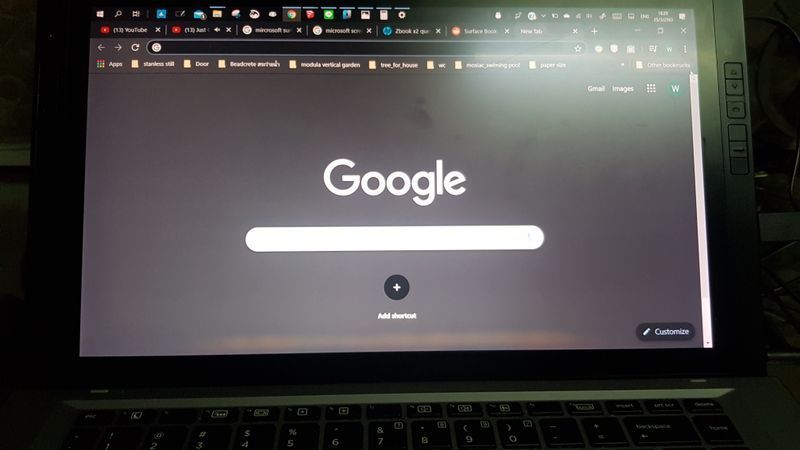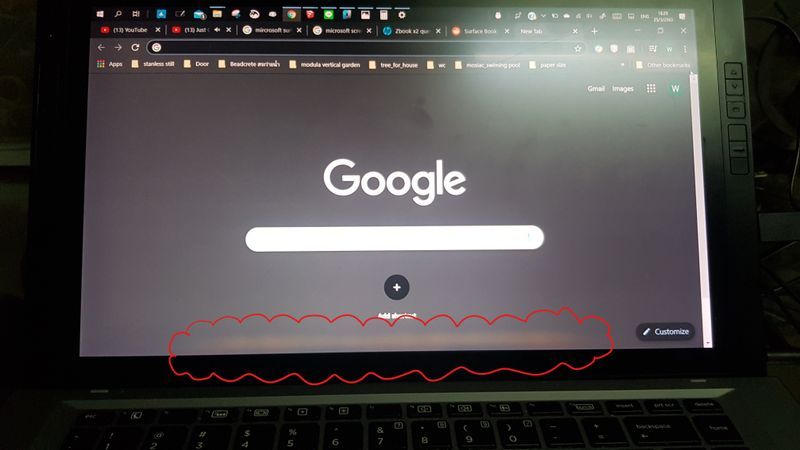-
×InformationNeed Windows 11 help?Check documents on compatibility, FAQs, upgrade information and available fixes.
Windows 11 Support Center. -
-
×InformationNeed Windows 11 help?Check documents on compatibility, FAQs, upgrade information and available fixes.
Windows 11 Support Center. -
- HP Community
- Notebooks
- Business Notebooks
- Re: My hp zbook x2 g4 battery is swelling. And it cause scre...

Create an account on the HP Community to personalize your profile and ask a question
03-28-2020 08:32 AM
First of all I really like your product and I'm using it for my everyday work but I think my hp zbook x2 g4 battery is swelling. And it cause screen discoloration on bottom of screen( it's appear as yellow mark a little by little when my computer is getting hot) where the battery is. I really want to buy a spare battery part for HP zbook x2 G4 but I can't find it on your hp part shop. Can you tell me where can I buy the battery(I'm willing to pay for the battery and shipping cost too). I'm live in Thailand and I'm trying to contact HP support Thailand team but in the covid-19 situation they can't support me.
And now I'm really worry about my hp zbook x2 gonna blow up from the battery swelling(but there is no sign of battery push the screen up yet). I should stop using my computer right? or what I can do? And I want to know. Can I remove the battery from the device and use power sort form adapter only to work.
thank your.I'm looking for your help
wisava somchai
Solved! Go to Solution.
Accepted Solutions
03-28-2020 02:37 PM
You do need to get that battery out of the computer.
According to the HP data, the battery is not dangerous in this condition. That said, the swelling will damage other components in the case. And, at some point (likely soon), the battery will fail.
"Fat" Battery / Bloated Battery / Swollen Battery
- If the battery is in a swollen or bloated condition, the battery must be removed from the computer and replaced.
- There are no other remedies, tests, or useful options.
HP EliteBook/ProBook/Zbook Workstations - Notebook PCs - Swelling or Deformation of Notebook Battery
Part and Replacement procedure here:
Service Guide > Page 39
Part Number
| 856843-855 |
The replacement procedure is relatively straight forward. You do need to open the case, of course. At least for this model, it is not required that you remove "everything" to get to the battery - it is sitting "right there" so-to-speak.
Part is marked as "back ordered" at HP Parts Store
You still might be able to get the part from an online source in your region. Use the part number to search for a parts store that carries the part.
Reference and Resources – Places to find help, solve problems, and learn about your Device
Clarification of terms and "what the device can do" (Specifications)
Device Homepage
NOTE: Content depends on device type and Operating System
Categories: HP Drivers / Software and BIOS, How-to Videos, Bulletins/Notices, How-to Documents, Troubleshooting, User Guides, Service and Maintenance Guide (Replacement Parts and Procedures), Product Information (Specifications), more
HP ZBook x2 G4 Detachable Workstation
OR
Open Support Home
Enter the name of your device
When the website support page opens, Select (as available) a Category > Topic > Subtopic
Thank you for participating in the HP Community Forum.
We are a world community of HP enthusiasts dedicated to supporting HP technology.




03-28-2020 02:37 PM
You do need to get that battery out of the computer.
According to the HP data, the battery is not dangerous in this condition. That said, the swelling will damage other components in the case. And, at some point (likely soon), the battery will fail.
"Fat" Battery / Bloated Battery / Swollen Battery
- If the battery is in a swollen or bloated condition, the battery must be removed from the computer and replaced.
- There are no other remedies, tests, or useful options.
HP EliteBook/ProBook/Zbook Workstations - Notebook PCs - Swelling or Deformation of Notebook Battery
Part and Replacement procedure here:
Service Guide > Page 39
Part Number
| 856843-855 |
The replacement procedure is relatively straight forward. You do need to open the case, of course. At least for this model, it is not required that you remove "everything" to get to the battery - it is sitting "right there" so-to-speak.
Part is marked as "back ordered" at HP Parts Store
You still might be able to get the part from an online source in your region. Use the part number to search for a parts store that carries the part.
Reference and Resources – Places to find help, solve problems, and learn about your Device
Clarification of terms and "what the device can do" (Specifications)
Device Homepage
NOTE: Content depends on device type and Operating System
Categories: HP Drivers / Software and BIOS, How-to Videos, Bulletins/Notices, How-to Documents, Troubleshooting, User Guides, Service and Maintenance Guide (Replacement Parts and Procedures), Product Information (Specifications), more
HP ZBook x2 G4 Detachable Workstation
OR
Open Support Home
Enter the name of your device
When the website support page opens, Select (as available) a Category > Topic > Subtopic
Thank you for participating in the HP Community Forum.
We are a world community of HP enthusiasts dedicated to supporting HP technology.




03-29-2020 11:45 AM
You are welcome.
I would guess that you can use the system without the battery installed, though not having the battery means that the system is entirely dependent on the AC power remaining intact (working).
Before you do anything else...
Were I you, I would make sure I have all my essential personal data backed up to any location other than the computer. For example, back up your data to the Cloud, to a USB stick, "somewhere" that you can access the data should the computer become unusable. Backups are always important - when you know up front that the system is vulnerable, it is essential that you take steps to protect your most critical data and files from loss.
Stay Safe.
Thank you for participating in the HP Community Forum.
We are a world community of HP enthusiasts dedicated to supporting HP technology.




04-06-2020 03:39 AM
Dear Mr.Dragon fur
Now I have already remove battery. And it's work good but I have two issues.
1.when I plug in charger(original charger with 90 watt output) and turn hp zbook x2 instantly. My hp zbook x2(intel corei7-7500u 2.9GHZ base) run cpu at half speed (1.2-1.6 GHZ) to run more then half speed I've to wait about 10 minutes and turn on the computer. How can i fix this issue.
2. I use this computer to rendering my work with external gpu( GIGABYTE AORUS gaming box with Nvidia gtx 2070)after I removed the battery out. Hp zbook x2 not detect external gpu as it's used to be. It's detect as another porwer source for this computer and hp notification always popup " HP suggestion to use another power source" So
So how can I turn off charging by thunderbolt port or tell computer that's thunder bolt cable is for external gpu use not charging
I'm looking forward to your help. Thankyou Mr.Dragon fur.
04-06-2020 09:45 AM
I am sorry that I cannot help with this.
I do not any experience running without battery - my Zbook workstation (four years old this season) has never had to have the battery changed out.
Should I run across anything useful, I will post back.
Thank you for participating in the HP Community Forum.
We are a world community of HP enthusiasts dedicated to supporting HP technology.