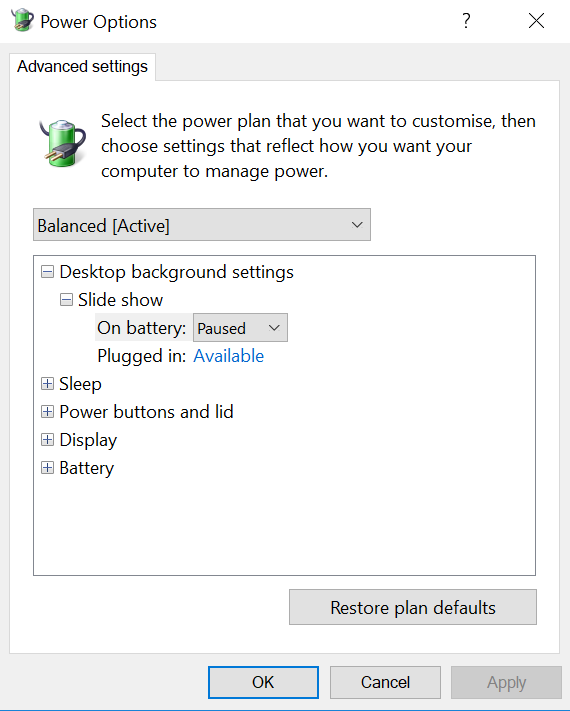-
×InformationNeed Windows 11 help?Check documents on compatibility, FAQs, upgrade information and available fixes.
Windows 11 Support Center. -
-
×InformationNeed Windows 11 help?Check documents on compatibility, FAQs, upgrade information and available fixes.
Windows 11 Support Center. -
- HP Community
- Notebooks
- Business Notebooks
- No power plan

Create an account on the HP Community to personalize your profile and ask a question
02-25-2019 06:34 AM
On the new model G5 1040 after Windows installation, there is only 1 power plan - balanced, and without all the options I need (no Processor power management for example). I tried importing power plan from other computer, still have the same sub menu. Problem exists on 5 laptops - not only 1 device. Windows versions tested: 1709, 1803 and 1809 Ent. The model G4 1040 has the full menu.
Solved! Go to Solution.
Accepted Solutions
04-12-2019 01:56 AM
Thanks for the fast response - I read this and I have to say I dont like this behaviour at all. This might seem ok for home users, but not for laptops used in business enviroment.
Hovewer, I found a way to disable it, bringing back all the features i needed:
- Run Registry Editor (regedit).
- Navigate to the following registry key:
HKEY_LOCAL_MACHINE\SYSTEM\CurrentControlSet\Control\Power
- Change the value for CsEnabled from 1 to 0.
As far as Im concerned, this issue is resolved.
02-28-2019 02:43 PM
The Elitebook x360 1040 G5 has a Microsoft developed Windows 10 Modern Standby power plan technology... HP STRONGLY suggests you use the built-in balanced power plan and do not add any other plans as you may start seeing odd behavior with battery use and life
04-11-2019 03:08 AM
Thanks foy your reply and sorry it took me so long to answer. However, this is not the point what is recomended or not, its about the inability to edit it - I dont have all the options which should be possible to change when it comes to power plan (example CPU power managment - change maximum CPU state). The reason why I wanted to change this is the noise G5 is making - sometimes fans are too loud. I wanted to throtle down the CPU and see will it be the same. This option doesn not exist in any G5 we have (7 or 8 at the moment). On first few we bought Win 10 Ent was installed (company image) and your support forwarded the call to Microsoft saying I should use windows that comes with the device. So I waited till we bought another, and didnt reinstall it - just logged in to HP pre-installed windows, no domain membership, nothing. Power plan was the same - not all options available to change, or visible at all:
I have case opened with HP, its been more than a month, and no solution yet.
04-11-2019 04:44 PM
The Elitebook x360 1040 g5 is a notebook that supports Microsoft Modern Standby in Windows. Modern Standby is technology where Windows takes over much of the power plan and works in conjunction with the BIOS to handle power events... With Modern Standby, many choices (as you are finding out) are no longer available... You can find additional information on Modern Standby on Microsoft at
https://docs.microsoft.com/en-us/windows-hardware/design/device-experiences/modern-standby
You will see more systems from all manufacturers shipping with support for this technology as time goes on
04-12-2019 01:56 AM
Thanks for the fast response - I read this and I have to say I dont like this behaviour at all. This might seem ok for home users, but not for laptops used in business enviroment.
Hovewer, I found a way to disable it, bringing back all the features i needed:
- Run Registry Editor (regedit).
- Navigate to the following registry key:
HKEY_LOCAL_MACHINE\SYSTEM\CurrentControlSet\Control\Power
- Change the value for CsEnabled from 1 to 0.
As far as Im concerned, this issue is resolved.