-
×InformationNeed Windows 11 help?Check documents on compatibility, FAQs, upgrade information and available fixes.
Windows 11 Support Center. -
-
×InformationNeed Windows 11 help?Check documents on compatibility, FAQs, upgrade information and available fixes.
Windows 11 Support Center. -
- HP Community
- Notebooks
- Business Notebooks
- Problem with frozen mouse on Spectre (with photos)

Create an account on the HP Community to personalize your profile and ask a question
12-03-2020 03:01 PM - edited 12-03-2020 03:04 PM
Hi,
I am experimenting with HP support on this issue:
I work with mouse on my laptop. After some time, the mouse stops working....
1. when mouse stops working
2. a white cycle appears on top right corner of screen (see photo #1 below)
3. when I move the mouse, cursor is flickering (see photo 2 + 3 below), but does not work
4. when I touch the cycle (even when touchscreen is inactive!!), mouse works again - at least for some time, until it stops again.
Can someone explain the magic? I have tried all kinds of stuff, but the problem persists.
It does not matter,
- if I use a wireless HP mouse
- or a mouse via cable
- if I switch off touch pad or not
- if I disable touchscreen
- if I update BIOS and other stuff
... to name some ideas of German HP support. Latest guess: Touchscreen is broken, send the laptop in for repair..
Can someone help me? I have the impression, the internet is full with this specific Spectre problem, but is there a solution?
Would be very highly appreciated.😪
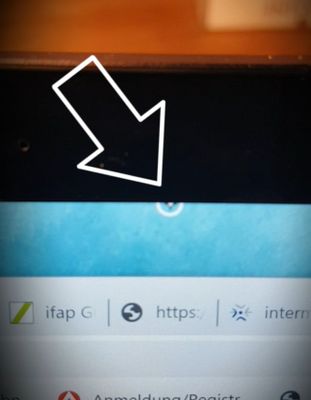
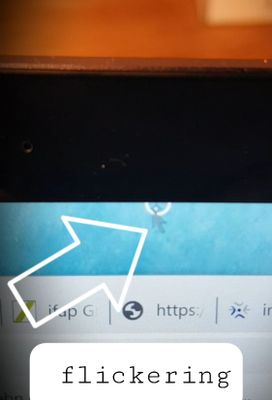
12-07-2020 09:19 AM
Hi@Spectre_20, Welcome to the HP Support Community!
I understand that you are facing issues with the touchpad wherein the cursor freezes.
This issue could occur if the BIOS or Touchpad drivers are not updated.
Let's go through a few steps to troubleshoot this issue.
And here's the step by step guide for you in the link: Using the TouchPad or ClickPad (Windows 10)
You may also follow the steps in the link to check if the issue is with the mouse or keyboard: Notebook Keyboard Troubleshooting (Windows 10,
If the issue persists, then you may restore the system to a previous point by checking the link: Using Microsoft System Restore (Windows 10,
Hope this helps! Keep me posted.
Please click “Accept as Solution” if you feel my post solved your issue, it will help others find the solution.
Click the “Kudos, Thumbs Up" on the bottom right to say “Thanks” for helping!
Have a great day!
12-09-2020 11:11 PM
Hi,
thank you for your support. I have done all tests, but the problem persits.
My computer is a new 6 month Spectre, with no changes to Windows 10.
- BIOS or Touchpad drivers are updated? Yes. I have done this with the help of HP support
- compoent tests are ok? Yes.
The problem persists no matter if I have the touch pad on or off.

