-
×InformationNeed Windows 11 help?Check documents on compatibility, FAQs, upgrade information and available fixes.
Windows 11 Support Center. -
-
×InformationNeed Windows 11 help?Check documents on compatibility, FAQs, upgrade information and available fixes.
Windows 11 Support Center. -
- HP Community
- Notebooks
- Business Notebooks
- Product ID at the bottom cover different from Product ID in ...

Create an account on the HP Community to personalize your profile and ask a question
09-13-2023 09:04 AM
I just bought a used HP Zbook Studio 16 G9 a few weeks a go. The machine is currently working well, but yesterday I recognized that the Product ID at the bottom cover is different from the Product ID displayed in Bios/System Information/HP Support Assistant software (although the Serial Number is identical in these places). I tried to recognize my machine on HP website by entering the Serial Number and Both Product IDs (at bottom and in BIos), and the result is as below:
- Serial Number + Product ID (at bottom cover) --> HP website regcognized my laptop
- Serial Number + Product ID (in Bios/System Information/HP Support Assistant software ) --> HP website didn't regconize my laptop.
So I wondering whether my Zbook is original or has been replaced with a different bottom cover/motherboard or something else wrong with my laptop ? I will appreciate if anyone can explain to me. Thank you.
09-13-2023 12:39 PM
HP gives us a lot of confusions about models/products/series/families .....
HP ZBook Studio 16 inch G9 Mobile Workstation PC (4Z8Q4AV) is a family with many different models/products, they use same BIOS. Machines on the same family may have many different configurations (more or less RAM, storage, different wifi adapter, keyboard ...) each machine can have different product id at the bottom.
Hope that makes sense.
Regards.
***
**Click the KUDOS thumb up on the left to say 'Thanks'**
Make it easier for other people to find solutions by marking a Reply 'Accept as Solution' if it solves your problem.


