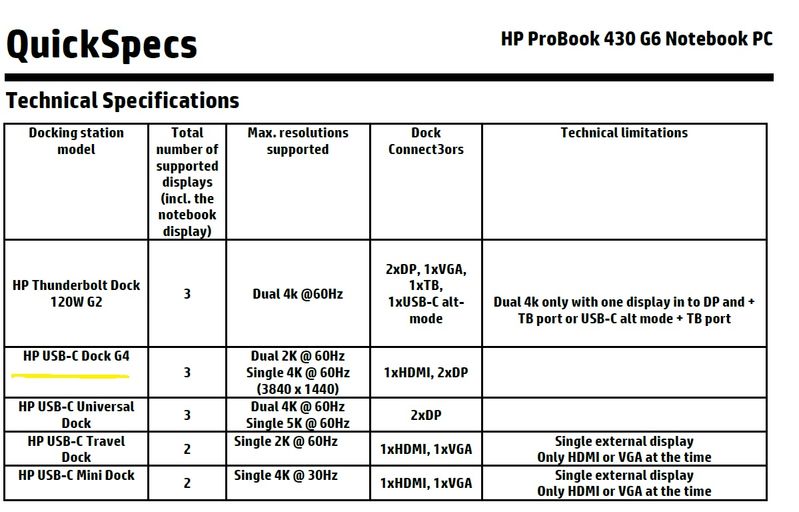-
×InformationNeed Windows 11 help?Check documents on compatibility, FAQs, upgrade information and available fixes.
Windows 11 Support Center. -
-
×InformationNeed Windows 11 help?Check documents on compatibility, FAQs, upgrade information and available fixes.
Windows 11 Support Center. -
- HP Community
- Notebooks
- Business Notebooks
- Proobook 430 G6 doesn't detect HP Elite USB-C Dock G4

Create an account on the HP Community to personalize your profile and ask a question
06-19-2019 05:06 AM - edited 06-19-2019 06:18 AM
My Proobook 430 G6 doesn't detect HP Elite USB-C Dock G4 (HSTNH-U601) is it compatible device?
When I connected via usb-c Proobook charges and that's all. Need help and thanks.
Solved! Go to Solution.
Accepted Solutions
06-19-2019 03:28 PM
Hello
HP Elite USB-C Dock G4 is fully compatible with 430 G6.
WHen you connect o the 430 G6, you need to use the 90W power supply provided with the docking.
The USB-C cable included in the box must be connected to the USB-C port available on the short side of the Dock.
If you connect the USB-C cable in the other USB-C connector , Dock will not work.
if you connect USB keyboard, mouse and a display to the Dock G4, they should work without adding any driver.
The only driver you may need , if I'm not wrong, in audio and LAN in case you want to use WakeOnLan feature.
I hope this help.
Bye
06-19-2019 03:28 PM
Hello
HP Elite USB-C Dock G4 is fully compatible with 430 G6.
WHen you connect o the 430 G6, you need to use the 90W power supply provided with the docking.
The USB-C cable included in the box must be connected to the USB-C port available on the short side of the Dock.
If you connect the USB-C cable in the other USB-C connector , Dock will not work.
if you connect USB keyboard, mouse and a display to the Dock G4, they should work without adding any driver.
The only driver you may need , if I'm not wrong, in audio and LAN in case you want to use WakeOnLan feature.
I hope this help.
Bye