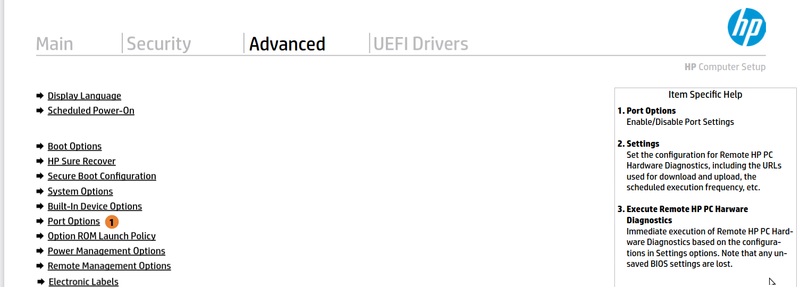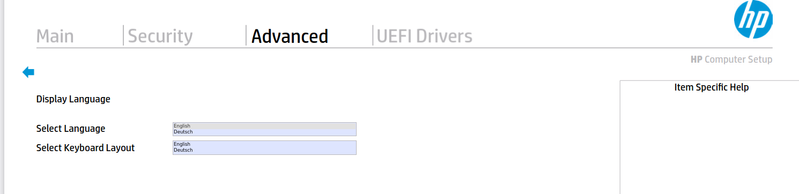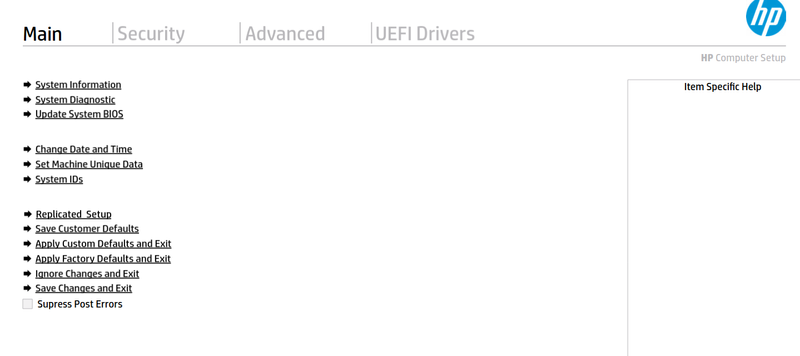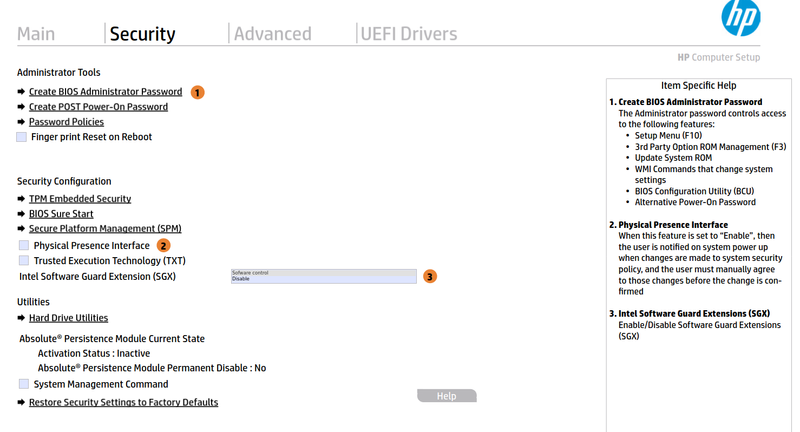-
×InformationNeed Windows 11 help?Check documents on compatibility, FAQs, upgrade information and available fixes.
Windows 11 Support Center. -
-
×InformationNeed Windows 11 help?Check documents on compatibility, FAQs, upgrade information and available fixes.
Windows 11 Support Center. -
- HP Community
- Notebooks
- Business Notebooks
- SSD swap on HP ZBook 15u G6

Create an account on the HP Community to personalize your profile and ask a question
11-27-2022 02:10 AM
Hello,
The BIOS language you can change from the BIOS (F10) -> Advanced tab -> Display Language,
like this:
You might review your BIOS settings in "Advanced tab" -> Boot options
or reset BIOS settings and/or Security settings to default
If the SSD is detected in F9 menu but not booting, this would probably mean something wrong during the cloning.
*** HP employee *** I express personal opinion only *** Joined the Community in 2013
12-04-2022 08:46 AM
I'm not the first to have this issue. A search of the internet showed lots of people with the same issue. But, I solved my issue by thinking outside the box. I was able to get my ZBook to boot into Safe Mode and recognize the drive that way. After leaving Safe Mode things functioned just like normal.