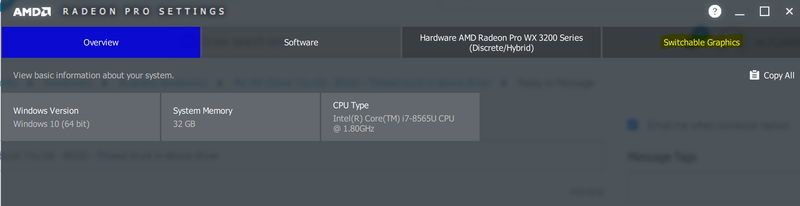-
×InformationNeed Windows 11 help?Check documents on compatibility, FAQs, upgrade information and available fixes.
Windows 11 Support Center. -
-
×InformationNeed Windows 11 help?Check documents on compatibility, FAQs, upgrade information and available fixes.
Windows 11 Support Center. -
- HP Community
- Notebooks
- Business Notebooks
- Switchable graphics - BSOD thread stuck in device driver - H...

Create an account on the HP Community to personalize your profile and ask a question
02-07-2021 09:56 AM
Hi! After many months of getting BSOD "thread stuck in device driver" I finally figured out that the problem is in switchable graphics.
I have HP Zbook 15u G6 and every time I started programs such as Photoshop or After Effects my notebook HP Zbook 15u G6 crashed with BSOD "thread stuck in device driver". The problem was only when I used the laptop on battery, while plugged in the problem did not occur.
New AMD drivers do not have switchable graphics menu options available anymore, therefore I tried with an old AMD driver "Radeon™ Software Adrenalin 2019 Edition 19.11.1. When I manually set that programs such as Photoshop run in high performance mode on AMD graphic card instead of integrated Intel card the problem did not occur anymore.
I am surprised that the new AMD drivers do not have a Switchable graphics menu anymore and currently this solution only works with an old driver. I also read somewhere that I can set the same setting in Windows 10 graphic settings menu but it does not work, I still get BSOD.
Is there any solution for the above problem so I could update the graphic drivers without the mentioned BSOD occurring? I am a little surprised that HP does not offer any fix. Its an expensive laptop and the fix should be available asap.
02-08-2021 11:58 AM
if after running HP Image Assistant and updating drivers and BIOS as suggested does not take care of the problem, you may need to open a support case... you should not be seeing a BSOD related to drivers
02-08-2021 04:32 PM
Hi! I re-installed windows once again, updated BIOS and run HP Image Assistant without any luck.
When I start Photoshop or any other graphic program with notebook on battery the problem with switchable graphics appears + BSOD thread stuck in device driver.
In the past months I googled a lot about this issue and it looks like I am not the only one, there are many other people with the same notebook dealing with the same problem.
As already mentioned the only solution known to me is to install outdated AMD driver "Radeon™ Software Adrenalin 2019 Edition 19.11.1. and manually select the setting in switchable graphics menu for some programs to run on high end graphic card AMD.
How can I open a support case? I tried to do it in HP Support Assistant app but in my country the only option available is to send the notebook to servis. Is there any other option to open the support case?