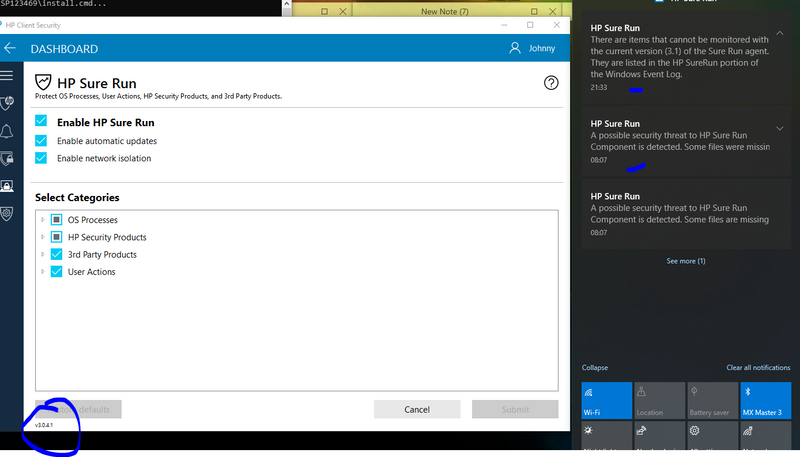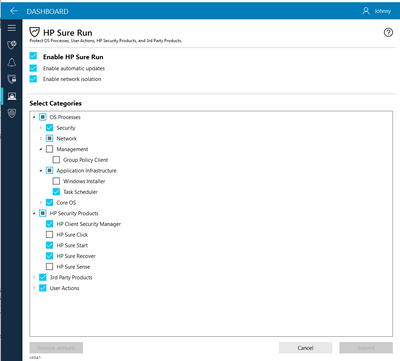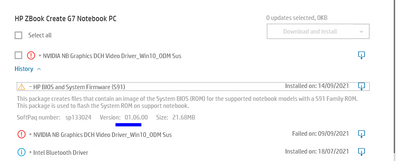-
×InformationNeed Windows 11 help?Check documents on compatibility, FAQs, upgrade information and available fixes.
Windows 11 Support Center. -
-
×InformationNeed Windows 11 help?Check documents on compatibility, FAQs, upgrade information and available fixes.
Windows 11 Support Center. -
- HP Community
- Notebooks
- Business Notebooks
- Re: These items cannot be monitored with the current version...

Create an account on the HP Community to personalize your profile and ask a question
09-18-2021 07:00 AM
Hello,
I have Sure Run installed but in the sidebar i get this notice:
Some items cannot be monitored with the current version (3.1) of the Sure Run Agent
Similar to this:
https://support.hp.com/lt-en/document/c07055658
But my version is latest and don't know what to do.
/J
09-28-2021 03:04 AM
Hello
do you mean you installed SP112596 release notes and yo still get the message , even with latest BIOS ?
bye
09-28-2021 05:33 AM - edited 09-28-2021 05:36 AM
Thanks, that SP is older and won't install , check the versions. VERSION: 2.0.16.1
I have 3.0.3.1, so the above 'fix' won't install
And yes latest Bios
THIS ISSUE: https://support.hp.com/lt-en/document/c07055658
09-28-2021 06:34 AM
Hello
there are two other softpaqs to try
sp102473 HP Sure Run 3.0.3.1 and sp112815 HP Sure run 3.0.4.1 (so newest)
I would try directly latest.
https://ftp.hp.com/pub/softpaq/sp112001-112500/sp112473.exe
https://ftp.hp.com/pub/softpaq/sp102001-102500/sp102473.html
https://ftp.hp.com/pub/softpaq/sp112501-113000/sp112815.exe
https://ftp.hp.com/pub/softpaq/sp112501-113000/sp112815.html
Let us know if this solve.
bye
09-30-2021 01:31 AM
Hello
Did you check what is written in the HP Sure Run portion of "Windows Event Log" ?
The items selection I see in the picture, was set by default or did you enable some items that were not selected by default ?
bye
09-30-2021 03:36 AM
***from log viewer***
These items cannot be monitored with the current version (3.1) of the Sure Run agent:
Security Accounts Manager
Base Filtering Engine
Cryptographic Services
Software Protection
WLAN AutoConfig
Extensible Authentication Protocol
Firewall
Remote Assistance
Remote Desktop
Remote Procedure Call (RPC)
RPC Endpoint Mapper
Group Policy Client
Windows Installer
Task Scheduler
DCOM Server Process Launcher
Windows Event Log
Volume Shadow Copy
HP Client Security Manager
HP Sure Start
HP Sure Recover
HP Sure Sense
Windows Security Center
Antivirus
User Account Control (UAC)
Data Execution Prevention
User Accounts
Secure Boot
**********
Settings are default, i didn't touch them.