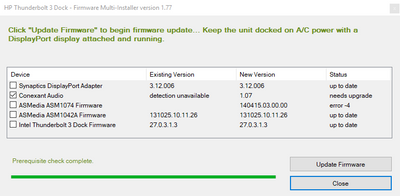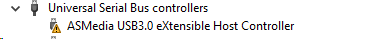-
×InformationNeed Windows 11 help?Check documents on compatibility, FAQs, upgrade information and available fixes.
Windows 11 Support Center. -
-
×InformationNeed Windows 11 help?Check documents on compatibility, FAQs, upgrade information and available fixes.
Windows 11 Support Center. -
- HP Community
- Notebooks
- Business Notebooks
- Re: Thunderbolt 3 - USB ports not working..

Create an account on the HP Community to personalize your profile and ask a question
09-09-2019 01:24 AM
Hi,
I have 2 Thunderbolt 3 devices and both are now having issues with the USB ports not working 😞
So noticed I had an older version of the Firmware on the devices, so downloaded and installed Firmware Multi-Installer version 1.77 after which I now have the following:
As you can see it didn't update the Conexant Audio and failed to update the ASMedia ASM1074 Firmware with an error-4
Any ideas ?
10-01-2019 07:28 AM
to check on driver updates on HP business systems, please try HP Image Assistant (www.hp.com/go/clientmanagement)
10-02-2019 06:23 AM
HP Support Assistant was developed to support both consumer (first) and commercial systems (last) and designed as ease of use for non IT shops... HP Image Assistant was developed strictly for business systems and lines up with the systems as shipped by the factory... it should be the go to tool for updating business systems... HP IA also does not required installation and can be run from the unpacked folder, which could be moved to a usb key or a shared folder
HP IA should be more accurate than HP SA for these systems
10-02-2019 09:03 AM
After a BIOS update was applied to my laptop last week my Dock no longer works correctly. If I unplug from the dock and plug it back in, none of my USB devices work and I see an error from windows that USB has malfunctioned.
In another thread I see this response from an HP employee:
"
Hey everybody,
We have investigated the issue you all have shared and have confirmed an issue with BIOS 1.13 for Zbook Studio and 1.10 for Zbook 15 and Zbook 17. We recommend that you use BIOS 1.12 for Studio and 1.09 for 15/17. Both these BIOS are at HP support site as previous BIOS. Links to them are below:
Studio 1.12 BIOS: http://h20564.www2.hp.com/hpsc/swd/public/detail?sp4ts.oid=8934841&swItemId=ob_170229_1&swEnvOid=419...
Zbook 15/17 1.09 BIOS: http://h20564.www2.hp.com/hpsc/swd/public/detail?sp4ts.oid=8693774&swItemId=ob_169346_1&swEnvOid=419...
We will let you know when the next BIOS release is ready to use.
BPPSQ
I am an HP employee"
These links do not work.
Is there a solution for the problem? Can the BIOS be rolled back? This is ridiculous
10-21-2019 09:25 AM
So firstly HIP, much better at installing updates. So thank you for the suggestion.
Things seems to be getting worse, I have now lost :
- ThunderBolt used in the Office
- USB Ports
- Ethernet
- ThunderBold used at home
- USB Ports
- One displayport
Using HIP I have all the latest installed except for:
- SP95295 - HP Radio Manager Device
- SP87543 - Standard NVM Express Controller - As I didn't fancy losing all my data..
BIOS installed is 01.29 (07/14/2019)
So any clue on when there will be an update for this?
11-11-2019 06:36 AM
If you want to test the earlier BIOS, HP Image Assistant will allow you to get any version shipped for any commercial system, including the Zbook family... Just make sure you select the 'All' radio button when searching for softpaqs for your system... the default is to show only the latest versions