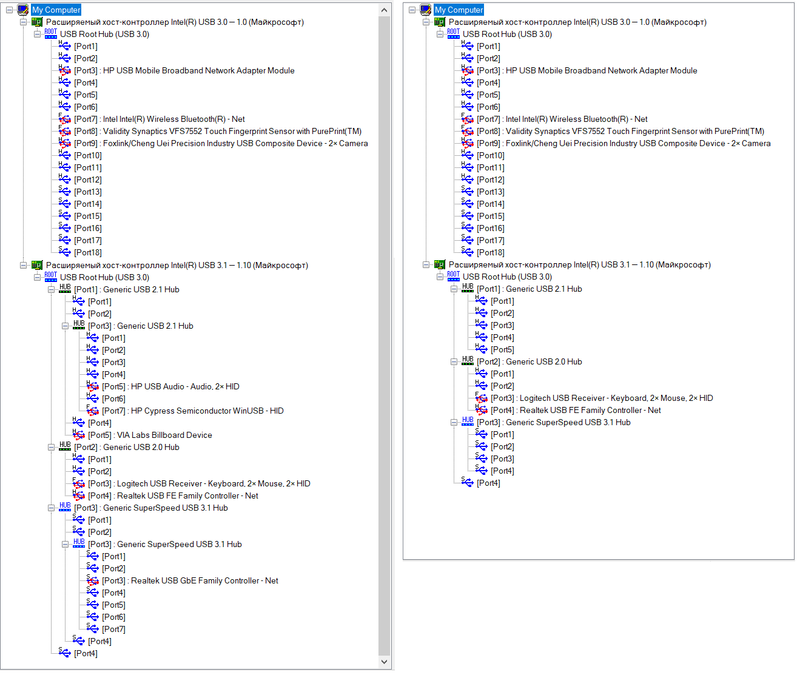-
×InformationNeed Windows 11 help?Check documents on compatibility, FAQs, upgrade information and available fixes.
Windows 11 Support Center. -
-
×InformationNeed Windows 11 help?Check documents on compatibility, FAQs, upgrade information and available fixes.
Windows 11 Support Center. -
- HP Community
- Notebooks
- Business Notebooks
- Thunderbolt Dock 230W G2: random reconnects

Create an account on the HP Community to personalize your profile and ask a question
11-11-2022 02:54 PM - edited 11-12-2022 03:44 AM
new dock, bought on an auction. Came with old stock firmware. I've updated it's firmware, downloaded all needed drivers via HP image assistant, HP support assistant. Also updated thunderbolt firmware, disabled ability to turn off USB ports of dock in device manager. I have Zbook 14u g5 (w10 latest updates) connected to it, two monitors via DP, webcam, external ssd connected to rear ports. So for now dock can run all day without any trouble and then reconnect (in events manager i see dock disconnect and connect events) 5 times in 5 minutes. In this case all docks internal devices (sound card, lan etc) disappear together with one hub inside device manager. Also some exernal usb ports may not work too. I've noticed that usually port, to which SSD is connected to, wont work (ssd is ok, because it works fine when connected to laptop). Sometimes dock turns off and even led near power jack turns off. Then I have to disconnect TB cable, reconnect power to dock and TB. What can cause such a behavior?
11-11-2022 06:46 PM
Is your machine on the following compatible list ?
HP Elite x2 1012 G1, G2, G4
HP Elite x2 1013 G1, G4
HP Pro x2 612 G2
HP EliteBook Folio G1
HP EliteBook x360 1030 G2, G3, G4, G7
HP EliteBook x360 1040 G5, G6, G7
HP Elitebook 1020 G2
HP EliteBook 1040 G4
HP EliteBook 1030 G4
HP EliteBook 800 series G5, G6, G7, G8
HP EliteBook HC G5, G6
HP EliteBook x360 830 G6, G7
HP EliteBook 700 series G5, G6
HP ProBook 640 G4, G5, G7,
HP ProBook 645 G4
HP ProBook 650 G5, G7, G8
HP ProBook 400 series G5, G6, G7
HP ProBook x360 435 G7
HP ZBook x2 G4
HP ZBook 14u G1, G5
HP ZBook 15u G3, G5, G7
HP ZBook Firefly 14 G7, G8
HP ZBook Firefly 15 G7, G8
HP Zbook 17 G3
HP ZHAN 66 Pro series G1, G2, G3, G4
HP ZHAN Pro 13, 14, 15 G2
HP ZAHN X13 G2
Looks like it is a secondhand dock, who knows what was going on before auction.
Regards.
***
**Click the KUDOS thumb up on the left to say 'Thanks'**
Make it easier for other people to find solutions by marking a Reply 'Accept as Solution' if it solves your problem.


11-12-2022 03:44 AM - edited 11-13-2022 05:58 AM
@Banhien Sorry for typo - my laptop is Zbook 14u g5. Dock was sold by seller as "new. from a client return. not recognized by system". It had absolutely no marks. I knew that not many people know about this flashing thing, so i've bought it. And yes, it worked fine for a few days after flashing all of the firmwares into it.
edit:
Here is what usb devices look like before and after disconnection. Well, I would say that all dock's internal hubs present, so this could be some fimware problem that disables power to devices.
11-19-2022
03:18 PM
- last edited on
11-19-2022
03:26 PM
by
![]() MayS
MayS
@Banhien
So i've managed to solve this problem.
I've disabled RTD3:
BIOS: Advanced > Port Options. Select Thunderbolt PCIe Hot plug Mode, change the mode to Legacy Mode (disables RTD3).
Save changes and exit. After that, once again disabled power saving for connected usb devices. That's it. Everything is working about a week now.
HP even has some secret documents about setting this, but not a word about them on the forum.
https://support.hp.com/ee-en/document/c06152375
https://support.hp.com/us-en/document/c06561313
I want to add that, if your dock is kind'a not turning on, try to connect power after connecting TB cable. Then update firmware with hp SP136180. Before that, you should have installed all updates to BIOS and windows.
Also I think that HP image assistant does something magical, because it advised to install some default settings. Maybe it has changed something in the power plan.
PS: HP dock has [bleep] firmware, because dock spins fan when TB laptop is connected, even when it's turned off. If you disconnect tb cable - fan turns off immediately. SO it has nothing to do with temperature. With non TB laptop (hp 850 g8) I don't remember such a behavior. This is firmware problem, but HP doesn't care.