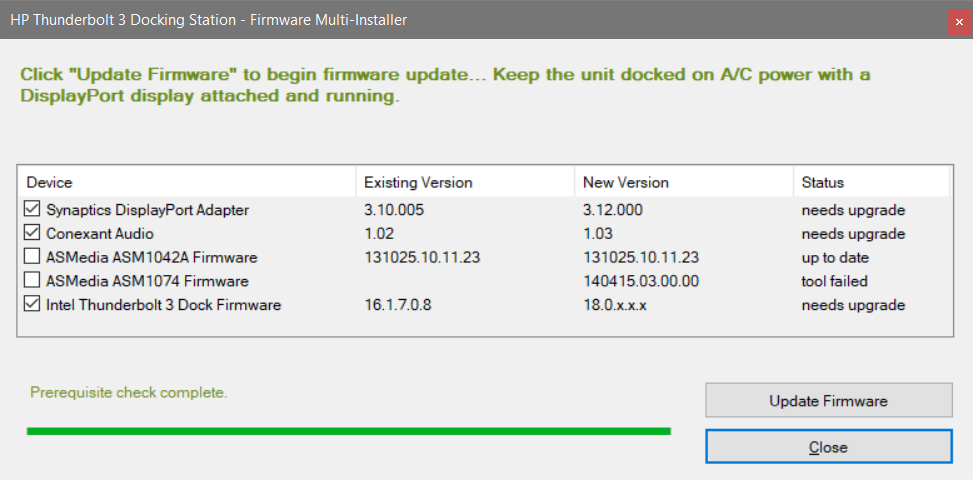-
×InformationNeed Windows 11 help?Check documents on compatibility, FAQs, upgrade information and available fixes.
Windows 11 Support Center. -
-
×InformationNeed Windows 11 help?Check documents on compatibility, FAQs, upgrade information and available fixes.
Windows 11 Support Center. -
- HP Community
- Notebooks
- Business Notebooks
- Re: Thunderbolt Dock 3 display issues

Create an account on the HP Community to personalize your profile and ask a question
04-25-2017 04:37 PM
05-01-2017 12:29 AM
And again, was it the creators Update of WIn 10 or did this really not supported anymore?
weeks ago i changed mi monitors to bigger ones, from WUXGA 1920x1200 to WQHD 2560x1440 and in same time the windows crators update arrived...
From this time on i get in truble with my zBook 15G3 with Quadro M2000M and Thunderbolt. The external Monitors will not running constantly anymore, in ceveral minuts the went in black stay some seconds and come back, sadly not regulary and not each time säme ApplWindow on same Monitor. Its better, but not perfekt if i opened additinal the Laptop Monitor as 3td one.
First of all i roll back the nvidia driver, seams better but after longer time taht went again 😞
So i check my Updates für ZBook 15G3 and the Thunderbult Firmware too
Now all it seam up to date, but no pleasure to work with that flicky cripy thing 😞
actual Version Information of my system:
System Info
Windows 10
PC-Name
ZB-HP
Organisation
WORKGROUP
Edition
Windows 10 Pro
Version
1703
Betriebssystembuild
15063.250
Produkt-ID
00342-50484-66466-AAOEM
Prozessor
Intel(R) Core(TM) i7-6820HQ CPU @
2.70GHz 2.71 GHz
Installiertes RAM
32.0 GB
Systemtyp
64-Bit-Betriebssystem, x64-basierter
Stift- und Toucheingabe
Für diese Anzeige ist keine Stift- oder
Toucheingabe verfügbar.
Device
Existing Version
New Version
Status
Synaptics DisplayP01t Adapter
3.12.000
3.12.000
up to date
Conexant Audio
1.03
10.3
up to date
ASMedia ASM1042A Firmware
131025.10.11.23
131025.10.11.23
up to date
ASMedia ASM1074 Firmware
140415.03.00.00
140415.03.00.00
up to date
Intel ThunderboIt3 Dock Firmware
18.0.3.0.1
18.0.x.x.x
up to date
2 pieces of Dell u2515h
Scaling
100%
Resolution
2560 x 1440
Orientation
landscape
so thancfull for any Tipp's
regards René
05-01-2017 01:18 AM
Thanks for Replay,
of corse i read the hole stream!
But that means that my investment in new Monitors are really waste? no Support for WQHD 2560x1440 12 month later, that is really not what i expact of so "cheap" solution of a market leader!
hopefully other solutions will come
thanks
05-05-2017 07:23 AM - edited 05-05-2017 08:23 AM
I used the firmware updater for 18.0.x.x.x and all other firmwares were detected adn upgraded except one that said "tool failed".
Everything seems to be working, but I had major problems with this on Windows 7, had support involved, so I am a bit worried.
I do not see on HP's site where they have this firmware.
Hopefully someone can help with this.
UPDATE: After a reboot, I get a blue screen error when I log into Windows. So, I restored my system to a date prior to the install and still blue screening when I have the dock plugged in. Seems to be some incompatibilies with the dock firmware and the software. I will be calling HP for support. 😞
05-05-2017 08:17 AM
Updated FW per the utility mentioned above
No issues during the upgrade. Seems very stable. One observation is how the PC handles resolution changes between the laptop screen and monitors when the laptop is plugged back into the dock. Previous to this update plugging into the dock (with the laptop closed) would cause the fonts and graphics on the primary external monitor to be fuzzy like the anti-aliasing was applied incorrectly. Doesn't happen any longer. Crisp graphics.
Replaced the cable under warranty
This fixes the fragile connection from the previous cable. My observation is there is a distinct differnce in "feel" when plugging the cable into the laptop. It seems to me that the indent on the barrel connector is slightly farther away from the end of the barrel (closer to the plastic header, if you will) so the whole connector catches slightly deeper in the laptop than before.
05-12-2017 01:21 PM - edited 05-12-2017 01:30 PM
Now updatet the Laptop BIOS from 01.11 to BIOS-Version HP N81 Ver. 01.14, 14.04.2017
Nothing went better, same Problems stay. 
All three Monitors works fine! If i close the Workstation Display, so they switch to both WQHD. No realy working is possible! Flicker all the time , crispy and after minutes later the OS Windoof kicks the external monitors to sleep.
Open the Workstation Display again, it shoes only the Workstation Display as 3th Screen.
All went back fine after i pull off the Thunderbolt Monster HIgehEnd Super Duper Connector, wait several seconds and put it in again, and all three Displays went back to live. All at the right plase and all at its best resolution.
... And i did not have any probelm bevor Windoof 17.03 / 15063.250
So it cant by the cable, correct?
i found this Doc so i believe it has to work!