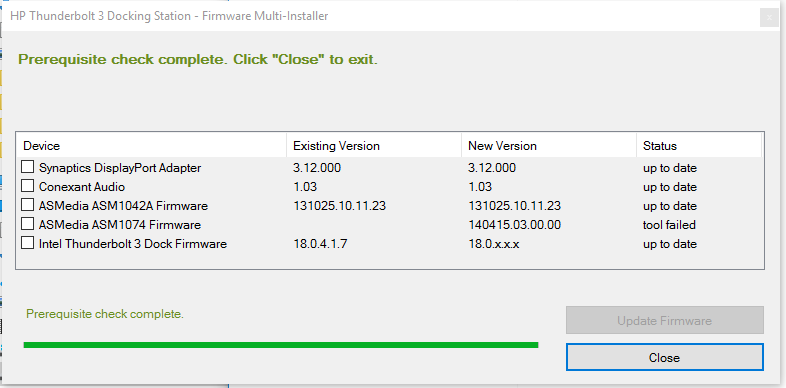-
×InformationNeed Windows 11 help?Check documents on compatibility, FAQs, upgrade information and available fixes.
Windows 11 Support Center. -
-
×InformationNeed Windows 11 help?Check documents on compatibility, FAQs, upgrade information and available fixes.
Windows 11 Support Center. -
- HP Community
- Notebooks
- Business Notebooks
- Re: Thunderbolt Dock 3 stability issues

Create an account on the HP Community to personalize your profile and ask a question
08-10-2017 12:34 AM
bubler: Isn't that very negative for battery consumption?
soccer_dan: I have not changed cables. And I can't imagine that it is a cable problem for me. It can't be the reason for losing the first keypress after not touching the keyboard for a while and then not see any more problem. It can't be the reason for problems with the latest NVIDIA driver since the previous driver is flawless.
08-10-2017 09:55 AM
Hi all,
thanks for all suggestions and ideas.
I followed all the steps from Page 10 onwards, updated system to soccer_dan's list accordingly.
Additionally, I changed the cable back with this barrel connector cable.
Final result: No luck.
It was working for a few hours, but after returning from an offsite task an reconnecting the dock to the Laptop, the monitor continues to turn on and off.
Don't know what's going on inside this equipment.
Not sure, but next step is to get rid of this gear.
And No: I won't call support anymore. Why?
Because it's not like: "polluter pays principle"
All my efforts.
Tired.
08-10-2017 08:15 PM
08-14-2017 09:38 AM - edited 08-30-2017 04:25 PM
I really like the ZBook17 G3, but this situation with the dock is quite upsetting. I am very experienced in dealing with configuring the Windows operating systems, resolving stability issues with drivers, etc, and this has really proved to be a nightmare. While I was glad to find soccer_dan's list (which interestingly does not include the latest drivers), this falls way short of a customer friendly solution. HP needs to have a utility that will run RELIABLY and that checks for the proper configuration of drivers related to the Thunderbolt dock. If any descrepancies are found, ideally this utility would take care of bringing everything up to date, but short of that, it should at least provide links to a page for each driver with clear instructions on how to update the driver, and what things should look like after the driver is updated. If drivers need to be installed in a certain order and/or manner, this also needs to be clearly explained, and not left up to us to figure out by trial and error. If a certain installation utility or process has quirks, this too should be clearly indicated, so that we are not left wondering whether the weird behaviour is normal or due to some step we missed. HP needs to take responsibility for making the dock work. The way to do that is to make a utility that takes care of all of this seamlessly, instead of having soccer_dan dump a cryptic list on us with various patches and driver versions, and saying that the technology takes "some fiddling to get to work". It took me a great deal of fiddling, and I am still unsure whether I have a stable system at this point. We should not have to deal with all of this minutia.
I cannot say at this point that my system is stable. It is more stable than before when I was getting blue screens often due to problems with the ASM media drivers (asmtxhost.sys). More stable is not good enough however for real work. I cannot be working under constant fear that my system is going to blue screen. Time will tell if my latest efforts to resolve the ASM media driver instability will have worked. My gut feel is not good. I will try to come back and update this post after some time has elapsed.
8-30-2017 - See update in my 8-30-2017 post.
08-15-2017 12:48 AM
If everything is up to date with SoftPaq Download Manager:
https://ftp.hp.com/pub/caps-softpaq/HP_SDM_Setup.exe
and Thunderbolt multi-installer:
http://ftp.hp.com/pub/softpaq/sp79501-80000/sp79769.exe
Then I think you've done more than anyone could've asked for.
They shouldn't have released this unfinished product to begin with.
08-15-2017 04:50 PM - edited 08-15-2017 04:53 PM
Thank you bubler. I appreciate the feedback. I was not aware of the SoftPaq Download Manager. Since my system seems to be stable for the moment, I am not going to try and run that utility. I am pretty sure that I have done everything that soccer_dan has specified. Understanding what he has specified is not straightforward, and it certainly was not just a matter of just downloading the various soft paqs he specified and installing them. There was a lot of fiddling. For a while, I was not even aware of soccer_dan's list, and was trying out all sorts of things before I ran into his list. This information from this list - if indeed is the authorative list - should be posted more conspicuously, such as where one goes to downlaod the drivers for the product.
I did run sp79769, and again as with everything else, there is a quirk to it. For the ASMedia ASM 1074 Firmware check, the status says "tool failed" (see image below). At one point (I believe with earlier versions of the ASMedia drivers), I had the status indicating up to date for all items, but then I had an unstable system.
If I notice instability in my system again, I will run the SoftPaq Download Manager and see if that provides any additional insights.
08-21-2017 10:08 PM
I have had a relatively stable system for months while tracking this discussion board and then I installed the latest NVIDIA graphics driver 382.16 Rev.F along with several other drivers after running the SoftPaq Download Manager. Therefore I was not sure which created havic with my system. I almost immediately had several blue screens followed by reboots. I removed a couple of utilites that I did not need and the blue screens did not return. However, after each day at work when I would return home my system would not wake up. The fan speed would increase and not slow down. Or I would find that my system had rebooted. This occured regularly for 10 days. I re-installed the previous NVDIA graphics driver 376.99 Rev.F and have had a stable system for the past week.
I turned off the support assistant because I do not want to see drivers identified that could cause instability; nor will I trust the SoftPaq Download Manager. I am commited at this point to never install more than one driver update or utility at a time until such a time as there appears to be stable set of drivers & utilities that function in harmony.
08-22-2017 04:30 AM
I also have had several issues with my combination of Z-Book G3, Dock3, LA2405x and a DVI-KVM from DeLock. After I have updated everything to the recomended matrix from user "soccer_dan" released at 01/05/2017 (page 6 of these thread), my system works pretty well. I never have installed any released update since that day, I still use Nvidia driver 373.06.
There is still one issue: hibernation on my NB, in un-docked state will lead into problems with keyboard/mouse after docking it. Weeks ago I needed several hours to get my system working again. The USB ports where my keyboard/mouse is connected will not work. After uncounted combinations of startups docked/undocked, doing things in device manager, Windows found an unknown USB device and installed the driver again.
It is very strange, that a system that works will get in trouble if it will docked in a different state like before?
08-30-2017 04:23 PM - edited 08-31-2017 03:01 PM
This is an update to my earlier post of 8-14-2017. I am pleased to report that my system has remained stable since that post. There is still some quirky behavior from time to time, but only one reset. Even one reset/bluescreen is not good, but way, way better compared to before. It could be that the reset was due to something else not connected to the dock. When the reset occurred, there was no visual feedback, perhpas due to my monitor configuration (laptop closed, dual monitors running off the dock), and so I have no idea what driver was involved. The reset did happen in connection with something I did on the dock however. I don't remember exactly what for sure, but I think I was waking it up from sleep. Besides this one major incident (and relatively minor quirks from time to time that I have been able to work around) I have woken it up from sleep plenty of times without issues, and have peformed other actions with the dock without issues.
While I wish that working with the dock would be an entirely issue-free experience, I am pleased with the overall operation of the dock, but obviouisly not happy for how much effort it took to get to this point. Going forward, I will not dare update any of these drivers, until HP provides clear assurance that all of these stability issues have been resolved.
08-30-2017 11:23 PM
Sadly to say that my problems are back again 😞
only thing that cange on my system are bold marked drivers...
Updateverlauf
v Qualitätsupdates (5)
2017-08 Kumulatives Update für Windows 10 Version 1703 für x64-basierte Systeme (KB4034674)
Erfolgreich installiert am 09.08.2017
2017-08 Sicherheitsupdate für Adobe Flash Player für Windows 10 Version 1703 für x64-basierte Systeme
(KB4034662)
Erfolgreich installiert am 09.08.2017
2017-07 Kumulatives Update für Windows 10 Version 1703 für x64-basierte Systeme (KB4032188)
Erfolgreich installiert am 02.08.2017
2017-07 Sicherheitsupdate für Adobe Flash Player für Windows 10 Version 1703 für x64-basierte Systeme
(KB4025376)
Erfolgreich installiert am 12.07.2017
2017-07 Kumulatives Update für Windows 10 Version 1703 für x64-basierte Systeme (KB4025342)
Erfolgreich installiert am 12.07.2017
v Treiberupdates (6)
Synaptics - Mouse - 8/16/2017 AM - 19.0.19.63
Erfolgreich installiert am 29.08.2017
HP - HIDClass - 6/20/2017 AM - 1.1.20.1
Erfolgreich installiert am 15.08.2017
ASMedia Technology Inc - USB - 3/1/2017 AM - 1.16.45.1
Erfolgreich installiert am 14.08.2017
ASMedia Technology Inc - USB - 3/1/2017 AM - 1.16.45.1
Erfolgreich installiert am 11.08.2017
Conexant - MEDIA - 7/12/2017 AM - 9.0.134.2
Erfolgreich installiert am 03.08.2017
Synaptics - Mouse - 5/9/2017 AM - 19.0.19.60
Erfolgreich installiert am 12.07.2017
v Weitere Updates (2)
Windows-Tool zum Entfernen bösartiger Software für Windows 8, 8.1, 10 und Windows Server 2012, 2012 R2,
2016 x64 Edition - August 2017 0<8890830)
Erfolgreich installiert am 09.08.2017
Windows-Tool zum Entfernen bösartiger Software für Windows 8, 8.1, 10 und Windows Server 2012, 2012 R2,
2016 x64 Edition - Juli 2017 (KB890830)
Erfolgreich installiert am 12.07.2017