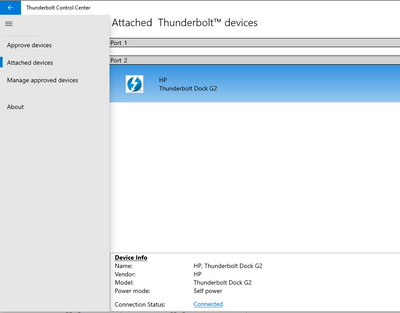-
×InformationNeed Windows 11 help?Check documents on compatibility, FAQs, upgrade information and available fixes.
Windows 11 Support Center. -
-
×InformationNeed Windows 11 help?Check documents on compatibility, FAQs, upgrade information and available fixes.
Windows 11 Support Center. -
- HP Community
- Notebooks
- Business Notebooks
- Thunderbolt Dock G2 on Elitebook 840 G7 Keyboard and Mouse n...

Create an account on the HP Community to personalize your profile and ask a question
11-27-2020 11:37 AM
Thunderbolt Dock G2 on Elitebook 840 G7 Keyboard and Mouse not Recognized at Startup. All drivers and bios are current. All Thunderbolt drivers are installed. The Thunderbolt application recognizes the Thunderbolt. There are no devices not found in device manager. The external keyboard an mouse works after logging into Windows, but not before logging in. I have tried all combinations in bios for Thunderbolt settings. The external keyboard and mouse even works in bios, but not at the Windows logon screen.
It is disappointing that this is so difficult. I also have an Elitebook 840 G2 and the docking system is much better. I don't understand why the system was changed.
Solved! Go to Solution.
Accepted Solutions
11-30-2020 09:13 AM
The Ultraslim side-connected dock was used in 8 generations of laptops. In order to get to a thinner/smaller laptop profile, HP changed to a cable docking technology, usb-c and (usbpc based) thunderbolt for all new products.
In your case, the issue might be a enterprise GPO policy, perhaps... If the laptop is managed by your company, ask if this GPO is set: Disable new DMA devices when this computer is locked policy. This policey, if Enabled, might prevent the external usb keyboard/mouse from being seeing upon coming out of locked state, like back to a login prompt. And this may also happen if Windows Fast Start is enabled (look under Power settings, Advanced)
In addition, since the last (G6) generation, you should keep the Thunderbolt setting in the BIOS to 'No Security', as the Intel chipset now protects from the DMM attacks vulnerability... Unless you are in a high-risk area that would like even more security for connected TB devices
11-30-2020 09:13 AM
The Ultraslim side-connected dock was used in 8 generations of laptops. In order to get to a thinner/smaller laptop profile, HP changed to a cable docking technology, usb-c and (usbpc based) thunderbolt for all new products.
In your case, the issue might be a enterprise GPO policy, perhaps... If the laptop is managed by your company, ask if this GPO is set: Disable new DMA devices when this computer is locked policy. This policey, if Enabled, might prevent the external usb keyboard/mouse from being seeing upon coming out of locked state, like back to a login prompt. And this may also happen if Windows Fast Start is enabled (look under Power settings, Advanced)
In addition, since the last (G6) generation, you should keep the Thunderbolt setting in the BIOS to 'No Security', as the Intel chipset now protects from the DMM attacks vulnerability... Unless you are in a high-risk area that would like even more security for connected TB devices