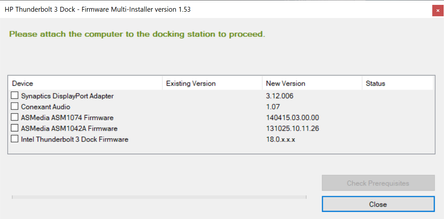-
×InformationNeed Windows 11 help?Check documents on compatibility, FAQs, upgrade information and available fixes.
Windows 11 Support Center. -
-
×InformationNeed Windows 11 help?Check documents on compatibility, FAQs, upgrade information and available fixes.
Windows 11 Support Center. -
- HP Community
- Notebooks
- Business Notebooks
- Unable to update firmware for HP 2013 UltraSlim Docking Stat...

Create an account on the HP Community to personalize your profile and ask a question
10-01-2018 09:29 AM
We are using EliteBook 840 G5 Notebook PC with HP 2013 UltraSlim Docking Station.
We tried to use the HP Thunderbolt 3 Dock Firmware but the problem is that it won't let us update.
We cannot select any Device to check the Existing Version. It's just impossible to select the checkbox.
As per install instructions we have:
- Supported OS -> Windows 10
- USB-C capable HP Commercial notebook
- We are docked to HP ZBook or Elite Thunderbolt 3 Docking Station running on A/C power
- We have A DisplayPort Display attached and running on an HP ZBook or Elite Thunderbolt 3 Docking Station.
- Microsoft .NET Framework 4.5 is installed (it's installed by default on windows 10)
The main problem is that if we close the lid to put the notebook to sleep and than we use the power on button on docking station to wake the notebook up the displays connected via displayports starts moving vertically (up and down) very quickly. In some cases it starts flickering up to a point where it's impossible to even shutdown the computer.
Please help.
Solved! Go to Solution.