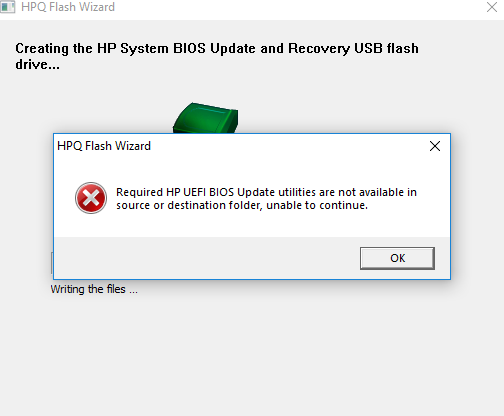-
×InformationNeed Windows 11 help?Check documents on compatibility, FAQs, upgrade information and available fixes.
Windows 11 Support Center. -
-
×InformationNeed Windows 11 help?Check documents on compatibility, FAQs, upgrade information and available fixes.
Windows 11 Support Center. -
- HP Community
- Notebooks
- Business Notebooks
- Updating BIOS does not work

Create an account on the HP Community to personalize your profile and ask a question
10-10-2018 02:04 PM
Dear community,
I have an Elitebook 8460p and I am having some issues updating the BIOS.
Current BIOS version is 68SCF V.F22 - 12/22/2011. Updating to F.67 Rev.A - Feb 28, 2018.
When I try to create a USB with the new BIOS I receive the following error "Required HP UEFI BIOS Update utilities are not available in source or destination folder, unable to continue." The flash drive is 4GB and formatted to FAT32.
I have not tried to update the BIOS using the Windows option as I am afraid something might not work since I am using Windows 10. I do not want to brick the notebook.
Do you think something might break if I use the Windows 8.1 x64 BIOS update .exe in Windows 10 x64? (I am afraid Windows Defender might block something...)
What could cause the error mentioned above that does not allow me to create the BIOS flash drive?
Is there any safer way to update the BIOS?
Thank you!
Solved! Go to Solution.
10-11-2018 12:17 AM - edited 10-11-2018 12:18 AM
Hello @paulie_iwin
Thank you for posting in the HP Support forum. Welcome !
Personally, I do not recommend you update BIOS unless you experience some specific issues with your existing BIOS and you are sure that the new version will fix it.
General recommendation I provide to users/customers is NOT to upgrade BIOS/UEFI unless they experience any kind of specific BIOS/UEFI issue. Updating just for updaing and just for using the latest verson is not a good solution. Any kind of update (no matter for what and who relesed it) can fix 2 issues but may introduce 10 more issues. Additionally, upgrading the BIOS (for any vendor) poses more risks because BIOS recovery is not that easy as compared to typical software updates IF something goes wrong. Faulty BIOS update might brick a computer.
Same applies for Windows Updates, OS update, drivers updates, etc - upgrade/update IF you have issues which you know are fixed in the newer version or for some severe security issues. Otherwise, keep the existing version as long as possible.
Here is an additional opinion on this matter >> https://www.howtogeek.com/136881/htg-explains-do-you-need-to-update-your-computers-bios/
Hope this helps.
*** HP employee *** I express personal opinion only *** Joined the Community in 2013