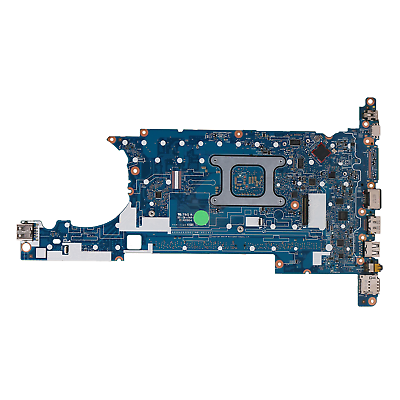-
×InformationNeed Windows 11 help?Check documents on compatibility, FAQs, upgrade information and available fixes.
Windows 11 Support Center. -
-
×InformationNeed Windows 11 help?Check documents on compatibility, FAQs, upgrade information and available fixes.
Windows 11 Support Center. -
- HP Community
- Notebooks
- Business Notebooks
- Upgraded LTE module 830 G5

Create an account on the HP Community to personalize your profile and ask a question
09-06-2022 11:48 PM
Hello!
I have HP Elitebook G5 without LTE preinstalled, so I bought LTE modem, after installation in free slot on MB Windows detected it and Cellular options appear in Windows settings and phrase INSERT SIM-CARD.
But! I dont know how to eject plastic plug at spot where i should insert sim-card. I tried to push it, but it's not comes it. I tried to pull out, but it's too hard so i finished tying.
How can I remove this plastic plug to insert sim card?
Thanks!
Solved! Go to Solution.
Accepted Solutions
09-14-2022 04:14 AM - edited 09-14-2022 05:26 AM
Hey EdvonIhn!
Manual of laptop http://h10032.www1.hp.com/ctg/Manual/c06189588.pdf states that:
"SIM card SLOT or PLUG. Supports a wireless subscriber identity module (SIM) card or plug. NOTE:All models have a SIM card slot and icon, but models that do not have the HP Mobile Broadband Module, a wireless wide area network (WWAN) device, installed at the factory are shipped with a non-removable plug inserted into the slot."
Problem is that even if you were to remove it, there is no plastic tray behind it to receive the SIM card and electrically connect to it. I'm not aware of HP selling sim trays separately or even IF they can be retrofitted.
Sorry for the bad news!
09-14-2022 04:14 AM - edited 09-14-2022 05:26 AM
Hey EdvonIhn!
Manual of laptop http://h10032.www1.hp.com/ctg/Manual/c06189588.pdf states that:
"SIM card SLOT or PLUG. Supports a wireless subscriber identity module (SIM) card or plug. NOTE:All models have a SIM card slot and icon, but models that do not have the HP Mobile Broadband Module, a wireless wide area network (WWAN) device, installed at the factory are shipped with a non-removable plug inserted into the slot."
Problem is that even if you were to remove it, there is no plastic tray behind it to receive the SIM card and electrically connect to it. I'm not aware of HP selling sim trays separately or even IF they can be retrofitted.
Sorry for the bad news!
09-14-2022 08:26 AM
Update/correction
I was looking at your motherboard and it seems that the sim holder is part of the motherboard. The receptacle on the right side, the last one down.
Therefore -and despite what your manual says- I think that if you take the plastic plug out you will see the contacts and with the other hardware you put in you should be able to use a sim card. Follow the advice of the last post in the link I shared above on how to get rid of plastic plug. Hope this helps!
09-14-2022 09:22 AM
You're very welcome.
I did however notice you mentioned nothing about antennas. Bear in mind you need those as well:
Good luck with your upgrade!