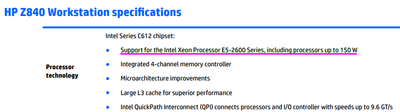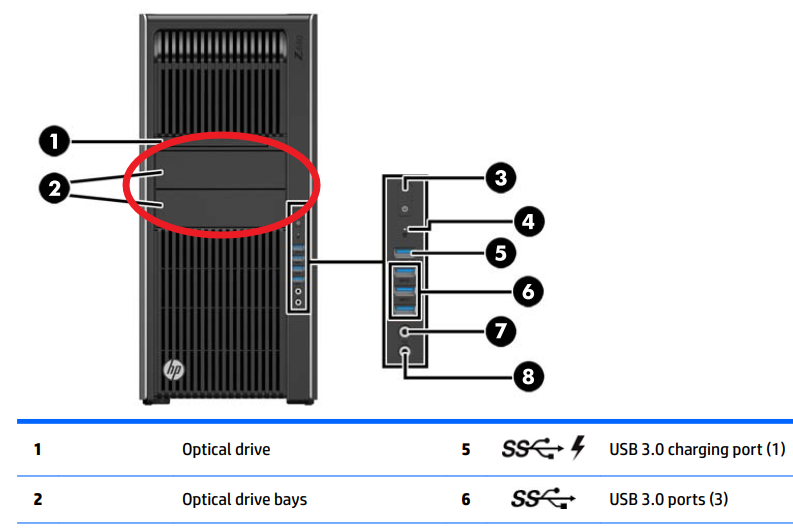-
×InformationNeed Windows 11 help?Check documents on compatibility, FAQs, upgrade information and available fixes.
Windows 11 Support Center. -
-
×InformationNeed Windows 11 help?Check documents on compatibility, FAQs, upgrade information and available fixes.
Windows 11 Support Center. -
- HP Community
- Notebooks
- Business Notebooks
- What is the most upgraded CPU model I may upgrade z840 to?

Create an account on the HP Community to personalize your profile and ask a question
06-29-2022 12:14 PM - edited 06-29-2022 12:16 PM
Hi,
Please, I want to upgrade the CPU for my Z840.
I've googled and found Intel Xeon 2600 series v4 is the highest series I may use.
I've checked the intel Xeon website here:
Intel® Xeon® Processor E5 v4 Family
Then I sorted it by Total Cores.
I've found 4 CPUs with 22 core as follow:
- Intel® Xeon® Processor E5-2699 v4
- Intel® Xeon® Processor E5-2699A v4
- Intel® Xeon® Processor E5-2699R v4
- Intel® Xeon® Processor E5-4669 v4
So, please may you help me and tell me which one to buy?
I will buy 2 CPUs for my z840 from the eBay website.
I hope you may give me a direct clear answer as I am googling for a while and cannot make up my mind about the best option.
Thanks
06-29-2022 03:30 PM
Hello @mgbsher
Good news, see (2) 😊
(1) - Not updated by HP - !
From the:
HP Z440, Z640, and Z840 Workstation Series - Maintenance and Service Guide
The specification is telling you:
Page 20 Chapter 1 Hardware overview
Intel Series C612 chipset:
● Support for the Intel Xeon Processor E5-2600 Series, including processors up to 150 W
(2) Latest BIOS
HP Z440/Z640/Z840 Workstation System BIOS | 02.59 Rev.A | 21.5 MB | May 5, 2022 | Download |
Since: BIOS Version: 02.58 Rev.A
- Updates Intel processor microcode to 0x49 for Xeon E5 v3 processors and 0x40 for Xeon E5 v4 processors.
best regards
---
Dear Community Member, please click the button [ YES ] on "Was this reply helpful?" to say Thanks and
make it easier for other people to find this type of solution by marking the reply ▶️ [ Accept as Solution ] ◀️
Do this on the post I wrote that helped solve it.
Thank you very much
⌨️
06-29-2022 04:25 PM - edited 06-29-2022 04:30 PM
Welcome to our HP User Forum!
Looking at real-life actual HP Z840 Workstation super Users, of the three E5-2699 options you mentioned, only the Xeon E5-2699 v4 was fitted in any of the almost 2,200 Z840 rigs as seen here: UserBenchmark: HP Z840 Workstation Compatible Components. No Xeon E5-4669 v4 showed up at all.
Given this many Z840 entries -and mind you, many of these rigs are fitted with the best and most powerful graphics cards money can buy -such as the RTX A6000, the RTX 3090 and the RTX 3080-Ti, this would strongly suggest to me that perhaps the other two E5-2699 options and the Xeon E5-4669 v4 may either not be compatible, very difficult to obtain, or, more likely, do not outperform the E5-2699 v4 as per Intel Xeon E5 CPU list 2022 (cpu-monkey.com).
Hope this was helpful.
Kind Regards,
NonSequitur777

06-30-2022 03:13 AM
Thanks a lot.
So I can order this regular one from eBay like this one:
Intel Xeon E5-2699 v4 QS QK7J QK10 22C 2.2GHz 55MB 145W LGA2011-3 DDR4-2400
I will order 2 items.
Also, I've read that these processors need a good cooling system so I've googled and found this one:
HP Z Cooler N3R54AA Z840 Heatsink
So what are your recommendations?
Thanks
06-30-2022 03:17 AM
Hello @mgbsher
Your order is good, go for it.
Please report your results
best regards
---
Dear Community Member, please click the button [ YES ] on "Was this reply helpful?" to say Thanks and
make it easier for other people to find this type of solution by marking the reply ▶️ [ Accept as Solution ] ◀️
Do this on the post I wrote that helped solve it.
Thank you very much
⌨️
06-30-2022 06:56 AM
Please, if I may ask for another thing so I thought to ask here instead of starting a new thread.
When I explore the various PDFs files for the Z840 workstations, I've found many illustrations or diagrams for the machine like the following one:
May I add a hard drive in pays marked number 2 in the image above?
Will it be an SSD or 2.5 or 3.5 size?
Also, what would be the best connection point for it?
Thanks
06-30-2022 09:45 AM
Please watch this short & sweet YouTube instructional video clip where your questions are being addressed: https://www.youtube.com/watch?v=pJTKzALHLVA.
Hope this was helpful.
Kind Regards,
NonSequitur777

06-30-2022 10:23 AM - edited 06-30-2022 10:25 AM
Hi, my friend,
Thanks for your interest in helping me.
Please, I am afraid that I am not talking about the main hard drives.
The video refers to the hard drive pays that are at the bottom as shown in the image above.
I did use these 4 pays hard drives trays as fine but I want to add more hard drives so I thought about using the empty area surrounded by the red line in the image.
The place I am talking about and referring to is the place surrounded by the red line color, I am talking about the place under the slim optical drive.
As you see in the image it is the place surrounded by the red line.
I hope that I was able to clear my point.
Thanks a lot for your valuable time helping me.
Thanks
06-30-2022 10:34 AM
Yes indeed -here you go (including links to parts you may need), starting at timestamp 08:27: https://www.youtube.com/watch?v=nQU90wCCpSc.
Kind Regards,
NonSequitur777