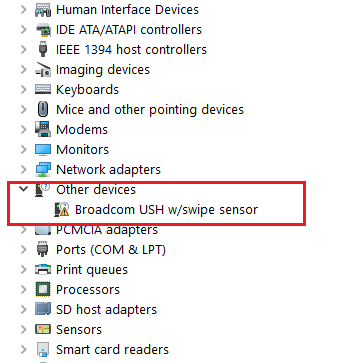-
×InformationWindows update impacting certain printer icons and names. Microsoft is working on a solution.
Click here to learn moreInformationNeed Windows 11 help?Check documents on compatibility, FAQs, upgrade information and available fixes.
Windows 11 Support Center. -
-
×InformationWindows update impacting certain printer icons and names. Microsoft is working on a solution.
Click here to learn moreInformationNeed Windows 11 help?Check documents on compatibility, FAQs, upgrade information and available fixes.
Windows 11 Support Center. -
- HP Community
- Notebooks
- Business Notebooks
- Re: Windows 10 64 Bit Windows Hello Not Working

Create an account on the HP Community to personalize your profile and ask a question
09-29-2019 07:49 PM
hi..
i have hp probook 6560b laptop i want to configure the fingerprint scanner.but tried varius methods and drivers.i want to know the right driver for me
windows hello not working..
i try all driver on this forum but no luck
plz give me suggestions and right driver..Thank u In Adavance
Solved! Go to Solution.
Accepted Solutions
09-29-2019 10:47 PM
my Problem Solved
use this method
first uninstall Biomatric Valid sensor
go to hp website and download windows 64 bit fingerprint valid sensor driver 2012
after install driver
download Hp Client Security and install it
after that open client security and set pin than go to enter add fingerprint enrollment after finish restart pc and windows hello and login with finger show up
09-29-2019 08:30 PM
Firstly does it have Finger Print reader and sensor ? I can't find from the following link
https://support.hp.com/au-en/document/c02782539
One of my machines does have Finger print reader but it is too old and no Windows 10 driver for it therefore Windows Hello won't work:
Regards.
***
**Click the KUDOS thumb up on the left to say 'Thanks'**
Make it easier for other people to find solutions by marking a Reply 'Accept as Solution' if it solves your problem.


09-29-2019 10:47 PM
my Problem Solved
use this method
first uninstall Biomatric Valid sensor
go to hp website and download windows 64 bit fingerprint valid sensor driver 2012
after install driver
download Hp Client Security and install it
after that open client security and set pin than go to enter add fingerprint enrollment after finish restart pc and windows hello and login with finger show up
09-30-2019 12:35 AM
It's good to know. Yes, we definitely need driver.
Regards.
***
**Click the KUDOS thumb up on the left to say 'Thanks'**
Make it easier for other people to find solutions by marking a Reply 'Accept as Solution' if it solves your problem.


Didn't find what you were looking for? Ask the community