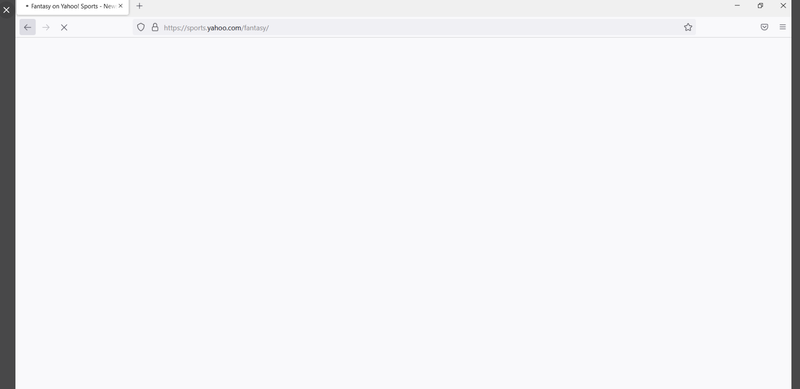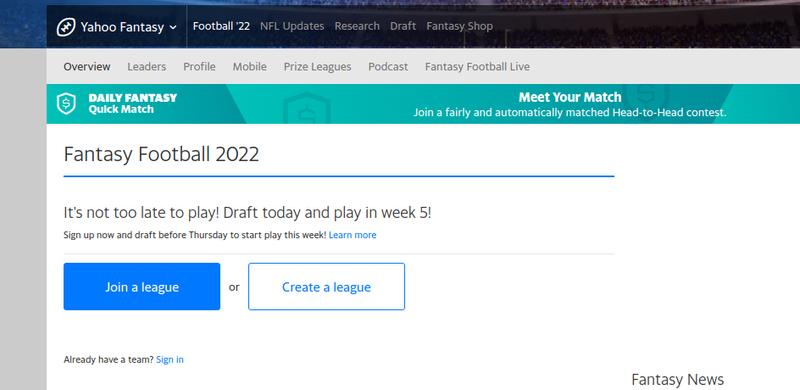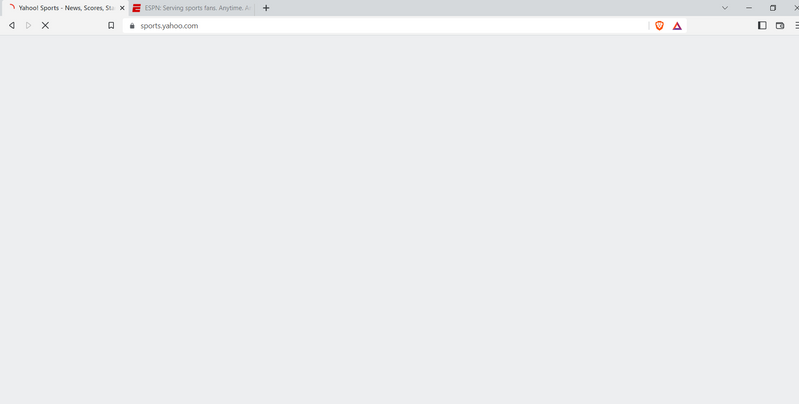-
×InformationNeed Windows 11 help?Check documents on compatibility, FAQs, upgrade information and available fixes.
Windows 11 Support Center. -
-
×InformationNeed Windows 11 help?Check documents on compatibility, FAQs, upgrade information and available fixes.
Windows 11 Support Center. -
- HP Community
- Notebooks
- Business Notebooks
- Yahoo Website Won't Load

Create an account on the HP Community to personalize your profile and ask a question
10-02-2022 03:12 PM
Hello,
I have ran into my first issue with my HP. I cannot have anything on the website Yahoo Sports properly work. It won't load on my computer and ironically, I have not had any issues with any other sports sites etc.
Solved! Go to Solution.
Accepted Solutions
10-04-2022 11:14 AM
Looks like everything is working like a normal website like nothing ever happened despite the week long drought. Odd, but all is well. Appreciate the help!
10-02-2022 03:41 PM - edited 10-02-2022 03:50 PM
Hello @Bones_
Sorry to hear that you are having problems ... I would like to help you.
(1) Try different browsers
...
Let me check your current system configuration. |
(2) Run msinfo32
- Select <System Summary>:
--->>> Copy/paste following key/value pairs:
OS Name |
|
Version |
|
System Model |
|
System SKU ( equals HP product number (p/n) ) |
|
Processor |
|
BIOS Version/Date |
|
(3) Start Windows <Device Manager>
- Expand <Network adapters>
--->>> Send screenshot
(4) Please report your results
10-02-2022 05:48 PM
Any idea, what the problem is? I could open 25 other tabs and check anything I want in seconds, but this site just isn't working on my HP. Very bizarre, I have used it for months cleared my cookies/cache a few times this week and had to re-login into all my accounts, but it didn't help. The page will sometimes load when I hit F5 several times but then the next page just stalls and the blank screens quickly appears. Yahoo said its not them and its my HP cpu.