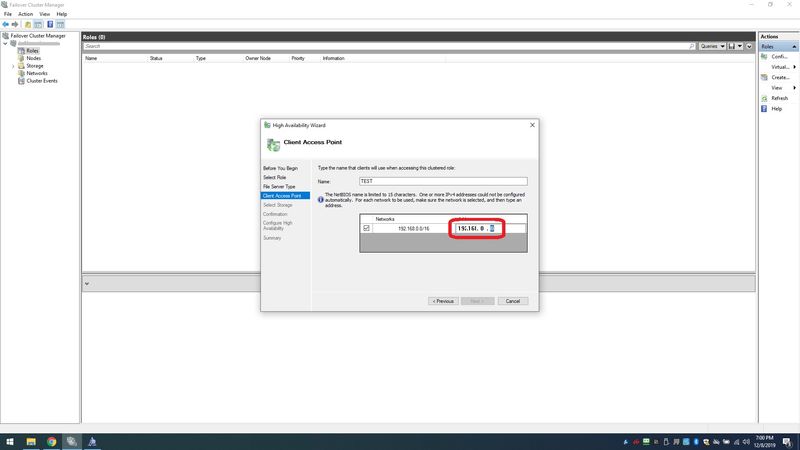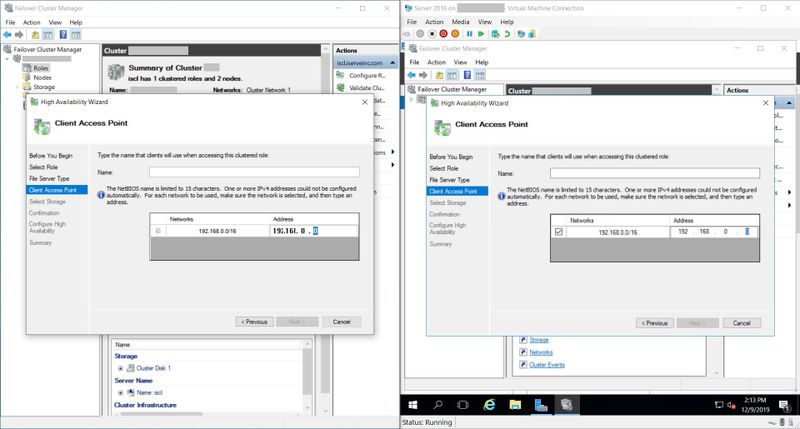-
×InformationNeed Windows 11 help?Check documents on compatibility, FAQs, upgrade information and available fixes.
Windows 11 Support Center. -
-
×InformationNeed Windows 11 help?Check documents on compatibility, FAQs, upgrade information and available fixes.
Windows 11 Support Center. -
- HP Community
- Notebooks
- Business Notebooks
- ZBOOK 15U G3 W10P 1909 MMC FONT

Create an account on the HP Community to personalize your profile and ask a question
12-08-2019 05:15 PM - edited 12-08-2019 05:17 PM
I cannot figure this out. When entering a IP into microsoft management console, it will only let you enter xx.xx.xx.xx not xxxx.xxx.xxx.xxx. I tried install OS, updating drivers, changing resolution, disabling hydrid graphics. There is something wrong with the default mmc fonts.
The only thing I installed was chrome and windows admin center.
This is working fine on Server 2016 system. I am going to try another model of laptop to see if I can recreate this but I love my zbook. Can someone else try this or confirm I am not crazy 🙂 Thanks for your time!
Solved! Go to Solution.
Accepted Solutions
12-09-2019 04:42 PM - edited 12-09-2019 04:44 PM
I tried 3 different versions of Windows 10 (1909, 1903, 1809) and 2 different model laptops and a desktop - Same issue - There is something wrong with the fonts in W10 compared to Server 2016... It's working from our domain controller running Server 2016 - no problems. I know they are pushing to do this management from Windows Admin Center but it's still a work in progress and I just didn't see the same options there. Some may say oh just do everything with powershell but that could take me a while to learn and I happen to be an old school GUI lad. Here is screen shot of W10 FCM vs SVR2016 FCM.
So if you face this issue create a VM with Server 2016 and mange from there...
12-09-2019 04:42 PM - edited 12-09-2019 04:44 PM
I tried 3 different versions of Windows 10 (1909, 1903, 1809) and 2 different model laptops and a desktop - Same issue - There is something wrong with the fonts in W10 compared to Server 2016... It's working from our domain controller running Server 2016 - no problems. I know they are pushing to do this management from Windows Admin Center but it's still a work in progress and I just didn't see the same options there. Some may say oh just do everything with powershell but that could take me a while to learn and I happen to be an old school GUI lad. Here is screen shot of W10 FCM vs SVR2016 FCM.
So if you face this issue create a VM with Server 2016 and mange from there...