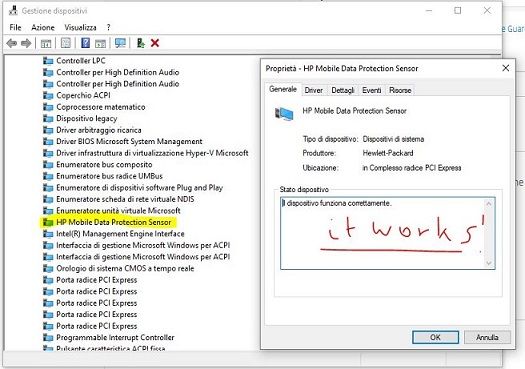-
×InformationNeed Windows 11 help?Check documents on compatibility, FAQs, upgrade information and available fixes.
Windows 11 Support Center. -
-
×InformationNeed Windows 11 help?Check documents on compatibility, FAQs, upgrade information and available fixes.
Windows 11 Support Center. -
- HP Community
- Notebooks
- Business Notebooks
- a working Win 10 driver for 3D Drive Guard (or acceleretor s...

Create an account on the HP Community to personalize your profile and ask a question
06-13-2019 11:36 AM
The original driver for Windows 7/8 has been ever working, but when I migrated to Windows 10 (pro) I whas not been able to see that device working, it is not recognized through the various versions of Windows 10 (from the first version to the last 1903).
Does someone know the solution/link or download?
Solved! Go to Solution.
Accepted Solutions
06-14-2019 12:09 PM - edited 06-14-2019 12:59 PM
Hi:
The driver has nothing to do with security.
The driver parks the heads of the hard drive if you accidentally bump or drop the notebook.
And that is dependent on how hard or how high you bump or drop the notebook.
So, here are your options...
1. You can live without the device being installed, which is no big deal (unless you are prone to bumping and dropping things).
2. You can do what I suggested as this person did with the same 8570w model--6 of them to be exact, and be happy.
06-13-2019 02:18 PM
Greetings!!
I would suggest you to install the following:
https://ftp.hp.com/pub/softpaq/sp88501-89000/sp88981.exe
Regards,
Phinny JT
HP Technical Engineer
"I am a HP Employee"
Click Kudos or Like, if it helped you.👍
06-13-2019 06:51 PM
Hi, @Seve48
None of the 3D Drive Guard drivers work for that device except the Windows XP 64 bit driver.
You have to manually install it too.
First, uninstall any drivers you tried and get the device back to showing up as an unknown device.
Then download and save, but do not run this driver...
https://ftp.hp.com/pub/softpaq/sp58001-58500/sp58201.exe
Then download and install this free file utility. The 2nd link at the top of the page is for 64 bit.
After you install 7-Zip, right click on the 3D driveguard file you saved.
Have 7-Zip Extract to: and let it extract the file into its folder name (sp58201).
Once that is done, go to the device manager, click on the 3D driveguard (unknown device), needing the driver.
Click on the driver tab. Click on Update Driver.
Select the Browse my computer for driver software option, and browse to the driver folder that 7-Zip created.
Make sure the Include Subfolders box is checked, and the driver should install.
Then restart the PC.
06-14-2019 11:51 AM
Hello mr Tkkanen,
but WHY I would use a XP driver for a Windows 10 (v1903) machine? Are you shure I don't make a big mistake?
I took a look to the files also for the driver suggested by the other Community member (by using 7-zip manager to investigate) but the file I had in download seem to be with wrong security certificate and are not sure at all(!!!).
I am not a novice, and I am afraid to have security problems.here (in Italy).
06-14-2019 12:05 PM
Hi Mr Phinny (HP Tutor), thank you for your answer, but as I told to the other Community member, before appliyng the last sp88981 driver, I would like to have more info and details of it, because I found inside the package (using 7-zip to decompress) that the security certificates inside were not right. I am in trouble with my Internet connection so I became psycopatic about sicurity of downloads.
Thank you again (I am not a student, but an old man).
Seve48
06-14-2019 12:09 PM - edited 06-14-2019 12:59 PM
Hi:
The driver has nothing to do with security.
The driver parks the heads of the hard drive if you accidentally bump or drop the notebook.
And that is dependent on how hard or how high you bump or drop the notebook.
So, here are your options...
1. You can live without the device being installed, which is no big deal (unless you are prone to bumping and dropping things).
2. You can do what I suggested as this person did with the same 8570w model--6 of them to be exact, and be happy.
06-15-2019 03:51 AM
HI Paul,
I followed your instructions and at the end of manual driver update I had a notification that the driver was found but the update was impossible with an unknown error, but after restarting the pc all seems to be OK,