-
×InformationNeed Windows 11 help?Check documents on compatibility, FAQs, upgrade information and available fixes.
Windows 11 Support Center. -
-
×InformationNeed Windows 11 help?Check documents on compatibility, FAQs, upgrade information and available fixes.
Windows 11 Support Center. -
- HP Community
- Notebooks
- Business Notebooks
- boot issue

Create an account on the HP Community to personalize your profile and ask a question
01-29-2019 11:09 AM
i have hp elitebook 8770w now i fix msata ssd and install windows 10 uefi mode press f9 and boot usb install windows when finish installation msata ssd not boot when i press f9 and boot oder select boot oder then work automatic not boot and in setup boot mode not show msata ssd in boot oder what is issue ???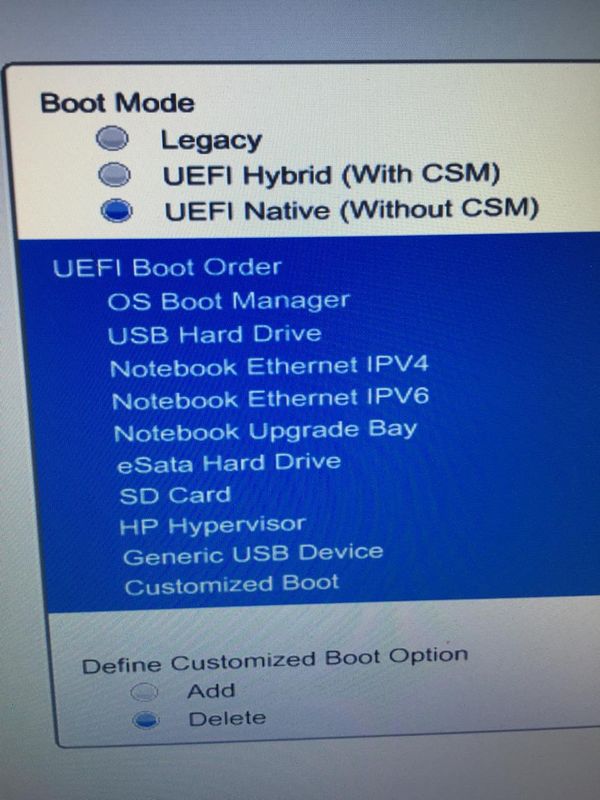
01-30-2019 03:24 PM
hello
it'a an old computer , so I may be confused but if I well remember the 24GB mSata module is used as a cache of an HDD.
IF in the BIOS , the disk controller is set in RAID mode, you shouldn't see the mSata as a separated disk but in Windows, using Intel Rapid Storage technology, you can "accelarate" the 7200 RPM HDD using the 24GB mSata module.
IF windows 10 boots, try to use Intel Rapid Storage Technology Gui and verify if you can "accelerate" the HDD.
I used that model several years ago with Windows 7 64bit. never used with Windows 10.
Bye
