-
×InformationNeed Windows 11 help?Check documents on compatibility, FAQs, upgrade information and available fixes.
Windows 11 Support Center. -
-
×InformationNeed Windows 11 help?Check documents on compatibility, FAQs, upgrade information and available fixes.
Windows 11 Support Center. -
- HP Community
- Notebooks
- Business Notebooks
- i need to replace my battery

Create an account on the HP Community to personalize your profile and ask a question
01-05-2024 12:05 PM - edited 01-05-2024 12:06 PM
The users manual, page 45, indicates part number 933321-855
However, there could be newer batteries after the manual was printed. Use the serial number from your system at the below site and see if there are other batteries recommended or alternative batteries.
https://partsurfer.hp.com/partsurfer/
The windows 10/11 battery report can tell what the current battery is
Please run the battery report and look at the summery
you run the battery report by bringing up the administrator command windows "cmd" and running powercfg/batteryreport as shown below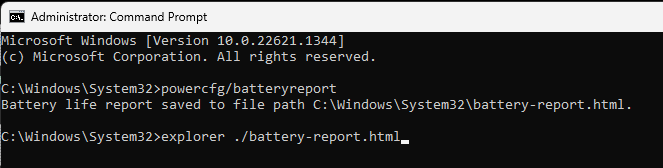
After entering that explorer line you should see something like the following. You will have to click on it as it is long
http://stateson.net/docs/SP4_battery-report.html
A genuine HP battery will have a serial number so run that report a second time after the new battery is installed.
Thank you for using HP products and posting to the community.
I am a community volunteer and do not work for HP. If you find
this post useful click the Yes button. If I helped solve your
problem please mark this as a solution so others can find it


