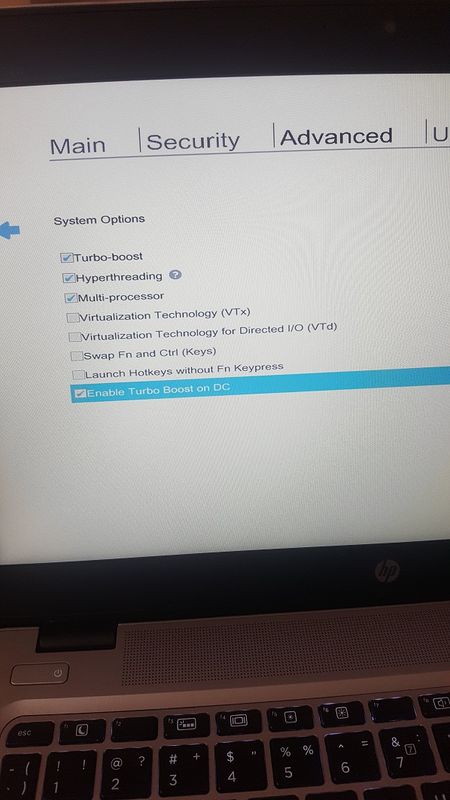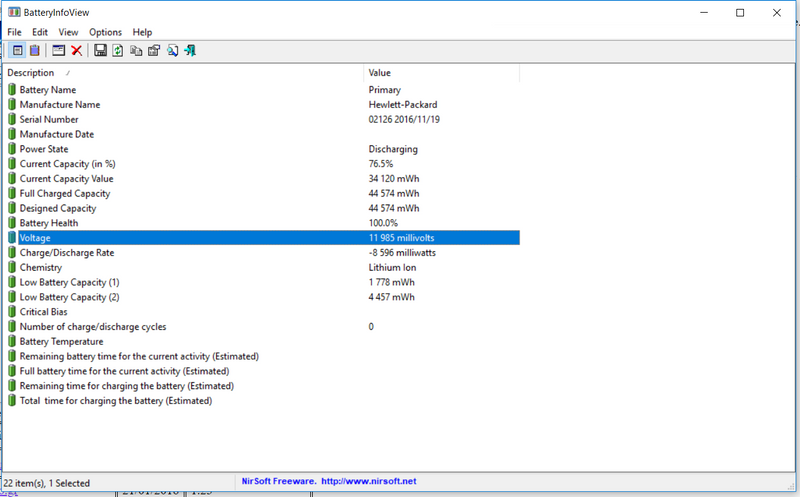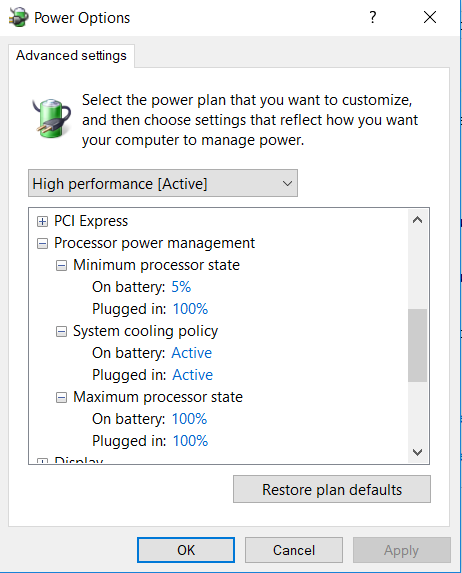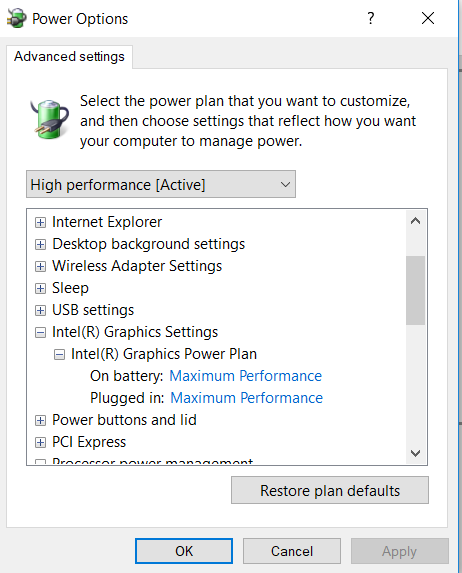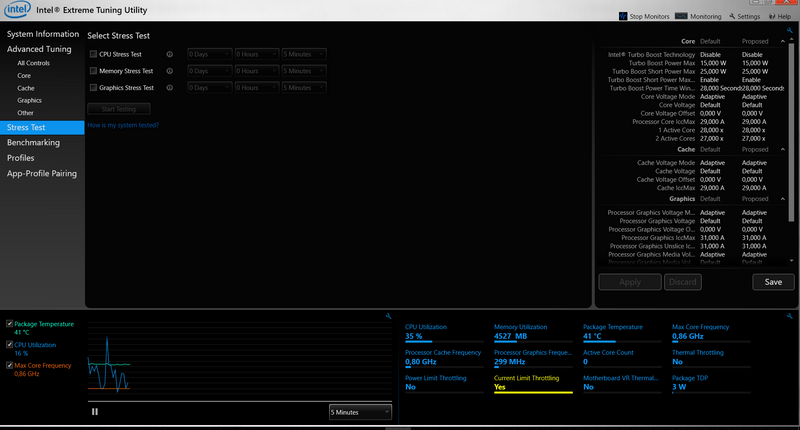-
×InformationNeed Windows 11 help?Check documents on compatibility, FAQs, upgrade information and available fixes.
Windows 11 Support Center. -
-
×InformationNeed Windows 11 help?Check documents on compatibility, FAQs, upgrade information and available fixes.
Windows 11 Support Center. -
- HP Community
- Notebooks
- Business Notebooks
- very slow on battery ,very fast on power

Create an account on the HP Community to personalize your profile and ask a question
03-19-2018 04:05 PM
Hello Guys
I reacendly bouth HP EliteBook 840 G3 and i did upgrade the machine havily.
Original config CPU - i5 6200U, RAM - 4GB DDR 4, HDD - 500GB WD Black
Now is with CPU - i5 6200, RAM 16GB DDR4 Corsair, SSD - Samsung Evo 860 500GB
And the problem is that when im on battery its very very very slow ,i did set it up on high performence it was a litle better but still very slow. there is no system resources usage abore 14 ,20 ,25 max % on the ram cpu or disk
When i plug in my power supply sudenly the laptop becomes rocket fast very very vast as it shoud be.
Anyone have any ideas ?
P.S. i have instaled and re instaled all the drivers possible checked intel site for updates and i did them too ,no effect. Set on bios for video dedecated 512 mb ,set in Intel Graphics Properties high performence too ,no efect.
Solved! Go to Solution.
Accepted Solutions
03-22-2018 02:42 AM - edited 03-22-2018 05:14 AM
And i found the problem ,you pointed me in the right direction this option was not checked in BIOS
when i check enable turbo boost on DC everything is fine now its super fast like on power supply.
it warn me about something with windows 10 not supporting ,this or what ever it works ,i'm with win 10 pro.
03-20-2018 05:57 AM
I would first do like Professor suggests and check the power profile.
You can create a new profile in Control Panel->Power options->Create Power plan and max. out the settings to test
There are some utilities you can use to diagnose as well.
From Admin Command prompt the powercfg program lets you generate various reports (among other things)
Type powercfg /? to get help
You can also download the Intel Xtreme Tuning Utility to run some benchmarks and monitor processor performance, throttling, temperature at the same time.
https://downloadcenter.intel.com/download/24075/Intel-Extreme-Tuning-Utility-Intel-XTU-
03-20-2018 02:42 PM
Hi
I did try to set up my own power plan on max no effect same as before
i did diagnose the battery with hp tool for that
i will try powercfg
and i'm downloading Extreme Tuning Utility
is there a hp power manager or tool or driver ,how come some laptops have on power setings hp power setings recomended
03-20-2018 03:23 PM
I was beginning to think if there could be some limit set in the power supply as you have a heavily loaded system.
In the XTU you can monitor the core voltage in both the graph and numerical value (the tiny wrench icon).
Also you could monitor the battery voltage with i.e. this tool:
https://www.nirsoft.net/utils/battery_information_view.html
I would be a bit surprised if you noticed much drop in battery voltage with a new battery during the benchmark. I would think it's more like some limit being set in software somewhere, but who knows.
03-21-2018 02:10 AM
I think this thread somehow crashed last night..lost some of my messages an now one of your's is in a new threads. Let's see where this ends up to.
03-21-2018 02:22 AM - edited 03-21-2018 02:30 AM
I wrote that some of the Lenovo's have had similar and weirder issues that were eventually fixed with a system firmware update.
As a stopgap some users had used a utility called Throttlestop, which can be used to destroy the CPU and other things if set up wrong but can also be used to extend battery life by throttling back.
Have not tried it myself so this is not a recommendation, just something I found.
Here's a link to a guide:
http://forum.notebookreview.com/threads/the-throttlestop-guide.531329/
PS. Note that you need to reset Intel XTU settings to default and then uninstall it before using Throttlestop if you plan to try.