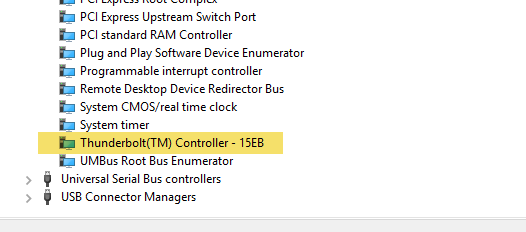-
×InformationNeed Windows 11 help?Check documents on compatibility, FAQs, upgrade information and available fixes.
Windows 11 Support Center. -
-
×InformationNeed Windows 11 help?Check documents on compatibility, FAQs, upgrade information and available fixes.
Windows 11 Support Center. -
- HP Community
- Notebooks
- Business Notebooks
- zbook 15 G5 won't detect Thunderbolt G2 230 W

Create an account on the HP Community to personalize your profile and ask a question
07-17-2020 02:27 PM
the zbook will not detect the thunderbolt G2 dock. I have used HP Image Assistant and have all the current drivers and BIOS installed.
I have to set it Native +low power instead of Legacy mode to get it to show the thunderbolt in the device manager.
I have it set to No Security.
I have also turned off Fast Boot in the bios.
The Thunderbolt software shows the controller with 2 ports, but doesn't show the device.
I have tried the connection cable in both ports (and both sides).
I have tried with and without the power cord (I did read in an advisory that you must use the power cord or the zbook might not recognize the device.
I would appreciate any help in getting the docking station to work as I am out of ideas.
Thanks,
07-17-2020 02:40 PM
Firstly they are not compatible as shown on the list
https://h20386.www2.hp.com/AustraliaStore/Merch/Product.aspx?id=2UK38AA&opt=&sel=ACC
Please try to update Firmware, hope this helps
Regards.
***
**Click the KUDOS thumb up on the left to say 'Thanks'**
Make it easier for other people to find solutions by marking a Reply 'Accept as Solution' if it solves your problem.


07-17-2020 03:02 PM
Thanks for the help.
The zbook is listed under workstations as being compatible
- HP ZBook 15 G5 Mobile Workstation (7ZA22EC)
- HP ZBook 15 G5 Mobile Workstation (7ZB58EC)
even in the product info ...
With HP Thunderbolt Dock G2:
The HP Thunderbolt Dock G2 has Thunderbolt™ 3 port, VGA, two DisplayPort™ 1.3, and a USB-C port. When used together
with the HP ZBook 15 configuration with hybrid graphics, a maximum of 6 independent displays are supported. ...
I have updated the firmware and it still doesn't detect it.
Any other suggestions? 🙂
07-17-2020 03:49 PM
@lmarzik wrote:... The zbook is listed under workstations as being compatible
- HP ZBook 15 G5 Mobile Workstation (7ZA22EC)
- HP ZBook 15 G5 Mobile Workstation (7ZB58EC)
Sorry, I overlooked. Please upgrade firmware for both: Thunderbolt port and the dock
https://support.hp.com/au-en/drivers/selfservice/hp-zbook-15-g5-mobile-workstation/18865644
Regards.
***
**Click the KUDOS thumb up on the left to say 'Thanks'**
Make it easier for other people to find solutions by marking a Reply 'Accept as Solution' if it solves your problem.


07-17-2020 04:29 PM - edited 07-17-2020 04:34 PM
I installed the firmware from the link you provided. SP101240 is there another one for ports on the Zbook?
I unplugged the combo cable and rebooted.
I plugged in the combo cable using port 1 and power... still no detection
I put the cable in port 2 and power.. still no detection
no power, port 1 ... no detection
no power, port 2 ... no detection
the controller shows in devices and in the Thunderbolt software, just not the device.
07-17-2020 04:49 PM
@lmarzik wrote:... I unplugged the combo cable and rebooted....
I don't know why you use that. You need to use 1 USB-C™ cable to connect to host system (0.7 meter cable length) which comes with the dock.
Regards.
***
**Click the KUDOS thumb up on the left to say 'Thanks'**
Make it easier for other people to find solutions by marking a Reply 'Accept as Solution' if it solves your problem.


07-17-2020 05:21 PM
The unit I have has the combo cable permanently attached to the device. The only other cable it came with is the power cable.
I say this as this PC and docking station was handed down to m3 in my company from a person who left the company. (I did not get a chance to ask him if he used the dock).
Is there another way to connect the docking station to the ZBook?
07-20-2020 07:37 AM - edited 07-20-2020 08:33 AM
I purchased a Thunderbolt 3 USB-C to USB-C cable this weekend (Apple was the only brand in stock at my Best Buy).
Which thunderbolt connection on the dock should I use? I assume port 1 or 2 will work on the Zbook.
I have tried both the front port on the Dock and the back port. Have tried both ports on the Zbook.
Still no detection by Zbook of the dock.
Thanks for all your help.
07-20-2020 03:34 PM
Please read its manual
http://h10032.www1.hp.com/ctg/Manual/c06143904.pdf
Regards.
***
**Click the KUDOS thumb up on the left to say 'Thanks'**
Make it easier for other people to find solutions by marking a Reply 'Accept as Solution' if it solves your problem.


07-20-2020 04:11 PM
thank you for this User Guide as I have not come across it yet.
I have attempted to connect as show in Figure 1-3 and Figure 1-4.
This is what is shown in the previous documentation I have seen. But when I said "I unplugged the combo cable and rebooted...." you said "I don't know why you use that. You need to use 1 USB-C™ cable to connect to host system (0.7 meter cable length) which comes with the dock."
I assumed you meant I should use another method.
I have updated all the firmware
changed the bios settings to not do fast boot
set the thunderbolt to no security
it will not recognize this device. I have read all the troubleshooting and have rebooted with the device connected and unconnected.
Any suggestions?