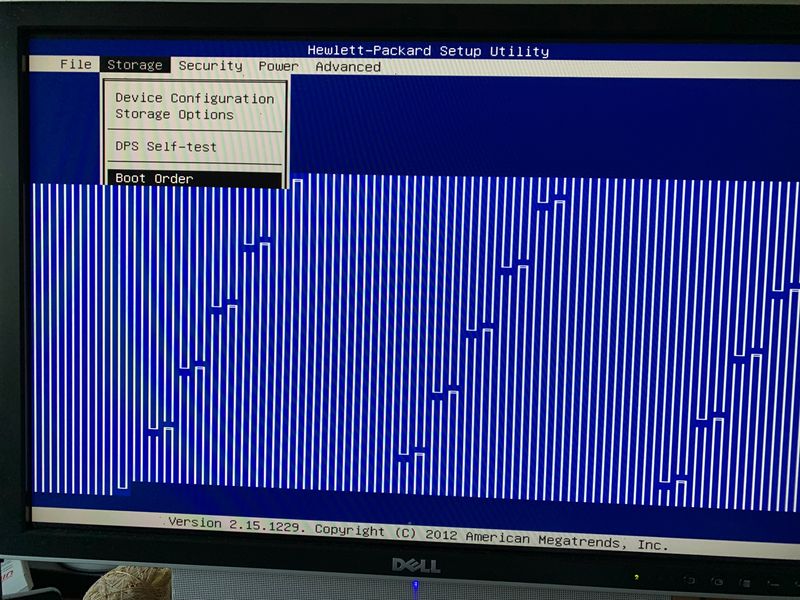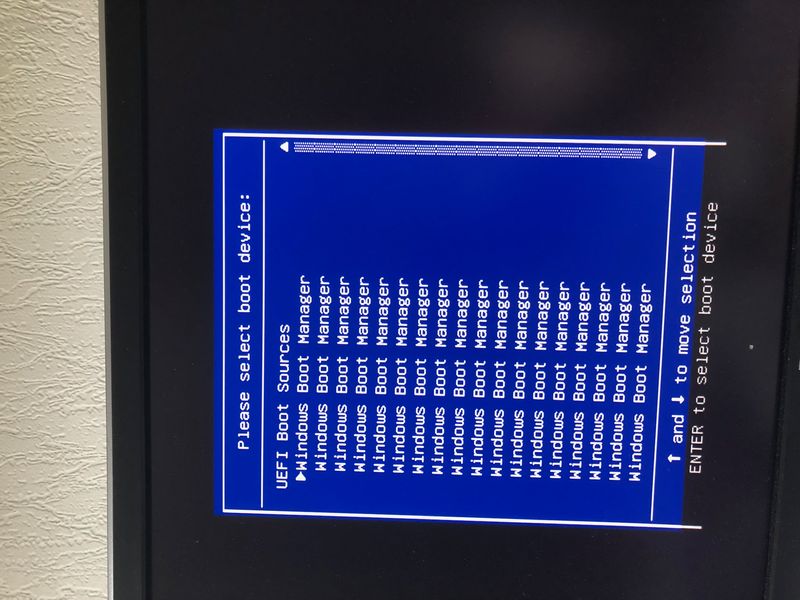-
×InformationNeed Windows 11 help?Check documents on compatibility, FAQs, upgrade information and available fixes.
Windows 11 Support Center. -
-
×InformationNeed Windows 11 help?Check documents on compatibility, FAQs, upgrade information and available fixes.
Windows 11 Support Center. -
- HP Community
- Desktops
- Business PCs, Workstations and Point of Sale Systems
- BIOS/UEFI Graphics Issue

Create an account on the HP Community to personalize your profile and ask a question
09-18-2021 05:04 AM
Hello Experts, the attached picture is more than 1000 Words. I can't configure my UEFI settings any more. I tried to reflash the BIOS. But there s still the same issue. My graphiccard is a Quadro K2200 and I use the DVI port.
09-18-2021 01:54 PM
bad video card, most likely bad ram or failing video chip on card
replace the video card, reflashing the motherboard bios will not fix a defective video card and will possible cause a other issues like a non working motherboard.
09-19-2021 10:13 AM
No, that is not the fact and it was also my first idea. When I started the BIOSConfigUtility64.exe I could not find any EFI Boot Order entry.
When I wanted to make the boot selection (F9) I was suprised that there were so many entries.(IMG_0082) 29 Windows Boot Manager entries! I still don't know how this happened.
But anyway, I removed the CMOS-Battery and started without any disk. This must have cleaned up the NVRAM. Now I can configure my BIOS-Settings with the BCU again.