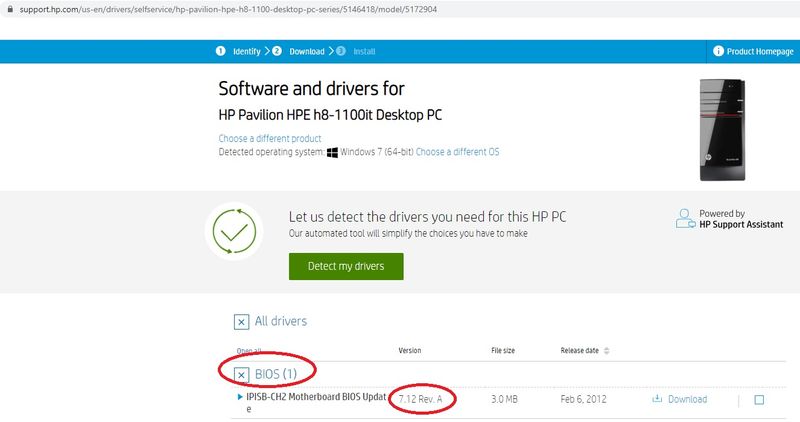-
×InformationNeed Windows 11 help?Check documents on compatibility, FAQs, upgrade information and available fixes.
Windows 11 Support Center. -
-
×InformationNeed Windows 11 help?Check documents on compatibility, FAQs, upgrade information and available fixes.
Windows 11 Support Center. -
- HP Community
- Desktops
- Business PCs, Workstations and Point of Sale Systems
- BIOS for HP Elite 7300

Create an account on the HP Community to personalize your profile and ask a question
11-29-2021 05:59 AM
https://support.hp.com/rs-en/drivers/selfservice/hp-elite-7300-microtower-pc/5099489/model/5099491
pick an OS and it will be un-hidden
Thank you for using HP products and posting to the community.
I am a community volunteer and do not work for HP. If you find
this post useful click the Yes button. If I helped solve your
problem please mark this as a solution so others can find it


11-29-2021 07:38 AM - edited 11-29-2021 08:30 AM
@ksenin wrote:I looked, there is no BIOS file here
[OOPS] There is no BIOS firmware, only that DVD stuff, sorry!
Thank you for using HP products and posting to the community.
I am a community volunteer and do not work for HP. If you find
this post useful click the Yes button. If I helped solve your
problem please mark this as a solution so others can find it


11-29-2021 10:33 AM
Forum, interestingly, for the HP Elite 7300 Series MT desktops, I found references to the following BIOS (date) versions: 20120105, 20111012, 20110905, and 20110623 -but nowhere, seemingly, to download any of them.
To be honest, never encountered this situation before.
I hope that HP will provide some insight in this issue.

11-29-2021 11:00 AM
some older system (compaq?) were made by foxconn and asus and possibly a generic bios from oem manufacturer might work if you knew the exact motherboard part. Use a 3rd party app like CPU-z to lookup the motherboard id and the bios version and possibly it can be matched against an OEM board. That can be dangerous though and I have seen warning over at foxconn.
Why looking for bios? Is there a problem like you can't use a newer video card or want to use an Xeon instead of a Pentium? There is always a change to brick the motherboard even using the correct bios.
Thank you for using HP products and posting to the community.
I am a community volunteer and do not work for HP. If you find
this post useful click the Yes button. If I helped solve your
problem please mark this as a solution so others can find it


11-29-2021 11:12 AM - edited 11-29-2021 11:15 AM
Hi
https://support.hp.com/us-en/product/hp-elite-7300-microtower-pc/5099489/document/c02842662
the computer here, is indicated as original under Windows 7 If there is no update from the product pages, either there has never been one
either for some reason unknown to us, it has been withdrawn
Just don't try to download a bios anywhere.
BUT there certainly won't be any new here
Which version do you have, why look for a new one?
the last one should be 7.12
was this reply helpful , or just say thank you ? Click on the yes button
Please remember to mark the answers this can help other users
Desktop-Knowledge-Base
Windows 11 22h2 inside , user
------------------------------------------------------------------------------------------------------------
11-29-2021 02:00 PM - edited 11-29-2021 03:16 PM
Ksenin, here you go: BIOS 7.12 Rev. A: https://support.hp.com/us-en/drivers/selfservice/hp-pavilion-hpe-h8-1100-desktop-pc-series/5146418/m...
Downloaded HP file: sp56123

11-30-2021 03:15 AM
this system was released just before windows 11 (it officially shipped with windows 7)
https://support.hp.com/us-en/product/hp-elite-7300-microtower-pc/5099489/document/c02842662
https://support.hp.com/us-en/product/hp-elite-7300-microtower-pc/5099489/product-info
there are no bios updates for this system
it is however fully windows 10 compliant