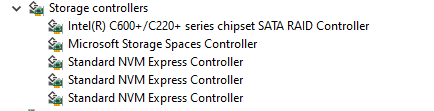-
×InformationNeed Windows 11 help?Check documents on compatibility, FAQs, upgrade information and available fixes.
Windows 11 Support Center. -
-
×InformationNeed Windows 11 help?Check documents on compatibility, FAQs, upgrade information and available fixes.
Windows 11 Support Center. -
- HP Community
- Desktops
- Business PCs, Workstations and Point of Sale Systems
- Bad storage drivers for HP Z4 G4 (8JK46EA) - Loooong booting...

Create an account on the HP Community to personalize your profile and ask a question
07-06-2020 11:51 AM
I bought a new HP Z4 G4 (8JK46EA) workstation three weeks ago. This is a Gen 2 version with the new Xeon W-2245 processor installed. Latest BIOS, 02.56 installed.
I noticed right away that booting the computer can take between 50 seconds up to 30 minutes. Sometimes it took 5 minutes, sometimes it took 15 minutes, iow this was randomly. After a couple of days i downloaded Windows 10 (2004) from MS and did a bootable stick. Everything installed as expected. I had downloaded drivers from HP and manually installed Chipset drivers, Storage drivers, LAN drivers and Audio drivers.
The same thing happened again, very long booting times randomly varying between 50 seconds up to 30 minutes. Now i started to clock everything, iow using a watch to see how long each boot took trying to find some kind of pattern. When Windows eventually loaded i used the Event Viewer to see what actually happened. It turned out that Windows that time had stalled for more than 15 minutes when loading iaStorE.sys. This driver is installed when installing the Storage drivers downloaded from HP. Uninstalling Intel(R) Virtual Raid on CPU from the computer and rolling back the driver for the Intel storage controller in the Device Manager solved the issue to 100%. The computer boots under 60 seconds every day.
Cut to the chase, Roger:
I did install Windows 10 (2004) two days ago. No Storage drivers installed this time though. Since i am curious (stupid?) i made a Restore point and installed the Storage drivers again. Now i noted that the Storage controller get´s the name Intel(R) C600+ /C220+ series chipset SATA RAID controller. Before installing the Storage drivers this time the name of the controller was Intel Chipset SATA RAID Controller. (The Storage driver soft pack is: sp99573.exe)
Can someone explain to me why a C600+ /C220+ series chipset SATA RAID Controller is installed on a computer with a C422 chipset?
The Z4 G4 does not have the C600 nor the C220 chipset, hence the question.
07-06-2020 12:00 PM
I think this ended up in the wrong forum, it was intended for the "HP Community > Desktops > Workstations > Business PCs, Workstations and Point of Sale Systems" instead of here. Moderator, feel free to move! 🙂
07-06-2020 11:59 PM - edited 07-07-2020 12:00 AM
you need to be aware that the Z4 G4 can be ordered with two separate motherboards one for the intel i7 cpu's
and one for the xeon cpu's each motherboard uses a different chipset
the software you mention is for the intel chipset, not the storage device and yes the intel i7 based Z4 G4 uses this chipset
however if you have the Z4 G4 "Core X" XEON based cpu model, then you must use the chipset driver for the xeon chipset
07-07-2020 08:51 AM
you need to be aware that the Z4 G4 can be ordered with two separate motherboards one for the intel i7 cpu's
and one for the xeon cpu's each motherboard uses a different chipset
I am totally aware of that, now and when i bought the computer. I have already mentioned that i have the Xeon version and the soft pack i mentioned is not the chipset drivers as you say it is, it´s the storage driver: Intel Virtual RAID on CPU (sp99573.exe)
When i installed the chipset driver i used the Intel C422/X299 Chipset Driver (sp97039.exe)
The question is not about chipset drivers, the question is about why the Intel RST drivers install themselves as a C600+ /C220+ series chipset SATA RAID Controller on a computer with a C422 chipset? (The Intel Core i7/i9 Z4 G4's uses the x299 chipset)
Trying to figure out if this is what causes long boot times.
HP Product number for my computer: 8JK46EA
Processor installed: Intel Xeon W-2245
07-07-2020 09:58 AM - edited 07-07-2020 10:01 AM
is the bios configured for a raid?
are you using multiple ssd's in a raid configuration? if not then the VROC feature does not come into play as the driver does/will not load and only the normal RST driver is active the xeon motherboards chipset is a superset of the i7 motherboards chipset
if you check the device id's you will see that a VROC raid has a different ID than a non raid
i have never seen a RST driver cause a pause in loading the OS, you might want to look at the windows logs and also do a clean instal without ANY other software or drivers loaded note the load times and then add drivers one by one and note the result, and then do the same one by on for your applications
no other persons are/have been reporting long load times in this system so it does not appear to be a hardware or software issue with the default OS configurations for this model workstation
you can use the HP cloud recovery to download a copy of the HP windows 10 which includes all of the drivers hp uses for their default win 10 OS install of this workstation