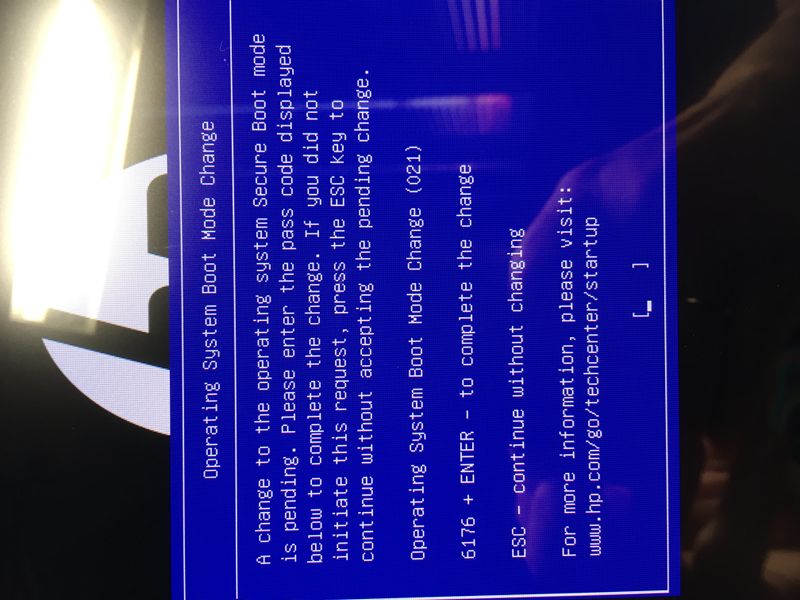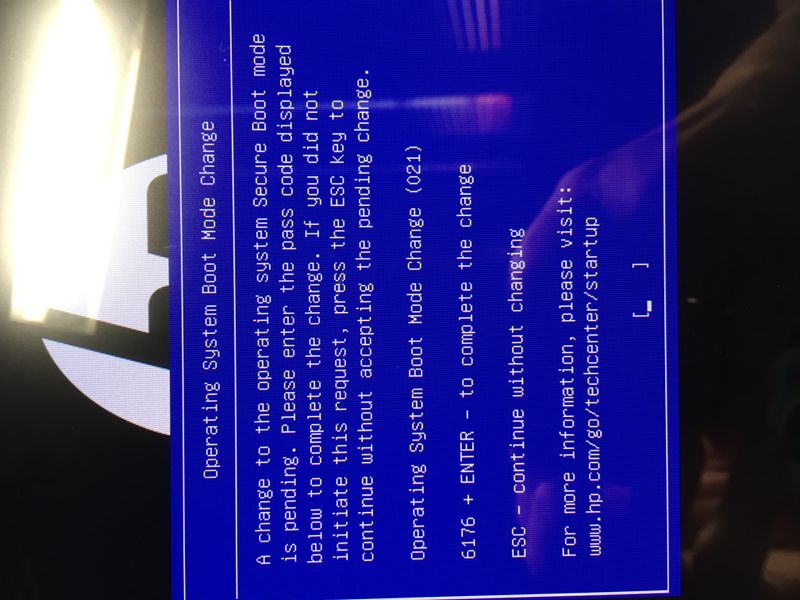-
×InformationNeed Windows 11 help?Check documents on compatibility, FAQs, upgrade information and available fixes.
Windows 11 Support Center. -
-
×InformationNeed Windows 11 help?Check documents on compatibility, FAQs, upgrade information and available fixes.
Windows 11 Support Center. -
- HP Community
- Desktops
- Business PCs, Workstations and Point of Sale Systems
- Black screen and 6 beeps after installing the video card

Create an account on the HP Community to personalize your profile and ask a question
09-19-2020 09:06 AM
Я впервые установил видеокарту quadro m 3000 m. При запуске компьютера экран становится черным и издает 6 звуковых сигналов. У моего hp z1 изначально не было видеокарты. Я купил новый кулер мощностью 100 Вт и подумал, что этого будет достаточно. Но я ошибался. Вы можете сказать мне, могу ли я запустить его?
Solved! Go to Solution.
Accepted Solutions
09-22-2020 05:13 AM
Я вернул карту продавцу и взял еще один gtx 970m. знающие люди помогли с установкой драйверов. Все работает. Большое вам спасибо за Ваше участие. Увидимся позже.
09-19-2020 09:22 AM - edited 09-19-2020 09:23 AM
Hi:
The Nvidia Quadro 3000m is not a supported video card that HP offered in the Z1 model series.
Many times when a video card is installed that was not offered in the model series, secure boot rejects it.
The only suggestion I can offer, would be to go into the BIOS and disable secure boot.
You will need to remove the video card first in order to do that.
09-19-2020 10:36 AM - edited 09-19-2020 10:37 AM
Sorry that disabling secure boot didn't allow the card to work.
Unfortunately, I don't know what the problem could be.
I was hoping that since it is an older model video card, that all you needed to to was to disable secure boot in order to get it to work.
That is the recommended procedure from HP...
https://support.hp.com/ru-ru/document/c03665922/
09-19-2020 11:39 AM
You're very welcome.
Below is the link to the Z1 Quickspecs.
https://www8.hp.com/h20195/v2/GetPDF.aspx/c06315221.pdf
The supported graphics cards can be found on page 5.