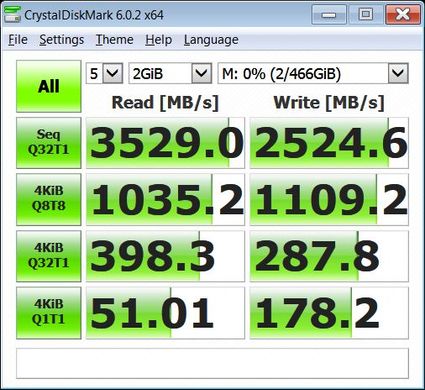-
×InformationNeed Windows 11 help?Check documents on compatibility, FAQs, upgrade information and available fixes.
Windows 11 Support Center. -
-
×InformationNeed Windows 11 help?Check documents on compatibility, FAQs, upgrade information and available fixes.
Windows 11 Support Center. -
- HP Community
- Desktops
- Business PCs, Workstations and Point of Sale Systems
- Boot Samsung Evo 970 NVMe natively from BIOS

Create an account on the HP Community to personalize your profile and ask a question
07-17-2019 05:30 AM
Hello yet again , guys !
Got a new refurbished Z820 and I was curious if I can actually make the BIOS recognize the NVMe and boot from it as a UEFI source.
Tried this and that , attempted modding a BIOS image for 03.94 , but no luck.
If HP has added that Z Turbo Drive will be available with the 03.92 BIOS release not long ago , why doesn`t the system have this storage device defined as a bootable disk anywhere in the BIOS.
SATA mode is set to AHCI , tried with AHCI+RAID and currently I`m in a rather looney mix between UEFI and Legacy (some sort of CSM compatibility).
If there is support for the Z TurboDrive , why can`t it be implemented with a DXE entry into the BIOS , so that I could boot directly from there ?
I am 100% sure this motherboard is fully compatible with NVMe and I`ll be greatly surprised if this support is only on OS level.
Does anyone have any idea > Thanks in advance !
Solved! Go to Solution.
Accepted Solutions
07-17-2019 09:30 AM - edited 07-17-2019 09:34 AM
TTsekov,
I use an HP Z Turbo Drive M.2 256GB AHCI in a z620 with very good results:
HP z620_2 (2017) (R7) > Xeon E5-1680 v2 (8-core@ 4.3GHz) / z420 Liquid Cooling / 64GB DDR3-1866 ECC Reg / Quadro P2000 5GB _ GTX 1070 Ti 8GB / HP Z Turbo Drive M.2 256GB AHCI + Samsung 970 EVO M.2 NVMe 500GB + HGST 7K6000 4TB / Focusrite Scarlett 2i4 sound interface + 2X Mackie MR824 / 825W PSU /> HP OEM Windows 7 Prof.’l 64-bit > 2X Dell Ultrasharp U2715H (2560 X 1440)
[ Passmark Rating = 6280 / CPU rating = 17178 / 2D = 819 / 3D= 12629 / Mem = 3002 / Disk = 13751 / Single Thread Mark = 2368 [10.23.18]
The Passmark disk score ro the Z Turbo Drive of 13751 compares to the average score for the Samsung SSD 950 Pro 512GB NVMe of 13677. The Z Turbo was a very satisfying purchase not only because of the optimized performance, has a very efficient heatsink cooler of heavy Aluminum, and doesn't need a separate PCIe 2280 drive card purchase, but as I bought a new one for a z240 that had never been used, as soon it was in the PCIe slot (HP specifies the optimal slot) it automatically installed and activated Windows- no driver was necessary.
To buy a Z Turbo Drive, look for Z Turbo Drive AHCI or sometimes "G1" as the G2 and G3 are NVMe.
The z620 also an M.2 NVMe but as a data drive where the active files are stored: a Samsung 970 EVO NVMe 500GB drive .
The speed is impressive:
> actually very slightly above the maximum ratings. I like to run one drive for OS/Programs only and a second for files.
To buy a Z Turbo Drive, look for Z Turbo Drive AHCI or sometimes "G1" as the G2 and 3 are NVMe.
If an NVME is a must, it is possible to install in a zX20, the aforementioned Samsung SSD 950 Pro 512GB NVMe which install a kind of BIOS module /driver- I'm not sure of the method used. there are also Samsung 960 PRO NVMe's listed on Passmark with disk marks up to 15630. Consider a careful study of the Samsung 950, 960, and 970 PRO NVMe drives as all of those are listed as working in zX20 systems, and as far as I know it's a standard Samsung installation procedure to install, not a modification.
BambiBoomZ
07-17-2019 06:35 AM
ok again lets go over SSD's on the z820/z800
you can not boot a nvme ssd on either system as the bios in both systems lack the nvme boot code, only the z840 and higher systems support booting from nvme
the z800 is a non uefi system, as such it will not support large booting partitions you must use 2GB or smaller it will however work with up to 6TB partitions/drives as a data drive (and should work with larger sized drives as data only drives)
the z820 is a uefi based system and does support large partitions and large drive sizes
HP is no longer supporting the z820 and as such will not release a updated bios with nvme boot code, there are however some loot loaders like "clover" that can be made to pre load the required nvme boot code on the z820 however configuring a clover setup is not for beginners
currently (as this was written) there is no known way to modify a z820/z800 bios and have the modified bios accepted due to the z820's bios checksum check that prevents a modified bios from being successfully installed if you try to flash a modified bios the updater will say it completed successfully, but in reality no code will be written this behavior is the cause of many people thinking a modded bios has been installed when in actuality it has not
the z820 supports booting from the HP turbo Drive (which uses a Samsung "SATA" SM951 or xp941 SSD)
note that the SM951 ssd is available in SATA and NVME and you need to read the model number to determine which one you have/want as it's only a one digit difference between the two
the HP z800 will not work with the SATA sm951 as a boot drive to a bios issue between the z800 and sm951 firmware
the HP turbo Z "G2" uses the same PCI-E carrier as the Turbo Z, but the SSD used is the NVME version of the SM951 and as such will not work as a boot drive on the z820
the PCI-E HP ssd carrier card will only work in the z820/z840 systems it will not work in any other known systems
as such you will need a 3rd party PCI-e carrier if you want to install a nvme SM951 as a data drive in the z800
07-17-2019 09:30 AM - edited 07-17-2019 09:34 AM
TTsekov,
I use an HP Z Turbo Drive M.2 256GB AHCI in a z620 with very good results:
HP z620_2 (2017) (R7) > Xeon E5-1680 v2 (8-core@ 4.3GHz) / z420 Liquid Cooling / 64GB DDR3-1866 ECC Reg / Quadro P2000 5GB _ GTX 1070 Ti 8GB / HP Z Turbo Drive M.2 256GB AHCI + Samsung 970 EVO M.2 NVMe 500GB + HGST 7K6000 4TB / Focusrite Scarlett 2i4 sound interface + 2X Mackie MR824 / 825W PSU /> HP OEM Windows 7 Prof.’l 64-bit > 2X Dell Ultrasharp U2715H (2560 X 1440)
[ Passmark Rating = 6280 / CPU rating = 17178 / 2D = 819 / 3D= 12629 / Mem = 3002 / Disk = 13751 / Single Thread Mark = 2368 [10.23.18]
The Passmark disk score ro the Z Turbo Drive of 13751 compares to the average score for the Samsung SSD 950 Pro 512GB NVMe of 13677. The Z Turbo was a very satisfying purchase not only because of the optimized performance, has a very efficient heatsink cooler of heavy Aluminum, and doesn't need a separate PCIe 2280 drive card purchase, but as I bought a new one for a z240 that had never been used, as soon it was in the PCIe slot (HP specifies the optimal slot) it automatically installed and activated Windows- no driver was necessary.
To buy a Z Turbo Drive, look for Z Turbo Drive AHCI or sometimes "G1" as the G2 and G3 are NVMe.
The z620 also an M.2 NVMe but as a data drive where the active files are stored: a Samsung 970 EVO NVMe 500GB drive .
The speed is impressive:
> actually very slightly above the maximum ratings. I like to run one drive for OS/Programs only and a second for files.
To buy a Z Turbo Drive, look for Z Turbo Drive AHCI or sometimes "G1" as the G2 and 3 are NVMe.
If an NVME is a must, it is possible to install in a zX20, the aforementioned Samsung SSD 950 Pro 512GB NVMe which install a kind of BIOS module /driver- I'm not sure of the method used. there are also Samsung 960 PRO NVMe's listed on Passmark with disk marks up to 15630. Consider a careful study of the Samsung 950, 960, and 970 PRO NVMe drives as all of those are listed as working in zX20 systems, and as far as I know it's a standard Samsung installation procedure to install, not a modification.
BambiBoomZ