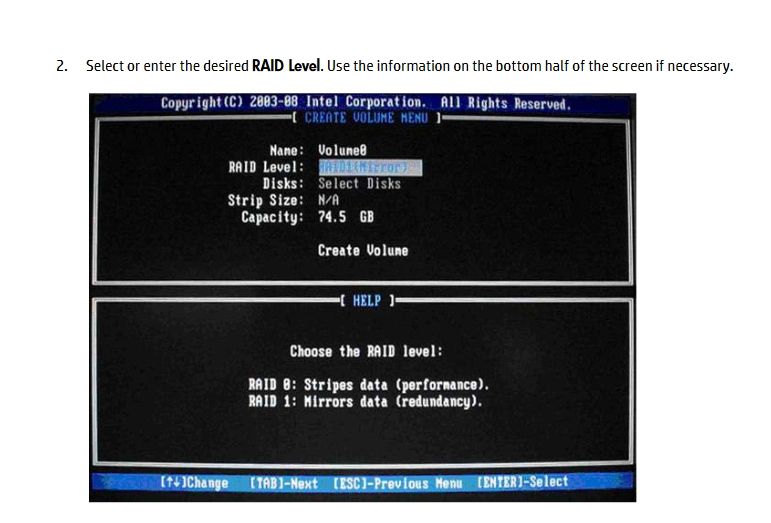-
×InformationNeed Windows 11 help?Check documents on compatibility, FAQs, upgrade information and available fixes.
Windows 11 Support Center. -
-
×InformationNeed Windows 11 help?Check documents on compatibility, FAQs, upgrade information and available fixes.
Windows 11 Support Center. -
- HP Community
- Desktops
- Business PCs, Workstations and Point of Sale Systems
- Can HP Elite 8200/8300 Ultra Slim do RAID-1

Create an account on the HP Community to personalize your profile and ask a question
07-26-2018 05:23 PM
Pretty much like the title says...
Can the HP Elite 8200 or 8300 Ultra Slim machines do RAID-1?
I see an option in BIOS to set the controller to RAID but no option in CTRL-i to set RAID-1, only RAID-0.
07-27-2018 08:27 AM - edited 07-27-2018 08:31 AM
Yes, I have that document and have looked through it.
My issue is RAID1 does not seem to be an option in the actual setup of the controller.
ie. I do not see RAID1 on this screen, only RAID0. (p.17 in the document)
Thus my question as to whether the ULTRA SLIM line actually supporrts RAID1.
EDIT:
Actually to clarify, the 8200 ULTRA SLIM machines we have do not even show RAID as an option in BIOS.
The 8300 machines do show RAID in BIOS, but RAID1 does not seem to be available in the controller setup.
07-27-2018 08:38 AM
are you trying to do this with two internal drives connected to the motherboard?
you can not take a extisting boot drive and make it raid 0/1 without destroying the existing data.
you need to boot into the bios, and select the 2 drives, get the prompt about loosing data and let it create the array
then reinstall the OS
07-27-2018 08:44 AM
Yes, 2 drives connected to MB.
Right now I am just trying to get the PC to actually let me set up the pair of drives as RAID1 so we can reinstall windows etc.
I am very familiar with how RAID works, we have 20+ machines running RAID1 setups right now.
I just do not see the option on these machines, despite what the documentation says and am wondering if I am missing something.
07-27-2018 09:08 AM
since i don't have one of thes systems, nor have i used one i am limited in the information i can provide
but if the case supports 2 drives, then HP should allow raid 1. The fact that raid 0 works supports this
have you tried following the HP directions to the letter?
have you tried blanking out the drives before creating a array, (remove all partition info)