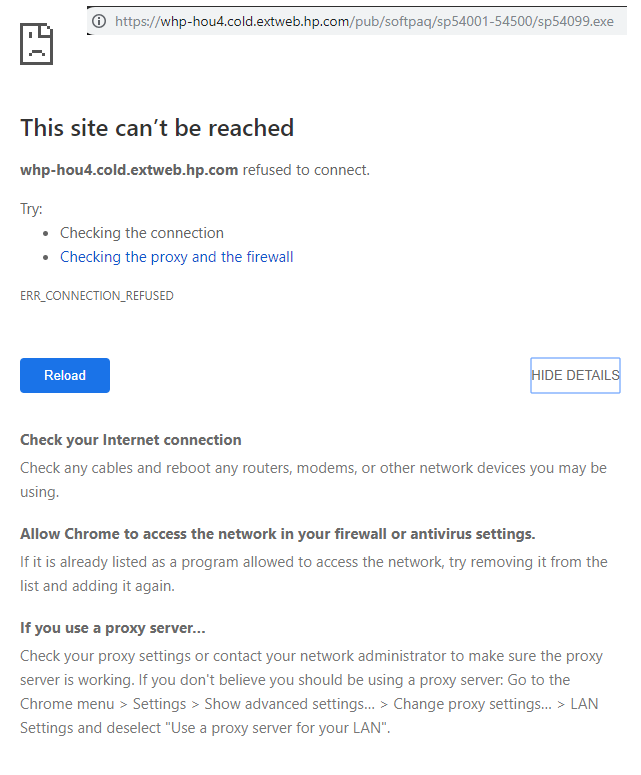-
×InformationNeed Windows 11 help?Check documents on compatibility, FAQs, upgrade information and available fixes.
Windows 11 Support Center. -
-
×InformationNeed Windows 11 help?Check documents on compatibility, FAQs, upgrade information and available fixes.
Windows 11 Support Center. -
- HP Community
- Desktops
- Business PCs, Workstations and Point of Sale Systems
- Cannot Download Drivers (HP8100Elite) - Get "This site can’t...

Create an account on the HP Community to personalize your profile and ask a question
12-18-2018 07:45 PM
Each time I try a download link I get the following webpage (doesn't matter what driver is chosen):
I am NOT behind a proxy server. I have tried on 4 different computers (Chrome browser). Turned off add-blocker, added hp.com and even the specific webpage (first driver, which is audio). Tried on Edge brower, IE, Firefox, all had the same issue.
Please don't reply with "I can download them just fine"; like the customer support stated in chat. How does that help me? Could these at least be emailed to me from an HP rep, I would like to get this PC setup...
Solved! Go to Solution.
Accepted Solutions
12-19-2018 09:02 AM
OK,
The driver file folder has been uploaded to my Skydrive folder.
Here is the link to my Skydrive folder.
https://1drv.ms/f/s!ApMb5dJXSS-Dggen6t_Lt2eggvfZ
Download and unzip the folder named 8100 Elite CMT Drivers
12-18-2018 08:01 PM
Hi:
I'm having issues with the HP forum website, and everyone is telling me that there is nothing wrong, so I feel your pain.
Here are the direct links to most of the drivers you need...
Install the chipset installation utility first and restart the PC.
This package installs Intel Chipset support on the supported desktop models and operating systems.
https://ftp.hp.com/pub/softpaq/sp46501-47000/sp46783.exe
Graphics (onboard Intel):
This package contains the driver for the Intel Graphics in the supported desktop models and operating systems.
https://ftp.hp.com/pub/softpaq/sp54501-55000/sp54716.exe
Audio:
This package provides the Realtek High-Definition Audio Driver for the supported HP Desktop models and operating systems.
https://ftp.hp.com/pub/softpaq/sp54001-54500/sp54099.exe
Ethernet:
This package contains the Intel PRO/1000 Driver for the supported desktop models and operating systems.
https://ftp.hp.com/pub/softpaq/sp51501-52000/sp51783.exe
AMT:
This package contains the Intel Local Management Service (LMS) and Serial-over-LAN (SOL) support for the Intel Active Management Technology (AMT) in supported workstation models that are running a supported operating system. This software is part of the Intel Digital Office Initiative.
https://ftp.hp.com/pub/softpaq/sp56501-57000/sp56816.exe
Let me know if you need anything else.
12-19-2018 08:46 AM
Thanks for the links Paul. However, I have the same issue when I click on ANY link. For example the first link when clicked redirects me to:
https://whp-hou4.cold.extweb.hp.com/pub/softpaq/sp46501-47000/sp46783.exe
Can confirm the links all give the same error website when clicked, the above link.
I was told by a HP support tech on the "chat" service that the problem MUST be with my firewall, I highly doubt that, unless HP driver downloads require a special rule to be applied. If that is the case I would like a link to the knowledge base article to apply it.
I tested at competetor site Dell to see if I could download drivers. No issues. I have zero issues getting downloads on the internet, it's something on the HP website. I would request the network team look into this. A setting is off somewhere.
The only notification area programs that could have anything to do with affecting this is the default windows Defender Security Center. I do not have an antivirus beyond that, no VPN.
12-19-2018 08:50 AM
Hi:
The links work without any tricks or special permissions, so unfortunately, I don't know what to tell you.
The only other thing I can do is to zip up the driver files, upload them to my Skydrive folder, share the link with you and then you can try downloading them from there.
I will create a 8100 Elite driver folder zip file with the drivers I posted last night, and hope for the best.
Give me a few minutes to do this, and I will notify you when I am finished.
12-19-2018 09:02 AM
OK,
The driver file folder has been uploaded to my Skydrive folder.
Here is the link to my Skydrive folder.
https://1drv.ms/f/s!ApMb5dJXSS-Dggen6t_Lt2eggvfZ
Download and unzip the folder named 8100 Elite CMT Drivers
12-19-2018 11:57 AM
I was able to get the .zip file you provided from the linked Skydrive. Thank you Paul!
I would logically determine that the issue for not being able to download from the HP website is on HP's side. Once again I was able to download from an external site without issue.
I was able to get the HPSupportSolution-Framework (detects HP computer and such) from the HP website, so not all download areas are affected.
I am on my main PC atm. Will install "HPSS-Framework" first on the pc running win7x64 (technically its svr2008r2, but the win7x64 drivers work fine) first and see what happens. If this framework is what I think it is, an app that finds/updates drivers, it might be the median solution to bypass the ability to not download directly singular drivers from the HP website. A workaround for now. (the drivers you graciously .zip-ped for me will work otherwise).
I will note my router and ISP setup is such that my network has a "double NAT". Long story short their bridge connection fails at times and will NOT reconnect meaning I have to manually do so. Their non-bridge (current) works and WILL reconnect. Problem is they have a modem/router rather than "dumb modem" (no other options unfortunately) so it has a NAT, then my router has a NAT. This affects certain things, mainly gaming online but not to a point where it's an issue.
Like I've laid out, downloads of practically any type are NOT affected, I have a toggle VPN, it is NOT affected. Just the HP website is the only site offhand I recall having downloading issues (from what I can tell, only the DRIVERS area).
All browsers, with or without addblock (I use Ublock Origin fyi when it is enabled).
Added hp.com* to "safe/trusted" sites in internet options.
Added hp.com* to whitelist on addblock (if enabled)
**If you or any other mod/expert has suggestions please let me know. In the future if I obtain another HP product I would very much like not to run into this problem again.
I would urge you to send this to the IT department for further troubleshooting. I am quite IT capable but there are MANY folks that are not and would be pulling out their hair if encountering this kind of issue. Possibly even jump brands. They would need to test via an external (proxy/non-proxy) connection. Possibly with the conditions I listed above. If necessary I will be your guinee-pig, you can use my on-file email.
12-19-2018 12:39 PM
You're very welcome.
Since I don't work for or represent HP, I wouldn't know who to contact regarding your not being able to DL the drivers from the FTP site.
I suggest you bring this matter to the attention of the HP executive team for action at the link below...
https://ssl.www8.hp.com/us/en/contact-hp/connect-with-hp.html