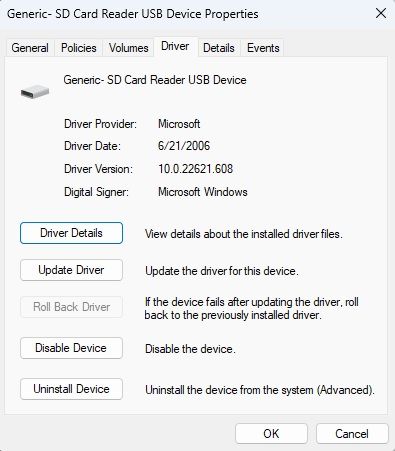-
×InformationNeed Windows 11 help?Check documents on compatibility, FAQs, upgrade information and available fixes.
Windows 11 Support Center. -
-
×InformationNeed Windows 11 help?Check documents on compatibility, FAQs, upgrade information and available fixes.
Windows 11 Support Center. -
- HP Community
- Desktops
- Business PCs, Workstations and Point of Sale Systems
- Driver for HP SD 4 Card Reader part M51208-001?

Create an account on the HP Community to personalize your profile and ask a question
01-10-2023 05:54 PM
I recently acquired an HP Z2 G8 SFF workstation.
Per guidance on this other thread - https://h30434.www3.hp.com/t5/Business-PCs-Workstations-and-Point-of-Sale-Systems/Looking-for-part-n... - I also acquired from the HP Part store the internal SD card reader, part number M51208-001.
Performance has been dismal. Using the same SD card, I tried the acquired internal SD card reader and an external USB connected SD card reader. The difference was 25Mb/s Write and 35 MB/s Read for the internal device vs 36MB/s Write and 85MB/s read via the USB connected SD card reader. I even tested the internal and USB-connected SD card readers on an older HP system. The internal performed better and the external USB connected performed the same.
Something is not right here on the HP Z2 G8 SFF workstation with the specific SD card reader.
I checked Device Manager but couldn't find the SD card where I expected to see it.
I searched HP.com support for a possible driver update. Nothing found so far.
I have a question into HP support, but no response yet.
Any ideas?
01-10-2023 10:09 PM
usb based card readers r/w speeds will vary quite a bit due to a number of factors, also some usb card readers will not show in windows until a memory card is inserted
since the device is usb based, the driver comes from the OS itself, no other driver is required or available
and form your hardware/OS specs the usb reader is USB 3.0
1. the card reader is it usb 2 or usb 3 or usb 3.1 or usb 3.2
2. what type of file(s) are being copied to or read from the card reader?
the file type/size and number of files will affect mostly the write speed,
but can also vary the reading speeds to a limited degree
3. what brand and speed rating is the storage card? this spec will have a MAJOR effect on what the actual r/w speeds that can be sustained are
4. is the system doing anything else while copying to/from the usb device?
trying to copy a large 400meg file from your c: drive while streaming a movie or torrenting a file can have a major effect on the usb xfer speeds
5. even if using a SSD, you can have speed issues as many ssd's use a pseudo SLC cache to quickly store files until they can be written out to the slower main TLC/QLC ssd section and if the file(s) exceeds this SLC cache size then things will come to a crawl as the ssd now responds just like mechanical based drive IE- quite slow in r/w
6. connecting a usb card reader through a usb hub that has other active devices attached to the hub can indeed slow down the speeds of all devices connected to that usb hub
01-11-2023 07:30 AM
Same SD card used on all tests. All tests ran multiple times to ensure repeat of scores. No other applications or events were happening. The internal SD card reader on the new system is the slowest of all SD card readers and system configurations tested. I retested this morning and got slightly better scores for no apparent reason, but these are still much slower than expected.