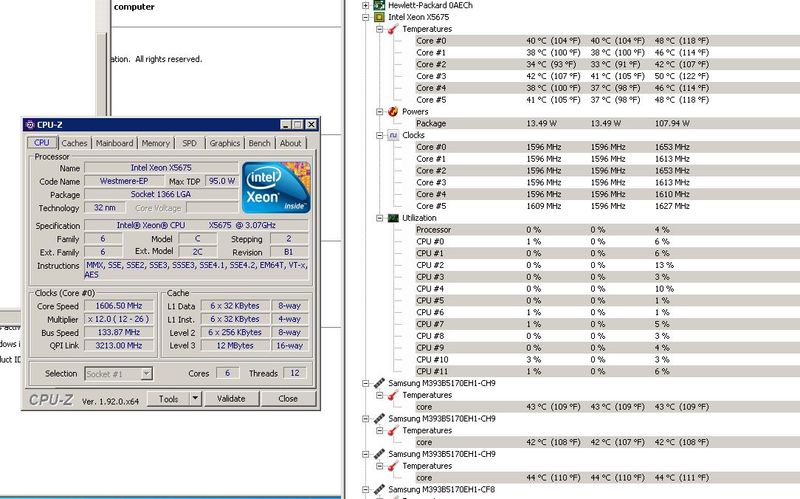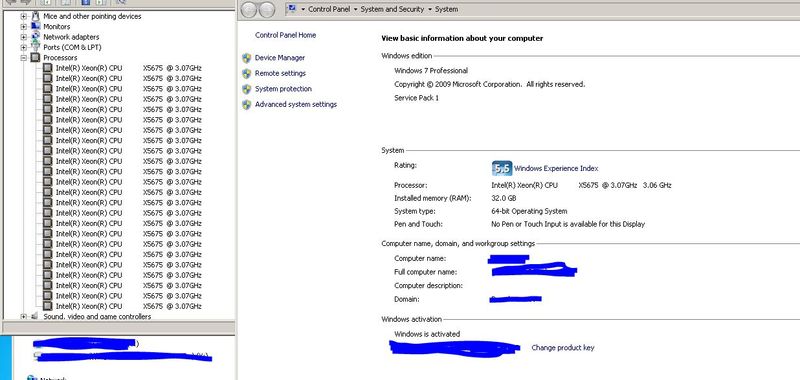-
×InformationNeed Windows 11 help?Check documents on compatibility, FAQs, upgrade information and available fixes.
Windows 11 Support Center. -
-
×InformationNeed Windows 11 help?Check documents on compatibility, FAQs, upgrade information and available fixes.
Windows 11 Support Center. -
- HP Community
- Desktops
- Business PCs, Workstations and Point of Sale Systems
- Dual Xeon X5675 not showing up in system properties

Create an account on the HP Community to personalize your profile and ask a question
06-03-2020 04:16 AM
need some help here.. my dual x5675 not showing up in below apps
cpu-z : socket drop down menu greyed out
hwmonitor: only show 1x xeon x5675
task manager : only 6C/12T graphs
and such, but however, shows up in device manager..
i am running dual x5675 and 32GB ram in W7P. the rams are all detected fine.
background: it was an old salvage HP z800 that came with a single xeon, i checked around and the bios boot block is said to support dual cpu setups.
pls help...
06-03-2020 05:17 AM
look near the middle of the motherboard, do you see a small white label, it will say rev 1.00/1.002/1.003
The key is the bootblock date shown in the BIOS System Information screen.
A date of 11/10/09 is required to support X56xx CPUs
only the rev 1.03 boards support 56xx/55xx xeons the other rev numbers only support 55xx xeons
if your board does support 56xx cpu's try swapping the two cpu's in the sockets, and make sure the memory is installed in the correct sockets for dual cpu's
http://h20331.www2.hp.com/Hpsub/downloads/Mini_WP_Z800_memory.pdf
06-03-2020 08:38 AM
thanks for your reply !
i have previously checked and the boot block date and its able to support x56xx cpus.
my question is it does shows up in device manager as 12C/24T but in other apps it doesnt function. as well as system properties did not show "2 processors"
i am using 8 ram modules of 4GB each in the appropriate ram slots.. for a total of 32GB which detected and working fine.
does it help if i remove 2 sticks from each CPU ?
06-03-2020 01:55 PM
i'm willing to bet that you installed the second cpu after windows was installed correct?
sometimes windows does not update the installed cpus field even though the bios and other programs such as cpuz do detect both cpu's
the only other thing to check is that hyperthreading in the bios is enabled if not turned on you will only see the physical cores not the virtual ones
06-03-2020 06:59 PM
yep you're right.. the second cpu took some time for delivery and i went ahead and installed the OS and apps..
i checked and HT is enabled in the bios. i should see 12C/24T ( 2x X5675 ) but im just looking at 6C/12T right now.
if not just windows not identifying the 2nd cpu, but apparently apps arent too like cpuz, hwmonitor.
i exported cpuz logs and it just detects "socket0"
Processors
-------------------------------------------------------------------------
Number of sockets 1
Number of threads 12
APICs
-------------------------------------------------------------------------
Socket 0
-- Core 0 (ID 0)
-- Thread 0 0
-- Thread 1 1
-- Core 1 (ID 1)
-- Thread 2 2
-- Thread 3 3
-- Core 2 (ID 2)
-- Thread 4 4
-- Thread 5 5
-- Core 3 (ID 😎
-- Thread 6 16
-- Thread 7 17
-- Core 4 (ID 9)
-- Thread 8 18
-- Thread 9 19
-- Core 5 (ID 10)
-- Thread 10 20
-- Thread 11 21
06-03-2020 07:43 PM - edited 06-03-2020 07:46 PM
perhaps i was not clear in my previous post, so again...........................................
sometimes windows will not report/see a second cpu which is installed after the OS was installed
in other words you installed windows with one cpu and then later added a second cpu
sometimes in cases like this windows will fail to update the number of installed cpu's even though the bios reports two cpu's installed 3rd party apps may or may not also report the true number of installed cpu's depending on whow they query the system to check for available cpu's
IF THE BIOS SEES BOTH CPU'S AND HYPERTHREADING IS ENABLED, YOU CAN IGNORE THE FASLE CPU COUNT
or simply reinstall windows with both cpu's now installed it will correctly detect them during the os install
one last thing, i hope you are using win-7 x64 PROFESSIONAL as Home and all 32 bit versions are limited to one cpu by microsoft