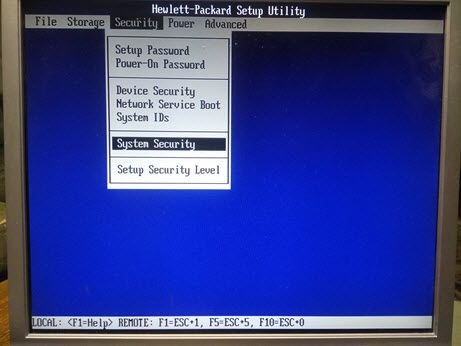-
×InformationNeed Windows 11 help?Check documents on compatibility, FAQs, upgrade information and available fixes.
Windows 11 Support Center. -
-
×InformationNeed Windows 11 help?Check documents on compatibility, FAQs, upgrade information and available fixes.
Windows 11 Support Center. -
- HP Community
- Desktops
- Business PCs, Workstations and Point of Sale Systems
- Error BIOS 2223 and 2224

Create an account on the HP Community to personalize your profile and ask a question
05-15-2018 02:49 AM - edited 05-16-2018 02:41 AM
Hello. After the processor replacement, cmos reset BIOS settings, now when booting you receive the error 2223-EIT Failure. VT must be enabled to launch VA. Enter F10 Setup and enable Intel Virtualization Technology. After you enable VTx and VTd, you receive the error 2224-EIT Failure Embedded Security must be available to launch VA. To help configure the BIOS so that the computer began to work. The menu is missing "Embedded Security"
I read a lot of instructions, but nothing fits.
The error appeared after the processor replacement.
when the old processor was returned - the error remained.
"Embedded Security Device" in "Security -> Device security" is missing.
dc7800 now is not booting with HDD and USB. only CDD.
Please help in solving the problem.
BIOS v1.35
05-15-2018 06:29 AM
TPM should have been disabled before changing cpu, if possible reinstall original cpu and then disable TPM
install new cpu and renable TPM
note: most users do not require TPM functions, and as such should leave it disabled
the dc7800 has TPM hardware 1.2 on the motherboard (latest win 10 requires TPM 2.0, for bitlocker to function)
this computer can not be upgraded to tpm 2.0, so bitlocker will not be available
to control/configure TPM, you must install HP protect Tools package v5.6
ftp://ftp.hp.com/pub/softpaq/sp44001-44500/sp44254.html
05-15-2018 08:53 AM - edited 05-15-2018 02:06 PM
unfortunately, I do not find in the BIOS menu TPM
reinstall original cpu - e2160 (processor was replaced by e6400)
section "system security" contains:
05-15-2018 03:24 PM - edited 05-15-2018 05:32 PM
last time, TPM on this model (dc7800) is not controled from the bios
you must install HP protect tools v5.6 in order to access TPM configuration settings
Last, some contries do not allow systems with TPM to be sold/used (russia is one such country) as such there will not be a tpm module on the motherboard if you have one of thes systems then tpm is never going to work as it does not exist
05-16-2018 02:31 AM - edited 05-16-2018 02:48 AM
we "walk in a circle"
that's what I wrote at the very beginning:
@sergejkov wrote:dc7800 now is not booting with HDD and USB. only CDD.
my dts7800 sff can not boot.
Booting stops with error 2224.
Therefore, I can not install and apply the HP protect tools v5.6
maybe I understand you incorrectly?
but how then can I install a the HP protect tools?
05-16-2018 05:37 AM
reinstall the e2160, then remove power from system (disconnect power plug)
now do a cmos reset, locate the small cmos battery on the motherboard and remove it
wait 20min, power up system, Press "F10" during the boot process before the operating system logo appears on-screen.
Enter the administrative password (if enabled) Press "F9" to reset the password and restore the BIOS to its default configuration now power the system off and back on
now power off and reinstall cmos battery and boot again
https://dewagdkasl.wordpress.com/2008/09/29/how-to-reset-the-bios-password-on-a-hp-compaq-dc-7800/
do you still get any errors on bootup?
again what country are you from?
05-16-2018 08:35 AM
I do not know how, but it worked out!

strange, but f9 did not have a response. I chose the default settings and turned off the computer with the power button.
after that, 7800 has booted! Hooray!
Thank you very much for your help!
I'm from Russia
05-16-2018 05:11 PM
thought so, ...russian federation is a country that does not allow computers with TPM 2.0 to be sold or used.
as such HP systems sold legally in russa lack the TPM chip
Encryption products (not just TPM) implementing encryption with a certain strength level or higher, are subject to review and approval by Russian authorities. but i think you allready know this
05-19-2018 05:35 AM - edited 05-19-2018 06:40 AM
changed the processor and again the error returned.
now error:
2213-EIT FAILURE
But! now I can not reset it in the way that worked before.
now processor e2160 , VT -- enable/disable -- not result ((
"VA Configuration" option in the MEBx -- not present ((
horror
what am I to do now?
:((((((
may try to remove protection using vista/win7 live-cd?
what programs should be on a live-cd?