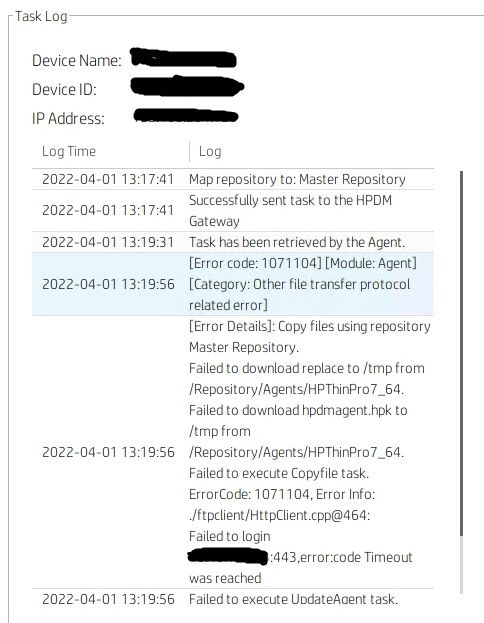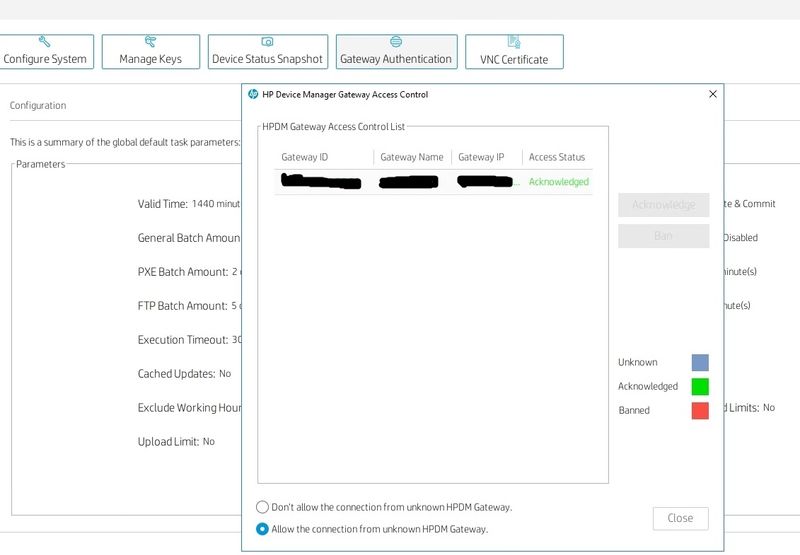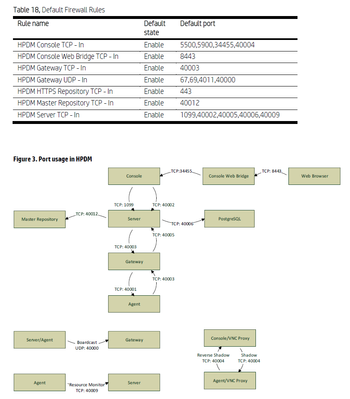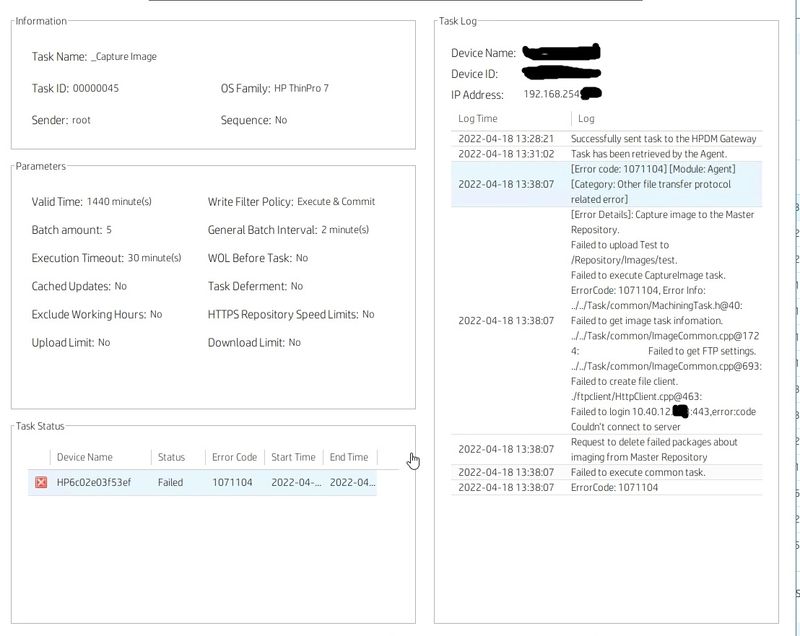-
×InformationNeed Windows 11 help?Check documents on compatibility, FAQs, upgrade information and available fixes.
Windows 11 Support Center. -
-
×InformationNeed Windows 11 help?Check documents on compatibility, FAQs, upgrade information and available fixes.
Windows 11 Support Center. -
- HP Community
- Desktops
- Business PCs, Workstations and Point of Sale Systems
- Failed Task _Capture Image

Create an account on the HP Community to personalize your profile and ask a question
03-28-2022 08:26 PM - edited 03-28-2022 08:52 PM
My company is testing t530 thin clients with Thin Pro 7.1 and we are managing them with HPDM 5. When trying to run a _Capture Image task, I am receiving an [Error Code: 1071104] [ Module :Agent] [Category: Other file transfer protocol related error] [Error Details]: Capture image to the Master Repository. Failed to upload Test to /Repository/Images/Test. Failed to execute CaptureImage task. ErrorCode: 1071104. We only have one HTTPS Master Repository that is configured by default. Please help, Thanks.
03-30-2022 11:33 AM
Hello Jusinm223,
Could you make sure to send agent update to the TC before trying to send any other task to the TC. Also if you are using a fresh install of HPDM 5. Please make sure to Authenticate the Gateway.
You can go to Administration tab >> Gateway Authentication >> Select the Gateway and click on Authorize the gateway. (this is a 1 time). HTTPS master repo works fine with Windows and Thin Pro OS.
Make it easier for other people to find solutions by marking a Reply 'Accept as Solution' if it solves your problem.
04-01-2022 01:11 PM - edited 04-01-2022 01:14 PM
Thank you Manu for your suggestion. I tried updating the Agent but its failing with the same error. Also, when I go to Administration Tab > Gateway Authentication > I get prompted to enter my password and the gateway access control box opens but I don't see any option to click on "Authorize". Thanks
04-04-2022 08:07 AM
Hello Justin,
I would like you to go to the repository, double click on it and the move to the last tab on the windows and test the repo, if there is error, try to reconfigure your repo. If repo is alls good then move to the next step Firewall. HPDM agent is the most common task that could be tested from HPDM. If that itself is failing I would suggest you to check the ports on your firewall. Make sure to turn off the Windows Defender Firewall. Please find the ports used between HPDM and ThinClient. This is available on the HPDM 5.0.4 Admin guide on page 28.
Make it easier for other people to find solutions by marking a Reply 'Accept as Solution' if it solves your problem.
04-05-2022 03:35 PM - edited 04-05-2022 03:36 PM
Hello Chen,
The repository test passed but the Update Agent test failed. Other tasks such as Configure Agent, Get Asset Information, and Reboot Device work successfully. We are running all HPDM services on one virtual machine on our corporate intranet and we are forwarding TCP 443, 40003 from our public IP on the firewall to the HPDM server. After looking at your diagram, I see that we were missing TCP 40009 (resource monitor) . I submitted a request to our network team to forward TCP 40009 from our public IP to the HPDM server which hosts all services. Will let you know the results soon. Thanks!
04-06-2022 02:28 AM
Configure Agent, Get Asset Information, and Reboot Device do not need data transfer hence would not need port 443. Any file transfer requires 443. Hence the port needs to be open both ways for HPDM to work perfectly.
Make it easier for other people to find solutions by marking a Reply 'Accept as Solution' if it solves your problem.
04-18-2022 11:47 AM
Hi Manu,
I confirmed with our networking team that we have ports TCP 443, 40000-40009 opened on the DMZ Firewall. All ports are being forwarded from firewall to internal private IP on corporate LAN. I did not have 443 forwarded on my home router to the thin client so I went ahead and forwarded 443 to the thin client and now it is opened both ways. I sent another _Capture Image task and it did take longer to process but it gave same error code 1071104.