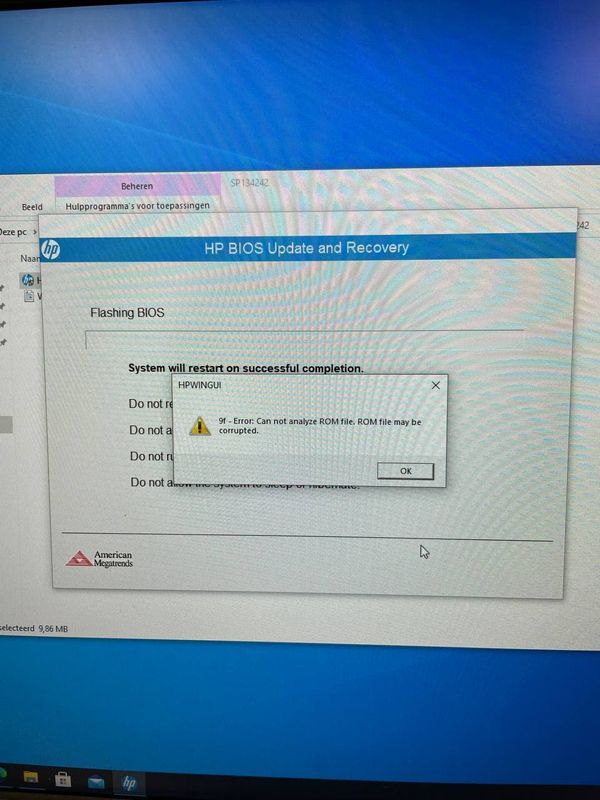-
×InformationNeed Windows 11 help?Check documents on compatibility, FAQs, upgrade information and available fixes.
Windows 11 Support Center. -
-
×InformationNeed Windows 11 help?Check documents on compatibility, FAQs, upgrade information and available fixes.
Windows 11 Support Center. -
- HP Community
- Desktops
- Business PCs, Workstations and Point of Sale Systems
- HP 260 G2 BIOS UPDATE AND RECOVERY

Create an account on the HP Community to personalize your profile and ask a question
07-04-2021 03:26 AM - edited 07-05-2021 01:42 AM
Hi! I can not find BIOS UPDATE AND RECOVERY for this PC model. Serial and product numbers on Software and Driver Downloads do not match my PC model. Search by model leads to the file SP113399.exe (hp dm 260 g2 system bios (n24) 02.23 Rev.A), when installed, the message "No ROM File" displayed. Where can I find previous BIOS versions or not broken current BIOS UPDATE AND RECOVERY for my PC?
Thanks in advance.
UPD
I finde previous version BIOS. File SP110233 ver. 02.22, but link is broken!
https://ftp.hp.com/pub/softpaq/sp110001-110500/sp110233.exe
Where are the earlier versions? Why are the links broken?
07-23-2021 01:06 PM
I have the same issue and posted initial observations here: https://h30434.www3.hp.com/t5/Desktop-Operating-Systems-and-Recovery/BIOS-update-sp113399-exe-for-26...
The update file is definitely corrupted and only HP can resolve this, if the issue will even reach the engineers in charge.
Sincerely,
Vincent Lozano
CTO
WeKnowYourTech, LLC
09-07-2021 07:40 AM
I ran into the same issue and a colleague of mine found a working bios install within 5 mins of searching.
Download it from the HP website using the HP download assistant (the thing you always instinctively uncheck because nobody uses it)
That download is a different sized and working bios install. Fixed the SSD problem for me.
09-07-2021 11:51 AM - edited 09-07-2021 11:54 AM
HP 260 G2 Desktop Mini PC
https://support.hp.com/us-en/drivers/selfservice/hp-260-g2-desktop-mini-pc/10049306
note that sp110233.exe. is for the "G3" revision of the HP 260 G3 Desktop Mini PC not the "G2" which i linked to above
previous bios releases (if any) can be accessed by simply clicking on the blue triangle located on the left side of the current bios link this will then show two more blue triangles, one of which states PREVIOUS VERSION and in this case there are no previous versions posted for the HP DM 260 G2 System BIOS (N24) sp134242.exe
09-20-2021 06:45 AM
So you downloaded SP134242.exe?
On my end, I could decompress the image file. You can download it here: