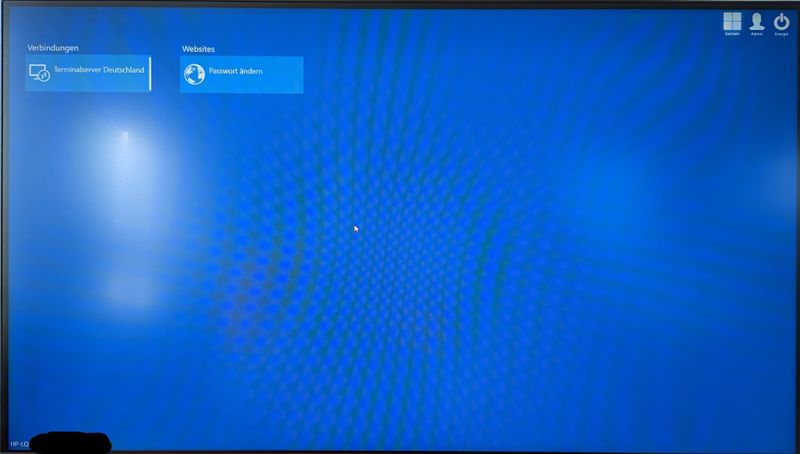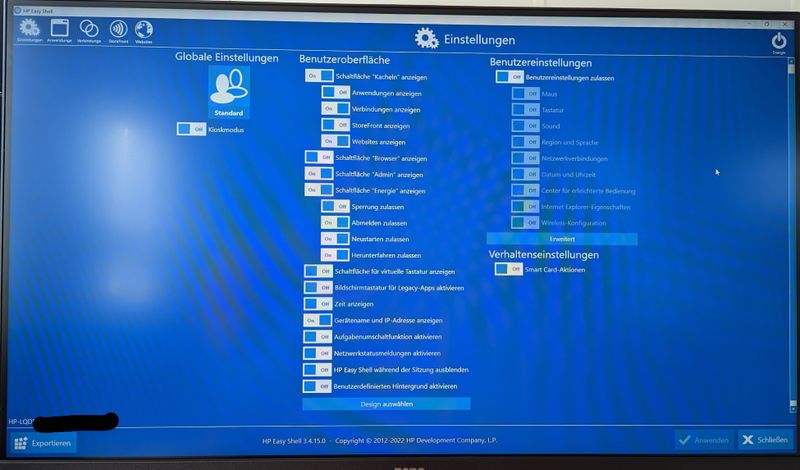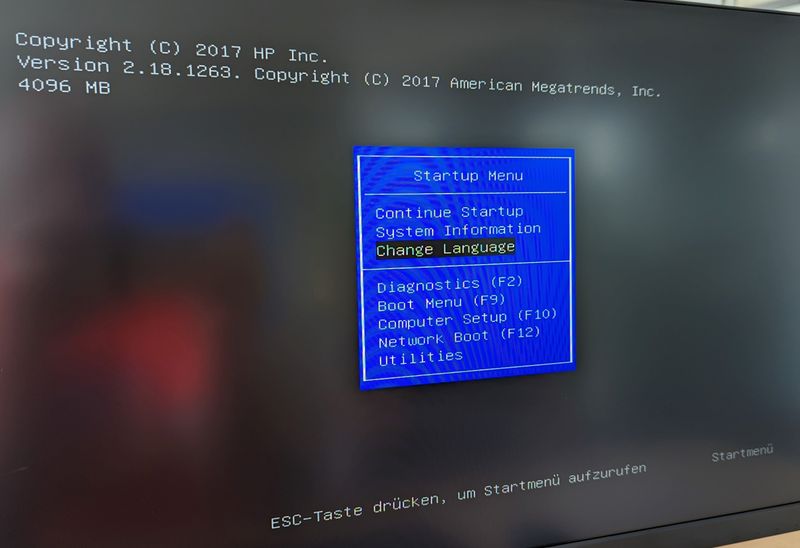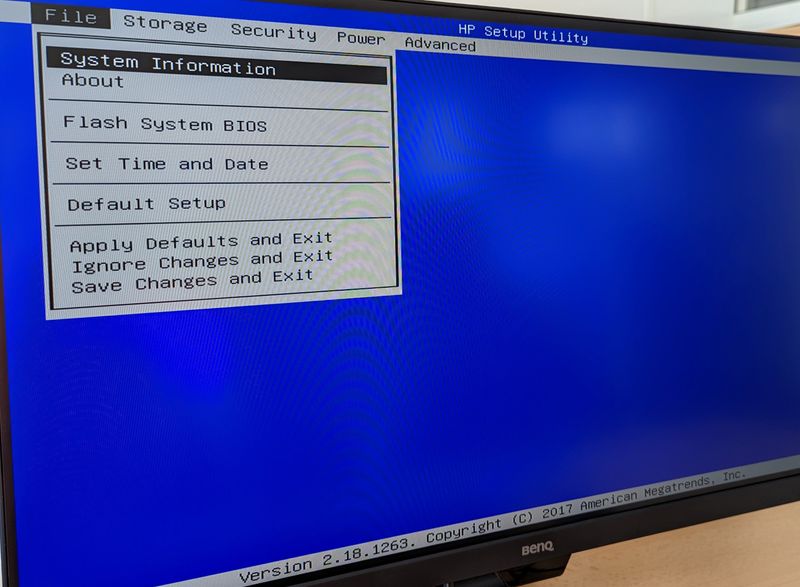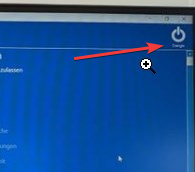-
×InformationNeed Windows 11 help?Check documents on compatibility, FAQs, upgrade information and available fixes.
Windows 11 Support Center. -
-
×InformationNeed Windows 11 help?Check documents on compatibility, FAQs, upgrade information and available fixes.
Windows 11 Support Center. -
- HP Community
- Desktops
- Business PCs, Workstations and Point of Sale Systems
- Re: HP T530 Thinclient

Create an account on the HP Community to personalize your profile and ask a question
09-09-2022 04:14 AM
Hello everyone, we have received thinclients here. The parts are pre-configured, some of them incorrectly. Can anyone tell me how to manage these parts?
I can boot them with ESC and end up in something like a BIOS.
When I boot them, I get into an HP Easy Shell.
So far, so good. I can configure everything in this interface, but after a reboot everything is gone again.
Even with the network cable unplugged, so it must be pulling the config from somewhere locally.
Does anyone know about these parts and can nudge me in the right direction?
09-12-2022 09:33 AM
Window based Thin client OS is locked down using HP Write Manager even in the Admin mode.
- You need to login into the Administrator account
- Exit out of Kiosk (not shutdown)
- disable HP Write Manager and reboot the Thin client. The Icon should look like a small lock
- Then login back to Admin account make all the changes.
- I Would suggest you reboot the TC and test the connection and required settings
- Once you have confirmed everything is configured, go to Admin account, right click on the Lock and Enable HP Write Manager.
- You could also do this from the Control Panel where you would find the same HP Write Manager Icon.
Make it easier for other people to find solutions by marking a Reply 'Accept as Solution' if it solves your problem.
09-13-2022 01:05 AM - edited 09-13-2022 01:10 AM
Hi Manu_2680, many thanks for your reply. Unfortunately there is no lock. Here are several screenshots what i get. I guess i need access to the underlying windows but i haven't a clue how....
Thanks for your support!
09-14-2022 09:05 AM
The blue screen you are looking at is HP EasyShell software running inside Windows. You can click on the power button there and select exit, which should take you back to Windows. (Exit will only show when under Admin account)
If you are not able to do anything then there is no easy way to exit it since its integrated to Windows.
I would suggest to re-install Windows and start from scratch. The steps can be found on below forum link : https://h30434.www3.hp.com/t5/Desktop-Operating-Systems-and-Recovery/I-can-t-log-into-administrator/...
Make it easier for other people to find solutions by marking a Reply 'Accept as Solution' if it solves your problem.
10-27-2022 08:37 AM
Hey, many thanks for your help! Your suggested solutions has worked like a charm
Thank you so much!!
Unfortunately, i've facing one mor problem. What have i done.
- Created a new USB Drive with current software
- Installed with new USB Drive
- Updateinstallation with DISM and CAB Files
- Download the addons like HP Easyshell, Write Manager, HP Update Tool etc...
- All addons installed
- Deinstallation of vmware (We don't need this)
- Configured HP EasyShell (Kiosk Mode on)
- Write Filter activated
My Problem: Easy Shell Won't start automaticly? It boot's into Windows again and again....
Many thanks in advance