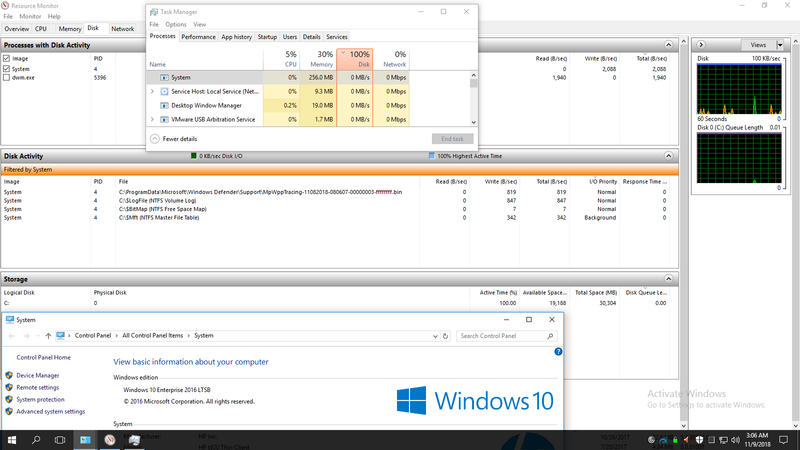-
×InformationNeed Windows 11 help?Check documents on compatibility, FAQs, upgrade information and available fixes.
Windows 11 Support Center. -
-
×InformationNeed Windows 11 help?Check documents on compatibility, FAQs, upgrade information and available fixes.
Windows 11 Support Center. -
- HP Community
- Desktops
- Business PCs, Workstations and Point of Sale Systems
- HP Thin-Client T620 Win10 Write filter Error

Create an account on the HP Community to personalize your profile and ask a question
11-09-2018 02:32 AM
Hey Guys,
After installing the newest Win10IoT image for HP T620 14WWFTDJ601 English (Sept 2017) - "14WWFTDJ601_ABA_110717.ibr", disabling write filter and setting up Admin account for autologon in HP Logon Manager the Disk usage goes up to 100% and stays there forever.
I have checked this with Disk Activity in Resource Monitor and using Sysinternals Process Explorer but I could not see any disk usage issues with these tools.
Current HP Write Manager version is 1.0.17 but i have tried to update this to version 1.6.5 and 1.6.8 - still the same issue with 100% disk usage in Task Manager.
Using HP620 image '14WWFTCJ601' with the built-in "legacy" HP Unified Write Filter (version 3.0.1) there is no issue with 100% Disk usage in Task manager but when i upgrade Write Filter to version 1.6.8 and reboot the PC after the next login the 100% Disk usage issue came up after 2 minutes and stays at this level continuously.
Thank you for any help.
11-10-2018 03:08 AM
Hi again,
I have deployed Windows10IoT Image 16WWFTCJ602 English (Sept 2017) on a HP T630 Thin client with HP ThinUpdate (from USB drive) and after i disabled write filter and logged in as local 'Admin' i experienced completely the same Disk 100% usage issue in Task Manager.
So as it looks both latest image for HP T620 and T630 Thin clients have some issues with Task manager - or a bug in Task manager.
Could you please help me fixing this issue?
Thank you.
11-02-2019 12:08 PM
A year later, and I see the same issue with HP_OS_Field_Upg_Win10_t620_image_L13573-001.ibr
I found that disabling the HP Disk Cache makes the task manager NOT show 100% disk utilization--it drops to 0 (or whatever is really going on).
Not sure if that does more harm than good, and it is just a cosmetic issue with the task manager that we can ignore.
...jack