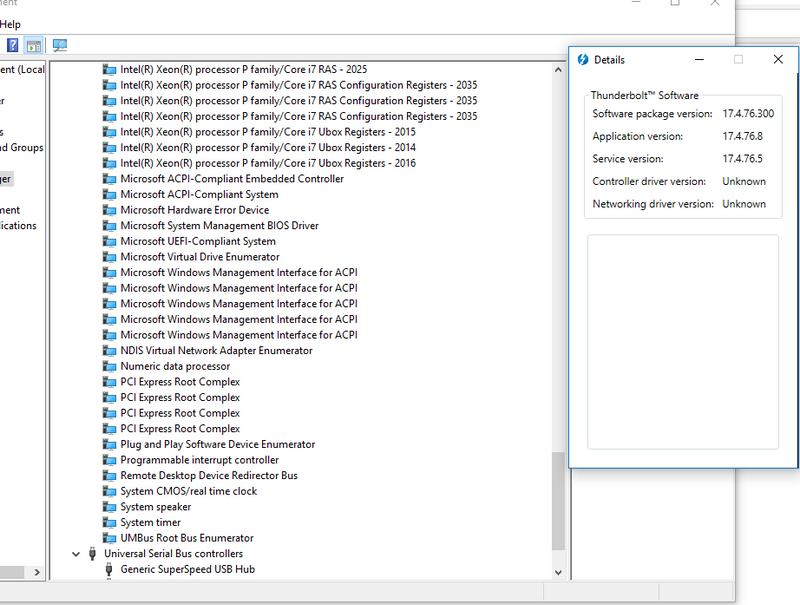-
×InformationNeed Windows 11 help?Check documents on compatibility, FAQs, upgrade information and available fixes.
Windows 11 Support Center. -
-
×InformationNeed Windows 11 help?Check documents on compatibility, FAQs, upgrade information and available fixes.
Windows 11 Support Center. -
- HP Community
- Desktops
- Business PCs, Workstations and Point of Sale Systems
- HP Thunderbolt 3 PCIe not working on Z4 G4

Create an account on the HP Community to personalize your profile and ask a question
04-27-2019 02:08 AM
Hello My Workstation Z4 G4 With HP Thunderbolt 3 PCIe Card not Working and I do
-Update Bios TO V. 01.75
-Install Windows 10 Pro v1709
-Install Card to slot 4 and connect cable to header mb
So, I check in Device Manager not Found Driver and Thunderbolt Software is same.
Pls Help and Sorry for my Broken Eng.
06-13-2019 02:16 PM
Greetings!!
I would suggest you to boot to bios (F10) Advanced - > Port options - > Thunderbolt Security Level - > Set it to No Security.
And save and exit.
And Run thunderbolt Software, and keep Always connect option.
And the docking station Firmware needs to be installed..
Regards,
Phinny JT
HP Technical Engineer
"I am a HP Employee"
Click Kudos or Like, if it helped you. 👍
09-04-2019 09:54 AM
Hello,
Please use the below driver link :
https://ftp.hp.com/pub/softpaq/sp96001-96500/sp96414.exe
Regards,
Phinny JT
HP Technical Engineer
"I am a HP Employee"
Click Kudos or Like, if it helped you. 👍