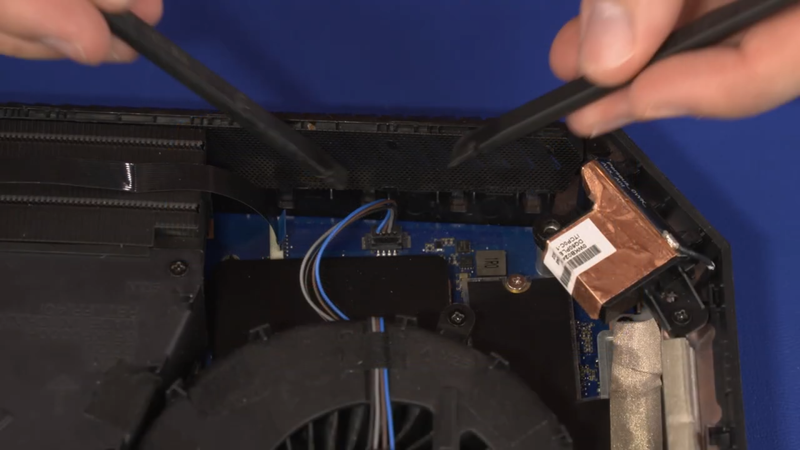-
×InformationNeed Windows 11 help?Check documents on compatibility, FAQs, upgrade information and available fixes.
Windows 11 Support Center. -
-
×InformationNeed Windows 11 help?Check documents on compatibility, FAQs, upgrade information and available fixes.
Windows 11 Support Center. -
- HP Community
- Desktops
- Business PCs, Workstations and Point of Sale Systems
- HP VR Backpack G2 motherboard concerns.

Create an account on the HP Community to personalize your profile and ask a question
05-10-2020 09:50 PM - edited 06-20-2020 04:09 PM
Greetings,
I would like to know the role of the capacitor in the picture.
My thinking is that since the component density on the motherboard in that area is low, the capacitor very next to the memory fan connector is probably related to the fan's operation.
Also, the G1 version seems to have a similar layout in the area with the same capacitor in the same place. Below is a picture with the above mentioned capacitor pointed by a red arrow. Thank you for your time.
Solved! Go to Solution.
Accepted Solutions
05-15-2020 07:04 PM - edited 06-20-2020 04:10 PM
Today I entered BIOS and checked the fan speeds there. It showed CPU Fan Speed at about 1200 RPM and System Fan Speed at about 1000 RPM, which makes more sense. Maybe I should contact SpeedFan developers and ask about difference in RPM between BIOS and SpeedFan.
Update: I ran a game for some tome to heat up the system and then restarted and entered the BIOS to check again the fan speeds. Both speeds were elevated. Interestingly enough, as the system was cooling down, the speeds were going down through values in round hundreds and the difference remained the same. For example the CPU fan was at 1500 RPM and the system fan at 1300 RPM; later the CPU fan went down to 1300 RPM and the system fan to 1100 RPM.
I guess the problem can be regarded as solved now. Many thanks to DGroves for helping me to solve it.
05-14-2020 05:00 PM - edited 05-15-2020 05:47 AM
I saw that one end of this capacitor is connected to the memory fan connector. I ran the SpeedFan 4.52 software.
When the computer is idle, it shows Fan1 at about 1200 RPM and Fan2 at about 400 RPM. When I ran a demanding game, I can see that both fans physically speed up, judging by increased noise and airflow. SpeedFan shows Fan1 jump to about 2400 RPM, but Fan2 strangely enough jumps down to about 200 RPM.
Could somebody, who owns an HP VR Backpack G2 Workstation, run the SpeedFan 4.52 software and report here both fan speeds when both idle and running a demanding software or game? Thank you.
05-15-2020 01:55 AM - edited 05-15-2020 01:58 AM
if the cap does connect to the fan header's power line or tach/pwm (check service manual for pinout) it's most likely a bypass cap used to filter noise which can cause spurious readings for tach/pwm and fan power line noise
either way if the board works leave it alone, don't replace it, run it as is until/if it develops a issue
05-15-2020 05:34 AM - edited 05-15-2020 05:48 AM
DGroves,
Thank you for the reply. Unfortunately, there are no any pinouts in the maintenance and service guide that is available at the product's support page. It is a four-pin fan and the wire colors are black, grey, brown and blue. Attached is a picture. From what I've found they are ground, power, tach and PWM respectively, but I might be wrong. Could you or anyone else confirm? If I remember correctly, the capacitor is connected to the tach pin. In this case, will it only affect the reading RPM?
05-15-2020 07:04 PM - edited 06-20-2020 04:10 PM
Today I entered BIOS and checked the fan speeds there. It showed CPU Fan Speed at about 1200 RPM and System Fan Speed at about 1000 RPM, which makes more sense. Maybe I should contact SpeedFan developers and ask about difference in RPM between BIOS and SpeedFan.
Update: I ran a game for some tome to heat up the system and then restarted and entered the BIOS to check again the fan speeds. Both speeds were elevated. Interestingly enough, as the system was cooling down, the speeds were going down through values in round hundreds and the difference remained the same. For example the CPU fan was at 1500 RPM and the system fan at 1300 RPM; later the CPU fan went down to 1300 RPM and the system fan to 1100 RPM.
I guess the problem can be regarded as solved now. Many thanks to DGroves for helping me to solve it.