-
×InformationNeed Windows 11 help?Check documents on compatibility, FAQs, upgrade information and available fixes.
Windows 11 Support Center. -
-
×InformationNeed Windows 11 help?Check documents on compatibility, FAQs, upgrade information and available fixes.
Windows 11 Support Center. -
- HP Community
- Desktops
- Business PCs, Workstations and Point of Sale Systems
- HP Workstation Z200 SFF strange problems

Create an account on the HP Community to personalize your profile and ask a question
12-18-2021 05:54 AM
There is a computer with this problem
Original Config
HP Workstation Z200 SFF
HDD:1TB Seagate
CPU:i5 760
RAM:Hynix (branded by hp) 2+2 1333 (4 gigs of ram)
GPU:Quadro NVS295
GPU AND RAM INSALLED IN BLACK SLOTS (i know by manual)
during the installation of the system, there were red artifacts such as in the photo, after installation studio drivers for quadro, (lastet 340 from nvidia) i have a black screen, after reboot pc, i have a bsod with (video scheduler internal error)
Okay, i buy cheap gt430 point of view, 1 gigs of vram, and have a same problem, but when starting a regular pc, there is a splash screen with like "nvidia corp 1996-2010 bios version bla bla bla, you know yeah) i have a sometime, artifacts in letters, although they are not in the BIOS. sometimes this screen runs fine without artifacts
but, i get a samsung 1333 2 gigs module, i insalled this in black slots, but have a same problem, but okay, i insalled the i3 540, and have same problem, but in intel hd (int) works fine, haha
i get a xeon x3440, and after it the computer worked perfectly for 10 minutes, in CoD MW2, and get a red artifacts, AND bsod with same problem.
and i updated bios by lastet 2016 y/o
plz help or i smahed her
12-18-2021 11:51 AM
if you are having video display artifacting issues during windows setup the video card is most likely failing/bad
the nvs295 card is a obsolete video card and not really suitable for photoshop here's it's specs