-
×InformationNeed Windows 11 help?Check documents on compatibility, FAQs, upgrade information and available fixes.
Windows 11 Support Center. -
-
×InformationNeed Windows 11 help?Check documents on compatibility, FAQs, upgrade information and available fixes.
Windows 11 Support Center. -
- HP Community
- Desktops
- Business PCs, Workstations and Point of Sale Systems
- HP Workstation Z820 DVD device after WIN10 update

Create an account on the HP Community to personalize your profile and ask a question
02-07-2020 02:29 AM
Hello,
after the update of our WS Z820 we discoverd that the DVD drive isn't displayed in the file explorer.
I found out, that the DVD device was not listed in the device manager and there were not 'devices with problems' in the tree as well.
I checked following things:
- the DVD device is connected correctly with the board
- the DVD device is discovered in BIOS
- I didn't see any problems as I select the hidden device view in the device manager
My question is:
Do I have the wrong driver installed during the win10 update or do is miss a suitable driver for the DVD?
Unfortunatelly, I didn't find any driver on the HP support portal...
Thanks for any help in advance!!
Rainer

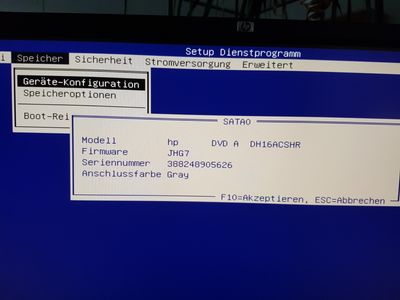
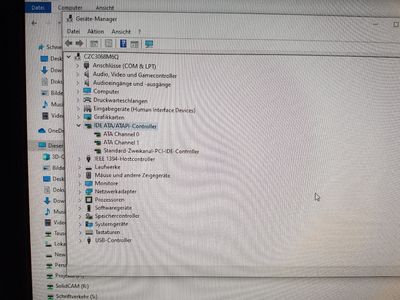
02-07-2020 07:12 AM - edited 02-07-2020 07:13 AM
There have been HP DVD players over the years that are less compatible than others. Some have firmware updaters from HP. You can find those in the HP Z820 drivers listing under Firmware. I've found the more recent ones are more compatible, and they are quite reasonably priced used off eBay. As Apple would tell you they are so unused these days that most you'd find on eBay would be the equivalent of new.
So, go find one with a later part number than yours (that info is on the label) and get one of those as a replacement. You'd want a Read/Writer, not just a Reader.
How common is this issue? Uncommon, but not rare. I have a stash of "known good" HP DVD drives that I can swap in when I'm doing a project and run up against this. Some original ones even would not let me install the OS using the HP OEM COA W7Pro64 "Restore" kit that I generally use for ZX20 workstations.
02-07-2020 07:21 AM
Hi, @RS-User
See if following the guidance in steps 4, 5 or 6 at the link below resolve the problem.
