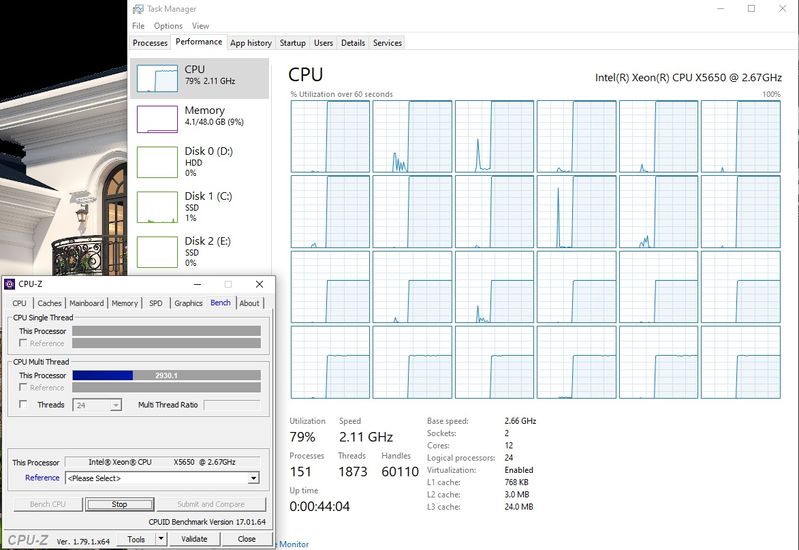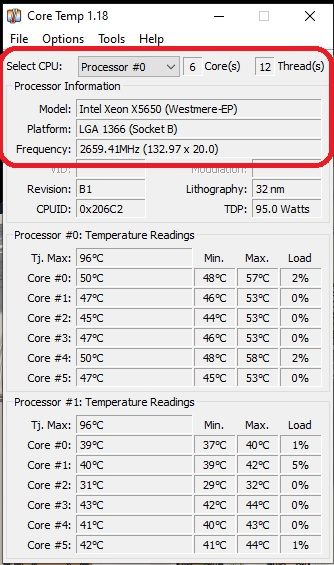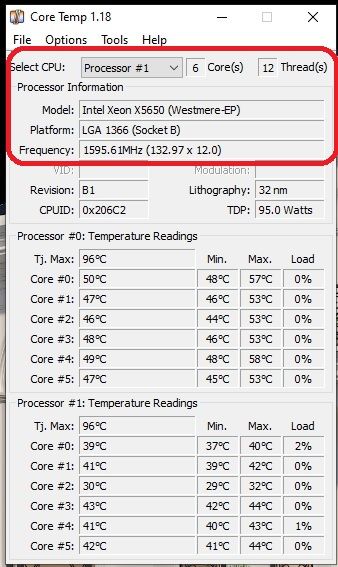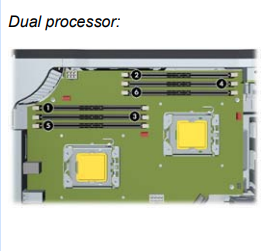-
×InformationNeed Windows 11 help?Check documents on compatibility, FAQs, upgrade information and available fixes.
Windows 11 Support Center. -
-
×InformationNeed Windows 11 help?Check documents on compatibility, FAQs, upgrade information and available fixes.
Windows 11 Support Center. -
- HP Community
- Desktops
- Business PCs, Workstations and Point of Sale Systems
- HP Z600 - 2 CPU running in difference speed bus.

Create an account on the HP Community to personalize your profile and ask a question
03-19-2023 06:57 AM
Greeting all, I'm new here.
My Workstation has a problem. It has 2 difference bus speed of 2 CPUs, one processor has 2.660Mhz bus speed( 133Mhz x 20 ) And one Processor has 1595Mhz ( 133Mhz x 12).
Due to this fault, I can't get full speed of 2 CPU when rendering.
Some information of my PC: HP Z600, Dual Xeon X5650, 6x8Gb ECC ram 1333Mhz, RAID 0: 3x120Gb SSD for OS; GPU Quadro K2000,
Anyone can help, many thanks for your kind.
03-19-2023 12:07 PM - edited 03-19-2023 12:27 PM
Two possibilities that I can think of: mixed memory and speedstep problem
lf you have mixed memory (different manufacturer or different memory chip then be sure to put the MATCHED pairs as shown below
1,2 must be matched
3,4 ditto
5,6 ditto
other things to try:
1 - go into bios and disable speedstep
2 - set minimum processor speed (power & sleep settings) to %100
You might also download the latest gpu-z to verify the speed is correct
I have a pair of x5650 and they can run at 3.06 ghz. I use liquid cooling as they will throttle if the temp gets too high
Currently they are running at 2.926ghz from a real-time sample.
Model name: Intel(R) Xeon(R) CPU X5650 @ 2.67GHz
Stepping: 2
Frequency boost: enabled
CPU MHz: 2926.012
CPU max MHz: 2668.0000
CPU min MHz: 1600.0000The images you displayed show very low temps. Were the CPU running the application?
Another possibility is the application is not using all the CPUs.
Thank you for using HP products and posting to the community.
I am a community volunteer and do not work for HP. If you find
this post useful click the Yes button. If I helped solve your
problem please mark this as a solution so others can find it


03-21-2023 06:39 AM
Thank you, BeemerBiker.
After few days try many difference ways, I found the problem is my Operating System. Something went wrong with the OS.
The Bios setup is fine. I disable "Limit the CPUID to 3".
I Reinstalling windows 10 pro version 64bit.
And everything now is OK.
Max speed of CPU is 2.99Ghz.
Thanks again and best regard.