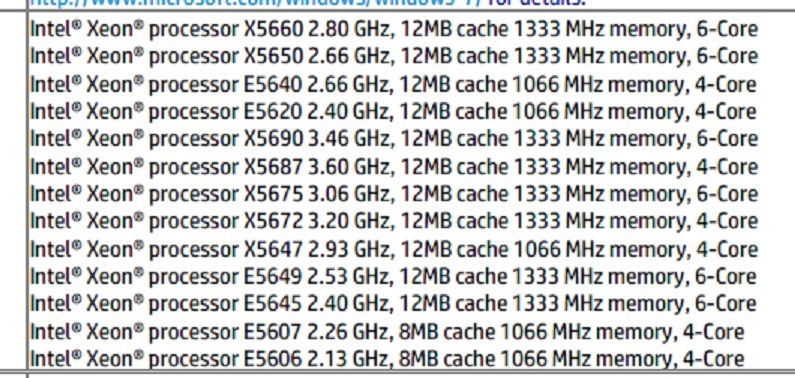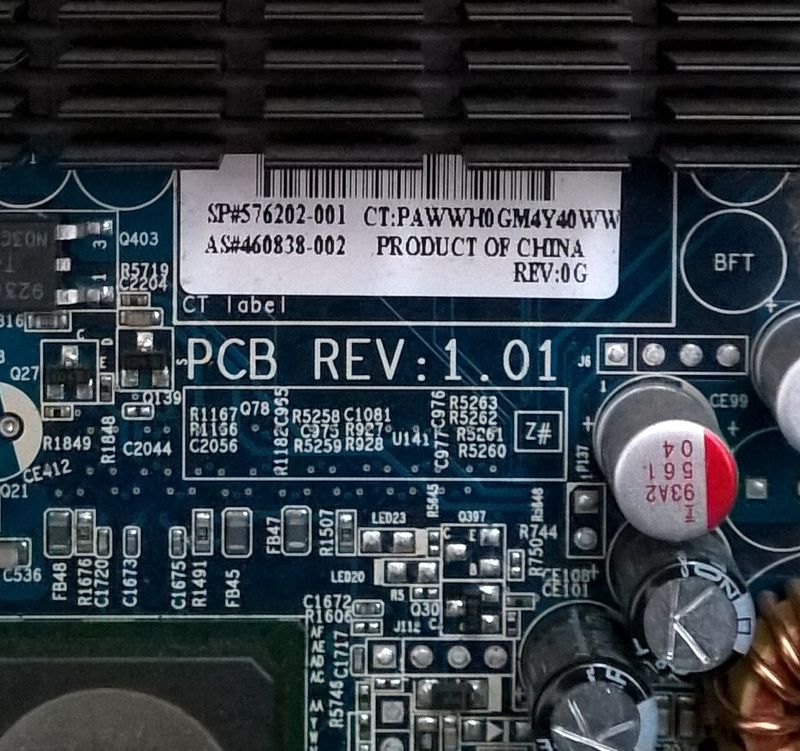-
×InformationNeed Windows 11 help?Check documents on compatibility, FAQs, upgrade information and available fixes.
Windows 11 Support Center. -
-
×InformationNeed Windows 11 help?Check documents on compatibility, FAQs, upgrade information and available fixes.
Windows 11 Support Center. -
- HP Community
- Desktops
- Business PCs, Workstations and Point of Sale Systems
- HP Z800 CPU overview

Create an account on the HP Community to personalize your profile and ask a question
03-18-2019 01:17 PM - edited 03-18-2019 01:28 PM
Hello
HP Community
I have no power adapter for the z800, and connot start the Workstation and look in the Bios.
I have a quastion in the HP Forum speak the community about 3 different Mainboards for the HP z800?
Can i put in the Workstation the CPU series 55xx and the 56xx series.
Or only the 55xx series?
And are the installed pc fans sufficient?
And what is with the mainboard update?
Greetings
Willi
03-18-2019 02:36 PM
There are some quite important differences between the different versions, so I think you should find out which one you have before starting your research.
The answers to your questions all depend on what revision of the Z800 you have and what's installed today.
The CPU-compatibility depends on revision and the factory installed fans are different for different CPU's.
Study the correct QuickSpecs for your workstation before making any decision on upgrades.
Here's two of them for you. Probably not the right ones for you...
QuickSpecs v2 (2009)
QuickSpecs v54 (2013)
Just google "Z800 quickspecs" to find the right one when you know what you are looking for...
There's a lot of them...
Hiatus
03-18-2019 03:33 PM - edited 03-18-2019 03:43 PM
OK but what is the different?
Super I/O ControllerSMSC SCH5327, Rev B
QuickSpecs v54 (2013)
Super I/O ControllerSMSC SCH5327, Rev B
It is the same for me.
And i cannot boot the bios, because i have no power adapter.
03-18-2019 03:56 PM
@Wilmiloard wrote:
OK but what is the different?
Super I/O ControllerSMSC SCH5327, Rev B
QuickSpecs v54 (2013)Super I/O ControllerSMSC SCH5327, Rev B
It is the same for me.
And i cannot boot the bios, because i have no power adapter.
Scroll down a bit and you'll see that the CPU and RAM-lists is different for example... Big difference.
When you say "power adapter", Do you mean power supply or are we just talking about the cable?
The Z800 came with different power supplys... 850 or 1110w.
You should be able to find out the version from the serial number on the case. Use it to identify your system on the HP support page.
https://support.hp.com/us-en/product/hp-z800-workstation/3718645/product-info
If nothing else, you could always do a "warranty check" and get some information on your system that way...
Hiatus
03-19-2019 01:19 AM
I know the ram differences, I mean the power supply I do not have that so I can not look in the bios. I would have to look elsewhere so what system I have.
I know the type Z800 but not which CPU type can be installed.
I mean there are different motherboards and I have to know which CPU I can install.
03-19-2019 03:22 AM
The serialnumber is a alphanumeric number which can be found on a little white sticker on the back of the case.
Look for something like "CZC4512ABC".
Use the number to search for the version number under support on hp.com.
Hiatus
03-19-2019 10:16 PM - edited 03-19-2019 10:43 PM
You can look at Z800 motherboards in eBay and figure this out, but here is the easy way:
1. If you look up Z800 spare parts with google the HP site that shows up is old parts. The two system boards listed there are both version 1, which ideally you don't want. Look at the picture of the label I've posted below and check against yours. If your bottom left number on that barcode label ends in -003 you are good to go with the more recent processors that are listed in the later QuickSpecs for the Z800.
2. If you could get into BIOS on your Z800 and check your boot block date there if it was from January 2009 you'll have a version 1, and if it is 11/10/09 you have a version 2. You can't get into BIOS, however.
3. If you look at the small rectangular white bar code labe on the motherboard just beneath the big black heatsink you can tell if you have a version 2 also...... the bottom left number needs to end in -003 to be a version 2. Here is a picture you will be able to see when a moderator releases it:
Note: The REV alphanumeric shown there is not II, it is 1I. These REV numbers start to make sense if you spend some time reviewing the patterns on eBay when you search for Z800 motherboard. Same concepts used for Z600 version 1 versus 2, and the Z400 v1 versus v2. The Z400, however, has a unique even easier way to tell v1 from v2.... only the version 2 Z400s have 6 memory slots whereas the Z400 v1 has 4.
The last QuickSpecs for the Z800 was v56, and here is its listing of HP approved processors that you'd want to pick from. Two of the X5690 look pretty fine, assuming you have a version 2 Z800 motherboard. The Z800 and the Z600 both have two sockets but only the Z800 can run two X5690s. The reason is that the Z800 has more cooling capacity than the Z600 so it can handle two of these hot processors whereas the Z600 cannot. Remember that it not only is the processor that runs hotter when you are at the top end of performance of a processor generation. Thus the Z600 does not have the X5690 on its HP White List built into BIOS (the "microcode" section). Finally, the Z400 can only run one processor so its case does have enough cooling capacity to run one X5690. For some reason HP never published that the version 2 Z400 could do this, but it can and every Z400 v2 I've souped up runs that processor just fine. It is a great low cost workstation that is one of my favorites, still.